You may encounter a “HTTP error status 500” error connecting to Exchange Server 2010 with either the Exchange Management Console or the Exchange Management Shell. The full error message is:
Connecting to remote server failed with the following error message : The WinRM client
received an HTTP server error status (500), but the remote service did not include any other information about the cause of the failure. For more information, see the about_Remote_Troubleshooting Help topic.
+ CategoryInfo : OpenError: (System.Manageme….RemoteRunspace:RemoteRunspace) [], PSRemotingTransportException
+ FullyQualifiedErrorId : PSSessionOpenFailed
The System event log may contain the following event details corresponding to the connection attempt:
Log Name: System
Source: Microsoft-Windows-WinRM
Date: 12/08/2010 4:45:48 PM
Event ID: 10113
Task Category: None
Level: Warning
Keywords: Classic
User: N/A
Computer: SERVER
Description:
Request processing failed because the WinRM service cannot load data or event source: DLL=”%ExchangeInstallPath%BinMicrosoft.Exchange.AuthorizationPlugin.dll”User Action
Please check if “%ExchangeInstallPath%BinMicrosoft.Exchange.AuthorizationPlugin.dll” exists.Additional Data
Loading %ExchangeInstallPath%BinMicrosoft.Exchange.AuthorizationPlugin.dll failed with error=”126″ (%%126).
This can occur when the Exchange server does not have an %ExchangeInstallPath% system variable set. To resolve the error manually add the missing system variable.
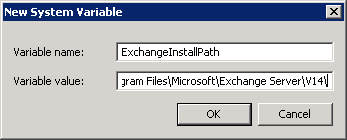
Make sure you include the trailing backslash in the path.
After adding the system variable restart the server. You should now be able to connect to the Exchange server with the management tools.



Pingback: Exchange Management Tools 2010 |
Thanks. Still something that occurs These days.
%ExchangeInstallPath% alrady exist. …
Hi, I have this error when open EMC and I check the ExchangeInstallPath and there is in the server, also I reinstall de WINRMIIS Extenssion (reboot the Server), the Kerbauth in IIS is in mode Native and points to c:ProgramFilesMicrosoftExchange ServerV14BinKerbauth.dll, The Wsman is in mode Native and points to C:WindowsSystem32wsmsvc.dll
in the archive “C:WindowsSystem32inetsrvconfigapplicationHost.config” I added the missing line
Below the
And the error persists, any other ideas?
Please helpme¡¡¡
i was also facing the above error “Exchange 2010 Management Tools Fail to Connect with HTTP Error Status 500” so i checked in my event log and than services.msc about dcom service and rpc service it was greyed out,
than after making administrator full access permission changes in registry(in HKLM>appid>61738644f196-11d-0-9953-00c04fd919c1) i restarted the exchange serevr and found its working.
Thanks a lot…******Make sure you include the trailing backslash in the path******…I waisted a full day without the backslash..Now working perfectly.