From Tahoe to SharePint
Twenty years ago, Microsoft released SharePoint Portal Server 2001 (code name “Tahoe”) to manufacturing. In those days, RTM was the point in the release cycle where Microsoft began to push out customer-ready kits for products containing CDs and perhaps some documentation in a nice cardboard box. We’ve come a way since to a point when general availability (the closest equivalent to RTM) is a case of someone, somewhere, launching a stream of new bytes across the internet.
I first wrote about SharePoint Portal Server 2001 in May 2001, noting “The product’s name is a mouthful. SharePoint implies that the server can replace multiple network file shares as a preferred repository for documents.” I also discussed the link between Exchange Server 2000 and SharePoint for a component called the Web Storage System (WSS), a modified version of the Exchange storage engine (ESE, now available on GitHub).
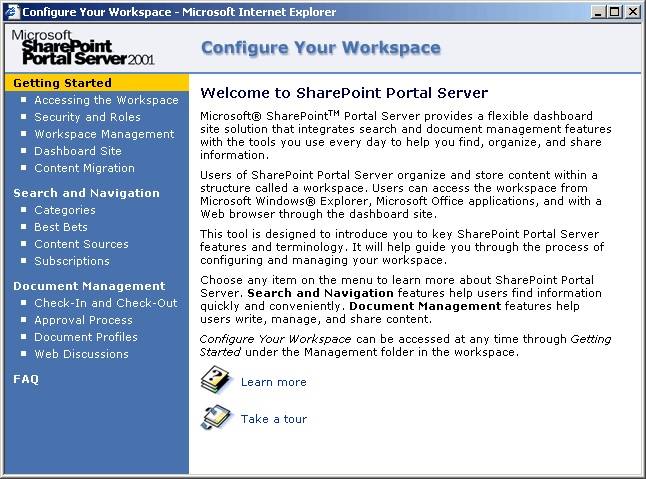
In the early 2000s, web content was all the rage. Exchange 2000 included the STM database to store web (streaming) content, and SharePoint Portal Server 2001 used the same idea in the WSS. After dabbling with the idea to follow SharePoint 2003 and adopt SQL as its database engine, Exchange 2007 dumped the STM to consolidate all content in its regular database to make it easier for the log shipping mechanism introduced for Native Data Protection as used today.
Department Focus and Success
In 2001, SharePoint’s focus was serving departments. The idea was to replace network file shares, but as I noted, a single SharePoint server could serve an enterprise, which is exactly what we did in Compaq’s services group. In 2002, Compaq’s SharePoint deployment spread into HP Services and served even more people. I enjoyed working with the product in those early days. A book written by my team based on our experiences with SharePoint Portal Server is still available on Amazon.com, if anyone’s interested.
The Evolution of SharePoint
Time moves on and software evolves or dies. SharePoint added more functionality to deal with the document management requirements of large enterprises at the expense of becoming more complex and complicated. The charm of the original version in its ability to become productive quickly was often lost in the minutiae of metadata and classification. What’s more, SharePoint’s administrative interfaces were never great. They worked but took too much effort to master. I had the opportunity to debate this point over lunch with Bill Gates at the launch of SharePoint Server 2007, but I suspect my opinions fell on deaf ears.
The complexity of SharePoint meant that it became its own ecosystem (just like Exchange). A loyal set of ISVs evolved to build add-ons for SharePoint. The activity in the ISV space was complemented by a terrific set of field evangelists around the world who shared their knowledge and experience in events like “SharePoint Saturday.” It’s always healthy to see leadership in the user community and there’s no doubt that SharePoint has benefited from this over the years.
SharePoint Enters the Cloud
But SharePoint lost its way as the influence of the cloud took shape. After Microsoft launched Office 365 in June 2011, there was no great rush for people to move work to SharePoint Online. Email was the initial priority for migration. Email is easier to move, and tools were available, so that’s what happened. It took several years before SharePoint found its way again and became influential in Microsoft 365.
Even though now boasting 200 million cloud users, SharePoint Online is not the center of the Microsoft 365 ecosystem.. Instead, it is the document management service for the ecosystem, a role it plays to perfection for apps like Teams and Planner, which never wanted to build their own document storage capabilities. Administrators have less control over SharePoint Online than they do over SharePoint Server but get more done in the cloud because there is more to do in the cloud. New applications to expose information held in document libraries like Viva Topics, new search capabilities based on the Microsoft 365 substrate, new points of integration with other Microsoft 365 applications using the Graph APIs and PnP, new information protection capabilities like sensitivity labels, and new ways to manage documents through retention policies and other compliance capabilities mean that SharePoint administrators have plenty to do.
Or rather, Microsoft 365 administrators have plenty to do. It’s not all about just one application anymore. It’s about mastering the breadth and depth of Microsoft 365 to deliver business solutions. SharePoint Online is a big part to play in that vision, but it’s not the only tool in the Microsoft 365 box.
A Big SharePoint Saturday
I’m sure the SharePoint community will have a fantastic time celebrating the 20th anniversary of the RTM for SharePoint Portal Server 2001. Events are planned, notably a gathering of the faithful on March 27. Enjoy yourselves and look forward to the next decade.
PS. The use of SharePint in the article sub-head is not a mistake. If you don’t know why, do a search.
PPS. Read Jeff Teper’s take on 20 Years of SharePoint. It’s slightly breathless and excited, but given the anniversary, I’ll let that pass.




