When an administrator issues a remote wipe for a mobile device they may receive a warning message:
The user username who is currently logged on, isn’t a valid recipient.
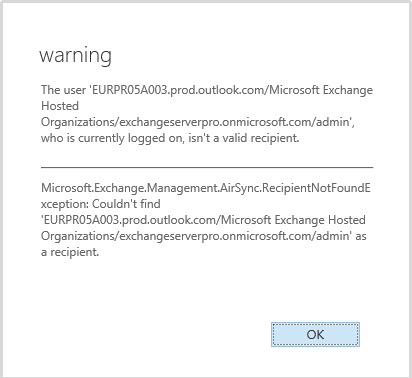
This error can occur when the administrative user you are logged in with does not have a mailbox. This can commonly occur in Exchange Online (Office 365) when using an account that is not mailbox-enabled for admin tasks so as not to consume an Office 365 license.
Despite the warning the remote wipe is still successfully issued, however as the admin account has no email address the wipe results will not be sent as an email notification. If you wish to issue a remote wipe and receive the email notification of the result you can use PowerShell and the Clear-MobileDevice cmdlet instead.



Hmm, still struck the same error within PowerShell…
PS PS:> Clear-EXOMobileDevice -Identity “Cadiro PerandusExchangeActiveSyncDevicesNineDroid§4E696E65383733333236383236414144” -Cancel -NotificationEmailAddresses “”
WARNING: The user ‘APCPR01A002.prod.outlook.com/Microsoft Exchange Hosted Organizations/blah/admin’, who is
currently logged on, isn’t a valid recipient.
-NotificationEmailAddresses “”
Why are you using that parameter and not specifying an email recipient?