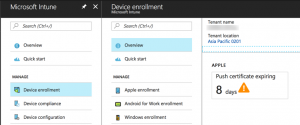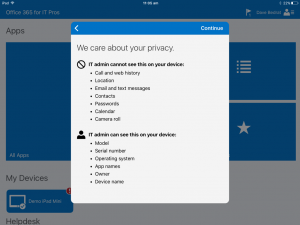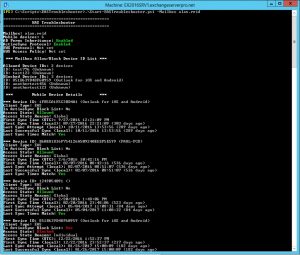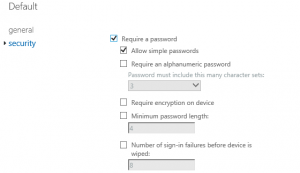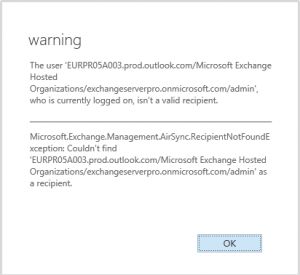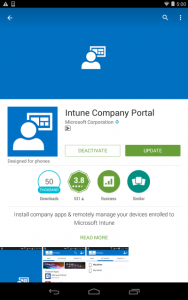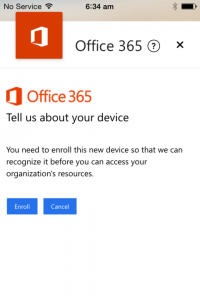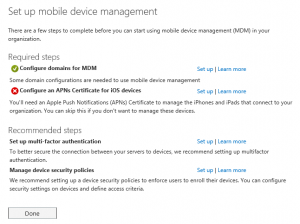Stay with Exchange ActiveSync or Embrace Outlook Mobile?
Outlook mobile is Microsoft's preferred option for a mobile email client for Exchange Online. However, many still use Exchange ActiveSync (EAS)-based clients like the native iOS mail app. What's the best choice? :Like many things, it all depemds/