While attempting to restore items from the Outlook recoverable deleted items you may encounter the following error message.
Outlook was unable to recover some or all of the items in this folder. Make sure you have the required permissions to recover items in this folder, and try again. If the problem persists, contact your administrator.
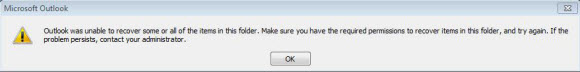
The error may occur when you attempt to recover a folder that contains a large number of sub-folders or mail items in it.
On the Exchange Server you may see a corresponding Application event log entry similar to this:
Log Name: Application Source: MSExchangeIS Date: 11/14/2011 12:57:59 PM Event ID: 9646 Task Category: General Level: Error Keywords: Classic User: N/A Computer: exchangeserver.domain.local Description: Mapi session "3bbea118-07e3-4746-b7bf-0e5b65e28314" exceeded the maximum of 500 objects of type "objtFolder".
This can occur due to the default limits configured on the Exchange Server for the number of items that can be opened by a single MAPI session. In the example above the MAPI session was trying to open more than the default 500 allowed objects of type “objtFolder” (in other words, Folders).
The solution is provided by Microsoft in this support article, which refers to Exchange Server 2003 but applies to later versions as well.
- Open Regedit and navigate to \HKEY_LOCAL_MACHINE SYSTEMCurrentControlSetServicesMSExchangeISParametersSystem
- If the key “MaxObjsPerMapiSession” does not already exist, right-click on ParametersSystem and create a new key of that name.
- Create a new DWORD value with a name matching the object type in the event log error on your server (eg “objtFolder” in this example)
- Set the DWORD value to a decimal value higher than the default. For the case above I first tried 1000, then 10000 when that did not work.
- Wait 15-30 minutes for the registry change to take effect, then retry the Outlook operation.
You may find that you need to try gradually increasing the value until you can successfully recover the items in Outlook. You may also find that after you’ve removed one limit that another object type’s limit may also suddenly come into play, so always check your event log for new errors identifying additional object types that you may need to add a registry value for.
After you’ve successfully recovered the Outlook items revert the registry keys to their default values (listed in the Microsoft support article above) to prevent issues with server resources in the future.



Paul and what about this limit and Office 365, we are experiencing this issue in the company, as workaround we are dealing with the shared-mailboxes in online mode but the performance is poor due network limitations. Please let me know if you have any recommendation for Exchange Online because I don’t have the option to edit any register key in EXO.
You should try recovering the deleted items using OWA before modifying the registry as that worked for me – Outlook 2013 and Exchange 2007.
Dear Paul, I’ve encountered the same problem on exchange 2010 and outlook 2013.
The problem is after the error the items are gone and not recovered at all.
where did they go?
where can I find them?
Hi Paul,
We have the same issues in our environment. I found the path mentioned is not matching. \HKEY_LOCAL_MACHINE SYSTEMCurrentControlSetServicesMSExchangeISParametersSystem.
I n my case Parametersystem is under .
\HKEY_LOCAL_MACHINE SYSTEMControlSet001ServicesMSExchangeISParametersSystem
Hope adding the key under this path will not create any problem.
Thanks
Srinivas
I ran into the same error, but discovered that our HR staff was running Voltage (encryption software) that inserted an Outlook Add-In. If I disabled the Add-In, I was able to recover the deleted items. I also found several obscure comments on the Internet related to PGP encryption and the same failure. So, if the answers above don’t help, you might try disabling your Outlook Add-Ins to isolate the problem.
If anyone is experiencing this error when trying to recover a public folder, here is the easiest solution which works flawlessly:
http://community.spiceworks.com/how_to/show/16255-recovering-deleted-public-folder-using-exfolders-exchange-2010
Good article thanks Paul! Our HR Director has this exact problem so hopefully this should do the trick. Thanks !
I have a couple of questions related to this article:
1) Where can I find the listing of the default values if the registry key cannot be found?
2) if you remove the reg key when finished, will it automatically revert back to the default value?
3) What is the performance impact for increasing the value?
Thanks
Also, do you need a reboot after the reg key is added or can you wait a small period of time for it to take effect?
Thanks
1) Default values are listed in the MS support article linked to in the post, and to my knowledge they are unchanged since Exchange 2003
2) Not sure. I usually leave the key there but set the value to the default.
3) In most cases negligible, but the whole idea is that those limits exist to keep individual mailbox users from impacting server performance. If you increase the limits and have a lot of “bad” users (eg tens of thousands of inbox items and not using cached mode) then the server may see a performance impact.
4) No reboot required, just wait 15-30 minutes as the article says.