In some Exchange 2010 environments it is desirable to allow users to send email on behalf of a distribution group. However unlike for mailboxes, the Exchange Management Console doesn’t provide an option to grant this permission.
Note: this tutorial is for “send on behalf” permissions. If you’re looking for “send as” permissions go here instead.
To enable send on behalf permissions for a distribution group you need to use the Exchange Management Shell. Launch the shell and use the Set-DistributionGroup command to set the permissions, for example:
Set-DistributionGroup "Sales Team" -GrantSendOnBehalfTo alan.reid
Alan Reid can now use the From field in an Outlook message to send on behalf of the Sales Team group.
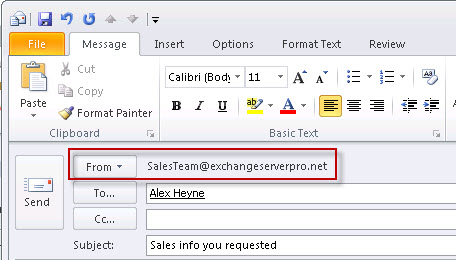
This is what the message will look like for the recipient.
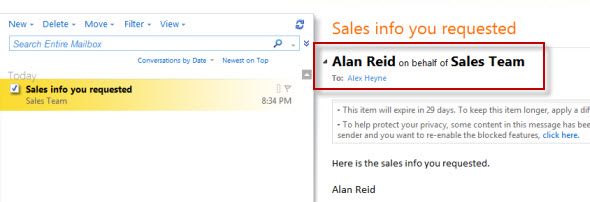
If they reply to the message it will go to the Sales Team distribution group, not the individual sender.
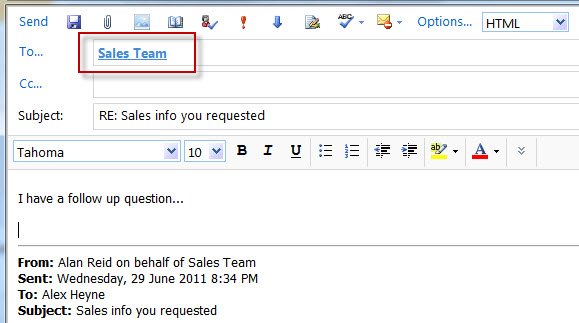
Alternatively you can grant the send on behalf permission to all members of the group, which can save on administrative effort over time if all group members should be allowed to send of behalf of the group they are in.
Set-DistributionGroup "Sales Team" -GrantSendOnBehalfTo "Sales Team"
Adding Additional Users or Groups to Send on Behalf Permissions
It is important to realise though that this setting is easy to overwrite if you try to add another user or group when there is already one that has been granted send on behalf permissions.
To demonstrate, here is the distribution group with the Sales Team granted send of behalf permissions.
[PS] C:\>Get-DistributionGroup "Sales Team" | fl name,grant*
Name : Sales Team
GrantSendOnBehalfTo : {exchangeserverpro.net/Company/Groups/Sales Team}
Now if I use the same command as shown earlier to grant another group send on behalf permissions, it overwrites the existing setting instead of appending it.
[PS] C:\>Set-DistributionGroup "Sales Team" -GrantSendOnBehalfTo "Branch Office Team"
[PS] C:\>Get-DistributionGroup "Sales Team" | fl name,grant*
Name : Sales Team
GrantSendOnBehalfTo : {exchangeserverpro.net/Company/Groups/Branch Office Team}
Instead we need to use a different method to add additional users or groups to the send on behalf permissions.
First, read the existing settings into a variable.
[PS] C:\>$a = Get-DistributionGroup "Sales Team"
Next, read the new group into a second variable.
[PS] C:\>$b = Get-DistributionGroup "Branch Office Team"
If you were adding an individual user you would just use Get-User instead of Get-DistributionGroup.
Then, append the distinguished name of the second group into the GrantSendOnBehalfTo value from the first group.
[PS] C:\>$a.GrantSendOnBehalfTo += $b.DistinguishedName
Finally, set the new value on the first group.
[PS] C:\>Set-DistributionGroup "Sales Team" -GrantSendOnBehalfTo $a.GrantSendOnBehalfTo
You can see now that both the Sales Team and Branch Office Team now have send on behalf permissions to the Sales Team distribution group.
[PS] C:\>Get-DistributionGroup "Sales Team" | fl name,grant*
Name : Sales Team
GrantSendOnBehalfTo : {exchangeserverpro.net/Company/Groups/Sales Team,
exchangeserverpro.net/Company/Groups/Branch Office Team}
Removing Users or Groups from Send on Behalf Permissions
To remove one of the users or groups from having send on behalf permissions we use a similar process as we used to add them.
First, read the current setting into a variable.
[PS] C:\>$a = Get-DistributionGroup "Sales Team"
You can now see the distinguished names of the users or groups that currently have permissions.
[PS] C:\>$a.GrantSendOnBehalfTo | fl distinguishedname DistinguishedName : CN=Sales Team,OU=Groups,OU=Company,DC=exchangeserverpro,DC=net DistinguishedName : CN=Branch Office Team,OU=Groups,OU=Company,DC=exchangeserverpro,DC=net
Remove the one that you don’t want any more.
[PS] C:\>$a.GrantSendOnBehalfTo -= "CN=Branch Office Team,OU=Groups,OU=Company,DC=exchangeserverpro,DC=net"
Now apply the new setting to the distribution group.
[PS] C:\>Set-DistributionGroup "Sales Team" -GrantSendOnBehalfTo $a.GrantSendOnBehalfTo
You can see that the Branch Office Team has been removed from the send on behalf permissions.
[PS] C:\>Get-DistributionGroup "Sales Team" | fl name,grant*
Name : Sales Team
GrantSendOnBehalfTo : {exchangeserverpro.net/Company/Groups/Sales Team}
Finally, if you want to remove all send on behalf permissions from a group you can run this command.
[PS] C:\>Set-DistributionGroup "Sales Team" -GrantSendOnBehalfTo $null
[PS] C:\>Get-DistributionGroup "Sales Team" | fl name,grant*
Name : Sales Team
GrantSendOnBehalfTo : {}




Hi there
Can i send email as “send as” in dynamic distribution list office 365.
Thanks for sharing this informative post. Are you the one who wants to know how to fix Kindle paperwhite won’t sync? Then you have opened the right page. For further details check the website Ebook Helpline and we are available 24/7 to offer you the best services.
Hi Paul,
I have applied the settings and emails are sent successfully. My issues is that internal emails show “sent on behalf of” but emails to external show the “dl name” NOT “sent on behlf of”?
How to fix?
Hi Paul,
I have applied the settings and emails are sent successfully. My issues is that internal emails show “sent on behalf of” but emails to external show the “dl name” NOT “sent on behlf of”?
How to fix?
Hi Paul,
Is their any way to give GrantSendOnBehalfTo permissions to a Mail Contact?
We are using Exchange Server 2010
Thank you,
Good Day Paul,
I want your help with this issue you are discussing here:
I have a shared mailbox on exchange 2013 CU9 and I want to create send on behalf for like 5 users for it. After I gave them full access to the mailbox and went to outlook 2010 client I added a new email (the shared mailbox) for each user which authenticated using each his/her AD password. The connection is fine and the user can see the messages but he/she couldnt send emails. SO I had to add the send as (using the ecp) and now they can send emails.
The problem is that their manager needs to know who sent the email and he wants “send on behalf” to work.
can you help me in this situation.
Appreciate it.
Thanks Paul.
Regards;
Hisham
If you want them to “send on behalf” then you should remove the “Send As” permission and grant “send on behalf” instead.
Alternatively, you can use mailbox audit logging to identity the sender of a message.
https://www.practical365.com/using-exchange-server-mailbox-audit-logs-find-sender-email-shared-mailbox/
Hi Paul. Great article, thanks!
I have a little question which I’m not able to understand. Is there a way for listing all the universal distribution groups which already have the extended rights?
I can’t figure it out yet. I’m using Get-ADPermission | Where {$_.ExtendedRights} | Select User,Rights | ft -auto, but it keeps me asking for “identity” parameter and I’d like query to search for them all.
Thanks!
Hi Guys,
I am looking for some help with this issue I have had up on the TechNet forums for over a year now. Any help to fix this annoying issue would be greatly appreciated.
https://social.technet.microsoft.com/Forums/en-US/ce75b889-c76a-42e9-b61f-ff5be35fcee5/send-as-permission-works-for-one-email?forum=exchange2010
The person who helps solve this could be entered into a draw to win a brand new car!
Thanks
i want to say thank you!! this page helped me lots!
one question is when someone sends, it shows it comes from the group as it should, but doesn’t show on behalf of in the email subject . this is exchange 2007sp3 (sbs2008)
when i use the command Get-DistributionGroup “Sales” | fl name,grant*
it returns
Name : Sales
GrantSendOnBehalfTo : {mydomain.local/MyBusiness/Distribution Groups/Sales}
any ideas?
Send on behalf doesn’t modify the email subject line.
Thanks Paul, i guess i used the verbiage wrong
https://www.practical365.com/wp-content/uploads/2011/06/exchange-2010-distribution-group-send-on-behalf-02.jpg
nothing in the header or address shows how it is on this pic on how it states “Allen Reid on behalf of sales team” just shows it comes in as sales@
Still helping folks years later. Thanks for the article. works great, had to set permissions for multiple users, just put all users in the command line, as each time you run it, it changes to the last users that were input. You can add several users at a time, separated by commas. Thanks again!
I had problems with owners unable to edit distribution list they own on 2010 envirnoment migrated from 2003. The issue was that user was member of “legacy” non-universal security / distribution groups
Posh code to fix this issue – converts all groups the user is member of to universal (requires AD module loaded)
$user = Get-Mailbox -Identity user
$getmembership = Get-ADUser user -Properties MemberOf | Select -ExpandProperty memberof
foreach ($group in $getmembership) { Set-Group -Identity $group -Universal
}
I was trying to assign send on behalf permission to a AD security group on behalf of a user mailbox in EMC, but unable to find the group, It is showing only user mailbox, not showing any of the AD group, But when I was trying to add send as permission, it was showing all the AD group as well as user mailbox.
Any help is appreciated.
Thanks
Arvind Kumar Singh
Can i assign SendOnBehalf Permission to a security group created in AD for a user mailbox in EMC 2007. If i can, then which type of group it must be i.e. universal or global.
Universal. Any time you’re thinking about groups for Exchange, always Universal.
Pingback: Exchange 2010 Distribution Group Managed By Multiple Users | Agrialimentaire
Pingback: ip cam
Paul, thanks for the great tutorial. I found that I could not send and would get an error: “…do not have send on behalf permissions”, even after setting a distro group permission via powershell command.
Had to go to the disto group and add a check mark next to “Send as” in the distro group security for the users in the group.
Thought I read somewhere that setting a mailbox with both “Send as” and “Send on behalf of” will not work.
Had to choose one. Although it works, is it safe to do what I have done by setting both “Send as” in security and having set “Send on behalf permissions”?
Thanks,
Vince
Following is the header for a message which is received by recipient with from string as
on behalf of while sending i set In-Reply-To: g.h@abc.com
SO now my expectation is when user do reply all/reply then in message to field d.b@abc.com should automatically gets populated. But its not happening. Please help on this.
Header:
Received: () by
with mapi id
14.03.0169.001; Wed, 12 Mar 2014 06:27:03 +0000
Content-Type: application/ms-tnef; name=”winmail.dat”
Content-Transfer-Encoding: binary
From: “a, b”
To: “x, y”
Subject: Testing Streaming Notification on 26 Sep 2012
Thread-Topic: Testing Streaming Notification on 26 Sep 2012
Thread-Index: Ac89vBTU5R/5FWz+QJii9IxnJVpIsA==
Sender: “d, e”
Date: Wed, 12 Mar 2014 06:27:02 +0000
Message-ID:
In-Reply-To: g.h@abc.com
Accept-Language: en-US
Content-Language: en-US
X-MS-Has-Attach:
X-MS-Exchange-Organization-SCL: -1
X-MS-TNEF-Correlator:
MIME-Version: 1.0
X-MS-Exchange-Organization-AuthSource:
X-MS-Exchange-Organization-AuthAs: Internal
X-MS-Exchange-Organization-AuthMechanism: 04
X-Originating-IP: []
X-MS-Exchange-Organization-AVStamp-Mailbox: MSFTFF;1;0;0 0 0
I don’t understand what you’re trying to do.
As per the string “Alan Reid on behalf of sales team”, my requirement is to get reply back on individual account, here in this case on Alan Reid. Is this possible?
If yes then how?
The sender can set any reply-to address they want when they are composing the message.
I wanted to say on 2 accounts that that is not strictly true. The pro–viso is that the reply to is the address exists as an object in Exchange and AD and only the primary SMTP address is for that object; objects with multiple aliases and proxies don’t work such as in the way Lotus Domino allows this. Alias addresses are proxy addresses that can only be received mail for rather than sent mail from.
HI ,
I have a legal department . PA will use her shared mail box and will send mail on behalf of lawyer.
My environment is Exchange 2010 Sp3 and Windows 2008 R2. as per settings i gave full permission to PA and enabled the on behalf .
PA choosing FROM mail from GAL ,Still clients getting email from PA’s email and sent items staying in PA’s sent item … Is there any way to resolve this PAUL ?
That doesn’t sound right. If you’ve set it up correctly and they are using Outlook correctly to send on behalf them the recipient should see “Person A on behalf of Person B”. Have you had them send you an email as a test so you can verify exactly what the recipients are seeing?
The sent items behaviour for send-as/send-on-behalf is customizable:
http://technet.microsoft.com/en-us/library/jj884078(v=exchg.141).aspx
How come you ALWAYS publish articles for the right topics?
Thanks, Paul.
Hi,
I have 90 functional Mailbox and 5 users
i need to give the 5 users send on behalf without overwriting the existing users
i put the 90 functional Mailbox in csv file and tried to do your example but i get an error
this is what i have done:
Import-csv C:new.csv | foreach {$a=Get-Mailbox $_.Mailbox}
Import-csv C:new.csv | foreach {$b=Get-Mailbox $_.Users}
$a.GrantSendOnBehalfTo += $b.DistinguishedName
Import-csv C:new.csv | foreach {Set-Mailbox $_.Mailbox –GrantSendOnBehalfTo a.GrantSendOnBehalfTo}
Pingback: How to Grant Read-Only Access to an Exchange Mailbox or Folders
What would be the command to give a user access to manager calendar/mailbox without setting up a separate forward. I don’t want user to have full control?
Hi Brian, try this:
https://www.practical365.com/grant-read-access-exchange-mailbox/
give send on behalf of right to distribution group for Multi-user
Set-DistributionGroup “Distribution Group Mailbox” -GrantSendOnBehalfTo @{Add=”Mailbox 1″, “Mailbox2”, “Mailbox3”}
http://technet.microsoft.com/en-us/library/bb684908
Paul,
Thanks for the great guides. I have a list of users in a text file that I want to give send on behalf of rights to another mailbox. What command do I use to get powershell to reference the text file?
set-mailbox -identity USERNAME -GrantSendOnBehalfTo ???
I tried just referencing “c:filename.txt” but powershell can’t find it.
Your help is much appreciated.
Thanks!
To read from a file…
Get-Content .filename.ext
Paul,
Thanks for the quick reply. I did as you suggested but I’m still running into an error when executing the command below. I’m pretty sure that I’m not interpreting what you replied with correctly.
set-mailbox -identity USERNAME -GrantSendOnBehalfTo get-content c:filename.txt
A positional parameter cannot be found that accepts argument ‘c:filename.txt’.
+ CategoryInfo : InvalidArgument: (:) [Set-Mailbox], ParameterBindingException
+ FullyQualifiedErrorId : PositionalParameterNotFound,Set-Mailbox
Just to note, the below works fine for individual users:
set-mailbox -identity USERNAME -GrantSendOnBehalfTo USERNAME
Thanks again!
Hi,
I am experiencing a problem that all users of exchange 2010 are able to send email on behalf of everyother user. I have restarted hub/cas and mailbox server still unable to fix it. any advise.
regards,
Kashif
Hello, Paul:
One of my users is trying to grant the SendOnBehalfOf permission through Outlook, but getting the “You don’t have sufficient permission…” error. Does the user have to have special permission assigned to be able to do this?
Your assistance will be greatly appreciated.
YK
Hi Paul
Thanks for this great resource of knowledge! I see that you are talking about a Distribution Group in your examples. But is this also possible with a ‘Global Security Group’ or a ‘Universal Security Group’?
Thank you very much for your feedback 🙂
A “Distribution Group” in Exchange terminology means a mail-enabled group.
In Active Directory a “Distribution Group” is not necessarily mail-enabled.
So for the context of this article, assume “Distribution Group” means mail-enabled group in Exchange. That means it must be a Universal group.
If you want to grant a *group* the permissions to send on behalf of a mailbox or distribution group, it must be a Universal Security Group to begin with, whether it is mail-enabled or not. The steps for granting a group the permissions to send on behalf of another group are demonstrated in the article.
Hi,
I have done this for individual mailboxes, Using Set-Mailbox instead, but I cant seem to do it for Multiple Users, Is there a way to do it for More than one user, without using a distribution group?
Granting multiple/additional users the permissions is demonstrated in the article.
When I try to use the steps above to grant multiple users by substituting Get-DistributionGroup with Get-User
Get-DistributionGroup IT | fl name,grant*
$a = Get-User “John Smith
$b = Get-User “Joe Smith”
When I run the command:
$a.GrantSendOnBehalfTo += $b.DistinguishedName
I receive this error:
Property ‘GrantSendOnBehalfTo’ cannot be found on this object; make sure it exists and is settable.
If I do the same with groups it works fine.
There’s no GrantSendOnBehalfTo for user objects. Try Get-Mailbox instead.
good job, thanks
Hi Paul,
I’ve followed the steps and it works, but the sent email does not show “Loc Banh on Behalf of ”
It just shows the .
Is there something I did wrong or is there something else that needs to be done?
Thanks,
Loc Banh.
It sounds like you’ve got both send as and send on behalf permissions granted. They don’t co-exist nicely, you’ll need to remove the one you don’t want so that you get the result that you do want.
Hi,
This is my situation : I have to add a mail enabled security group under the usersmailbox “send on behalf”
Please help me.
I tried running
set-mailbox usermailbox@domain.com -grant sendonbehalfto securitygroup@domain.com
It failed stating unable to find the obect – which is true because its not a user mailbox.
is there any way I could add the security group now to a send on behalf of a user mailbox.
Please do the needful..
I am learning Exchange, and have found your articles helpful. Thanks!
Like everything in PowerShell, there’s more than one way to do it… here’s a more-succinct way that uses hash tables and only relies on you knowing the NT Account Names for the mailbox users you want to grant this to:
Set-DistributionGroup “Sales Team” -GrantSendOnBehalfTo @{add=’domainAjonestom’,’domainBsmithjane’}
Removing a trustee works the same way:
Set-DistributionGroup “Sales Team” -GrantSendOnBehalfTo @{remove=’domainAjonestom’}
Link to my post with more details, along with a handy cmdlet to hand your help desk:
http://arsdears.wordpress.com/2013/01/23/modifying-grantsendonbehalfto-without-tears/
Paul, what happen if I give a user send on behalf AND send as permission to a distribution group? I mean can he select send as or send on behalf as he wish when using his Outlook 2010? My test show always send as.
Thanks.
David
No, you can’t grant both and have the user select which one they want to use at the time. Those two rights don’t co-exist very well at all actually. Grant one or the other, but not both.
Hi, can you tell me how to remove the sendas and change to grantsendonbehalfto cleanly? We’re finding some grantsendonbehalfto permissions granted during our migrations and we were giving sendas. I want to change them now to grantsendonbehalfto instead. Also, if you use the group and add a new member to the group, will they inherit these permissions automatically?
Hello,
I am getting an error when trying to add a Group to the Distribution list.
I get the same error using the CN= etc. and just “Assessment”
Assessment is a Universal Group, it is also the distribution group. ([PS] C:Windowssystem32>Enable-DistributionGroup -Identity “Domain.local/Domain Groups/Assessment”)
–Command–
[PS] C:Windowssystem32>Set-DistributionGroup “Assessment” -GrantSendOnBehalfTo
“Domain.LOCAL/Domain Groups/Assessment”
–Error–
Object “Domain.LOCAL/Domain Groups/Assessment” could not be found. Please make sure that it was spelled correctly or specify a different object. Reason: Domain.LOCAL/Domain Groups/Assessment is not a mailbox user or mail-enabled user.
At line:1 char:1
+ <<<< Set-DistributionGroup "Assessment" -GrantSendOnBehalfTo 'Domain.LOC
AL/Domain Groups/Assessment'
+ CategoryInfo : NotSpecified: (:) [], ManagementObjectNotFoundException
+ FullyQualifiedErrorId : A411CAA1
How long did you wait between mail-enabling the group and trying to configure the send on behalf permissions?
“Reason: Domain.LOCAL/Domain Groups/Assessment is not a mailbox user or mail-enabled user.”
Not very long…come on now…wait, are you kidding! INSTANT GRATIFICATION…gezz, what kind of IT guy are you!!??!
Thanks Paul, I will try it again.
Same Error.
Also note that Assessment is a Security Group.
Can you try testing it with a different group that is in a different OU, say just in the default Users container in your AD.
Thanks very much Paul, great article. The information on removing the permissions was especially useful.
Hi Paul,
Thanks a lot for detailed article on this. It helped me a lot.
Can we remove the “Sent on behalf of” user name in the Outlook From address when doing this with a distribution group as we can with granting the right to a mailbox?
Thanks a lot for the detailed info.
Is it me or wasn’t powershell suppose to be a “easy” method of administrating Exchange. Seems like a awful lot of convoluted work to achieve something rather simple like and removing and adding users/groups from what should be a simple list.
“Easy” is a bit subjective, but sure, I think its easy. Definitely a lot easier than editing ACLs via ADUC or ADSIEdit.
This article goes into some detail for the sake of demonstration and clarity. In the real world most people would just grant the permissions once, to a group, and then use that group’s membership to control who can and can’t send on behalf.
That way you only do the PowerShell part once.
Pingback: Antonio Arienzo the blog
Pingback: Exchange 2010: Send on Behalf of a Distribution Group « Steve Hardie.com
Pingback: EXCH - 2010 - Im Auftrag von Mailverteiler senden - MCSEboard.de MCSE Forum
Thanks for the reply, Paul.
I eventually got around it by changing my code to below:
$Owner = Read-Host “Type in valid email address or alias of the owner’s mailbox”
$User = Read-Host “Type in valid email address or alias of the user whose SEND-ON-BEHALF rights you want to remove”
$OwnerMailbox = Get-Mailbox $Owner
$UserMailbox = Get-Mailbox $User
$OwnerMailbox.GrantSendOnBehalfTo.Remove($UserMailbox.Identity)
Set-Mailbox $Owner -GrantSendOnBehalfTo $OwnerMailbox.GrantSendOnBehalfTo
Hi Paul,
I’m a big fan of your blog. Great job.
How did you get
$a.GrantSendOnBehalfTo -= “CN=Branch Office Team,OU=Groups,OU=Company,DC=exchangeserverpro,DC=net” to work?
I followed the same procedure to remove a user from GrantSendOnBehalfTo property but I kept getting this error:
Method invocation failed because [System.Collections.ArrayList] doesn’t contain a method named ‘op_Subtraction
This is my script
$Owner = Read-Host “Type in valid email address or alias of the owner’s mailbox”
$User = Read-Host “Type in valid email address or alias of the user whose SEND-ON-BEHALF rights you want to remove”
$OwnerMailbox = Get-Mailbox $Owner
$UserMailbox = Get-Mailbox $User
$OwnerMailbox.GrantSendOnBehalfTo -= $UserMailbox.DistinguishedName
Set-Mailbox $Owner -GrantSendOnBehalfTo $OwnerMailbox.GrantSendOnBehalfTo
Any help is appreciated
Thanks
Might need to do a little script debugging to find out what the script sees $OwnerMailbox.GrantSendOnBehalfTo as.
Add a line
($OwnerMailbox.GrantSendOnBehalfTo).GetType()
It should return as an ADMultieValuedProperty.
hi,
i am facing one issue related to onbehalf .User have all the permition to sent mail onbehalf of mails and mails are sending properly but there is one big issue . if mail sending onbelhalf on single id so it is delivered but same mails are sending lot of id apporx 500 email ids than it is not delivered .
if you have any solution so pls let me know ..
my contact number 8878096096
email id – ashish.shivhare5@vodafone.com
Hi, i have tried the above and there where no errors during the commands, but i still get the error that the users are not able to send on behalf. my distribution group is a universal security group, and the users have all been added to it as member. in the management console i have set each users send as permissions for the group and did the above shell commands. do i need to restart exchange or something after the commands?
Seems that you’re saying you’ve done both the “Send on Behalf” per this article, and the “Send As” as well. That won’t work. Do one or the other, but not both.
Hello just curious – what will not work “Send As..” or “Send on behalf of…” or both?
Granting both “Send As” and “Send on Behalf” doesn’t work. At all.
Thanks for that, I’ve been struggling with that for a few days and didn’t realize that the first line (Set-DistributionGroup “group” -GrantSendOnBehalfTo “user”) overwrote the whole thing!!
Pingback: Send as another user / email address in Exchange 2010 - Admins Goodies
Pingback: Exchange 2010 Send As Permissions for Distribution Groups
Are mailbox size limits enforced for ‘send on behalf’?
Good question, and I don’t know the answer so I’ll try and find out.
When i put the following line -BypassSecurityGroupManagerCheck after Set-DistributionGroup “Sales Team” -GrantSendOnBehalfTo “Sales Team” i did not get the error message!
So i thought that the problem is solved, but now in Outlook the employes get the following warning:
you’re not authorized to send on behalf of.
I don’t get it!
What else can it be?
Hi Susan, is your Sales Team group a Universal group?
I’ve missed a command at the end of the line
-BypassSecurityGroupManagerCheck
Now they are able to send on behalf of…
Problem solved!
We’ve just migrated from 2003 to 2010, so maybe that’s the problem, that i don’t have enough rights!
Problem is that i don’t know where to look 🙁
Do i have to assign myself these permissons through the Exchange Management Console (EMC), Toolbox?
You can do it via either the console or shell. You can also do it by simply adding accounts to the pre-configured security groups in AD for various Exchange roles (eg org admins, recipients admins…).
Local Admin/Domain Admin.
Has that account been delegated any Exchange administrative rights?
Hi Paul,
I get the following error when i try to set the sendonbehalfto right to a Distribution Group.
You don’t have sufficient permissions. This operation can only be performed by a manager of the group.
+ CategoryInfo : NotSpecified: (:) [Set-DistributionGroup], OperationRequiresGroupManagerException
+ FullyQualifiedErrorId : 9876B053,Microsoft.Exchange.Management.RecipientTasks.SetDistributionGroup
Hope you can help me!
Thanks.
Kind regards,
Susan Verwer
What privileges are you running it under?
Also could you tell us, how to remove this send on behalf of permission..
Hi, I’ve updated the article with a few extra tips including how to remove the send on behalf permissions.