In this post I will demonstrate how to use Windows Server Backup to backup and restore a mailbox database for Exchange Server 2010.
There are three parts to this tutorial:
- Installing Windows Server Backup on Windows Server 2008 R2
- Backing Up an Exchange 2010 Mailbox Database
- Restoring an Exchange 2010 Mailbox Database
The server I am using is running Windows Server 2008 R2 and has Exchange Server 2010 installed with the Mailbox server role. A single mailbox database has been configured, and one mailbox exists in the database.
Watch the video here or scroll down for the complete step by step process.
Installing Windows Server Backup on Windows Server 2008 R2
Windows Server Backup is not installed by default, so the first step here is to install it. Open an elevated Powershell session and run the following commands.
PS C:\> Import-Module servermanager PS C:\> Add-WindowsFeature backup
Windows Server Backup can now be launched from the Administrative Tools menu.

Backing Up an Exchange 2010 Mailbox Database
If the server that will run the backup is a DAG member and you are using Windows Server Backup there is a registry change required first. See Windows Server Backup Completed with Warnings for Exchange 2010 Mailbox Server.
From the Windows Server Backup window click on Backup Once.

There is no existing scheduled backup on this server, so Different Options is the only selection. Click Next to continue.
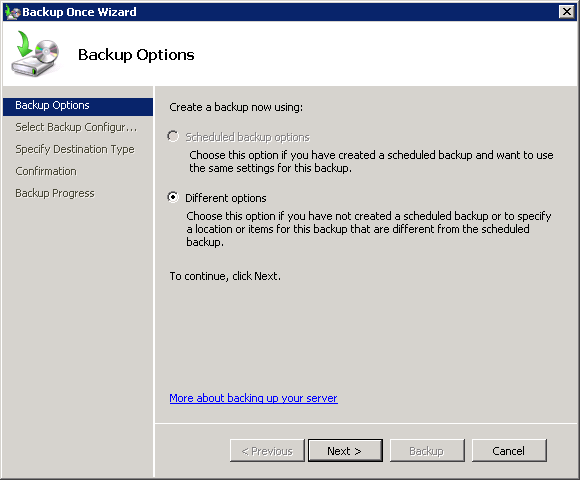
At the next step I’m choosing a Custom configuration so that I can look closer at the volumes to be backed up. Click Next to continue.
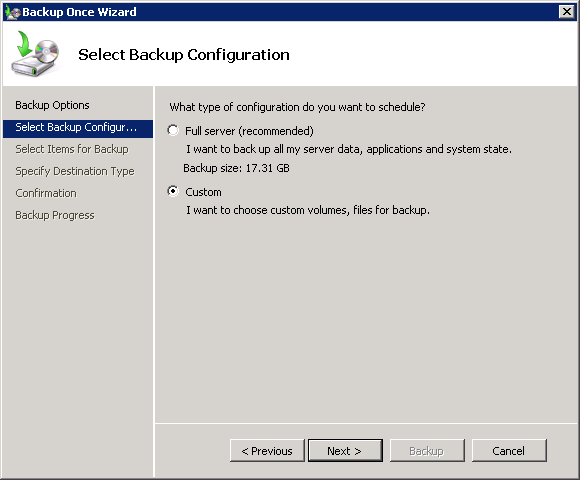
Now it is time to select the volumes to be backed up. For an Exchange Server 2010 mailbox database backup we need to choose any volumes that have Exchange database or log files on them. The entire volume needs to be backed up, not just the folder holding those files.
Click the Add Items button to open the selections dialog.
In this case the mailbox database is on volume D:, while the transaction logs are on volume C:, so both volumes are selected. Click OK to close the dialog.

Next click the Advanced Settings button.
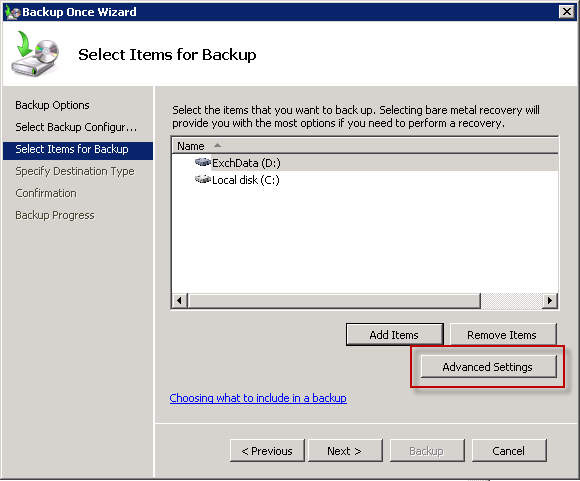
Select the VSS Settings tab and make sure that VSS full backup is chosen. Click OK and then Next to continue.
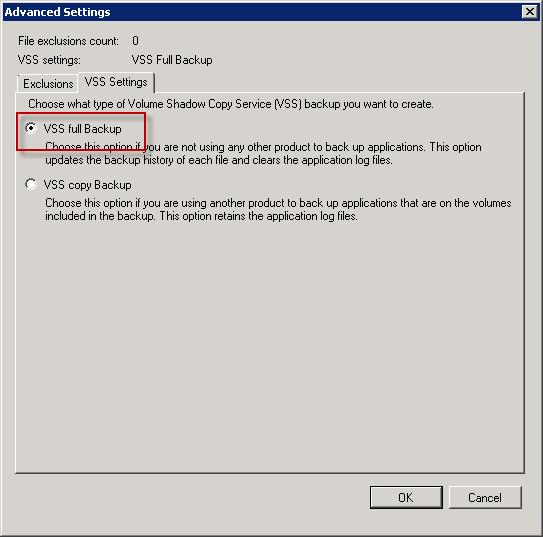
The backup can be stored on either a local drive or a remote network share. In this demonstration I’m backing up to a local drive.
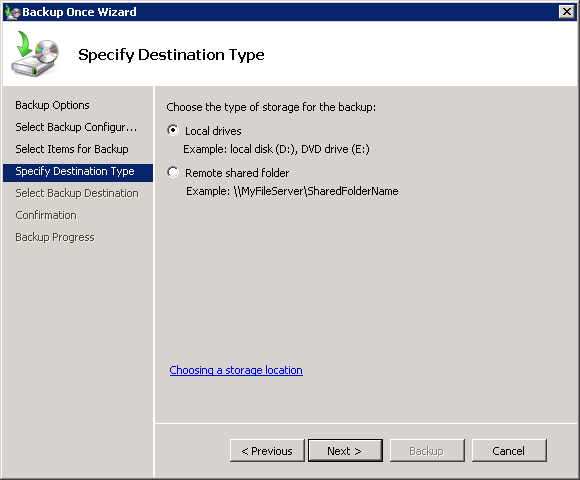
Select the volume to back up the Exchange 2010 mailbox database to. You can’t choose a volume that is part of the backup selections list. Click Next to continue.
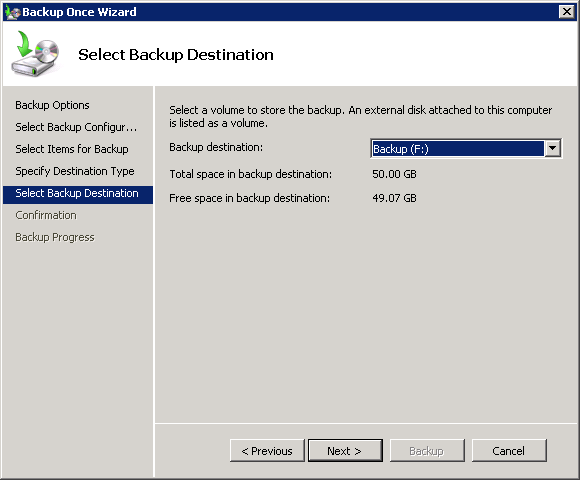
When you are happy with your selections click Backup to start the backup.
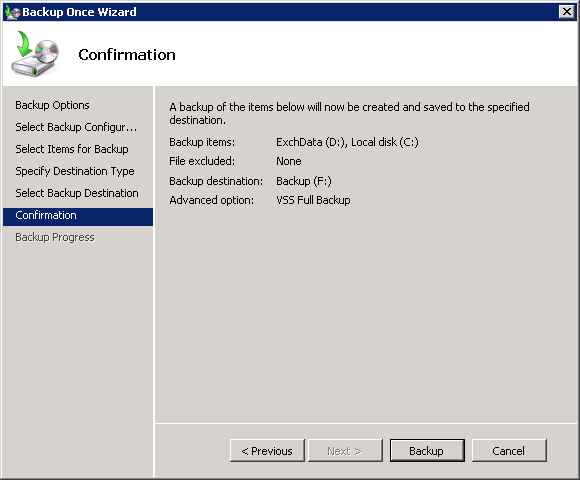
The time taken to backup will depend on the size of your mailbox database.
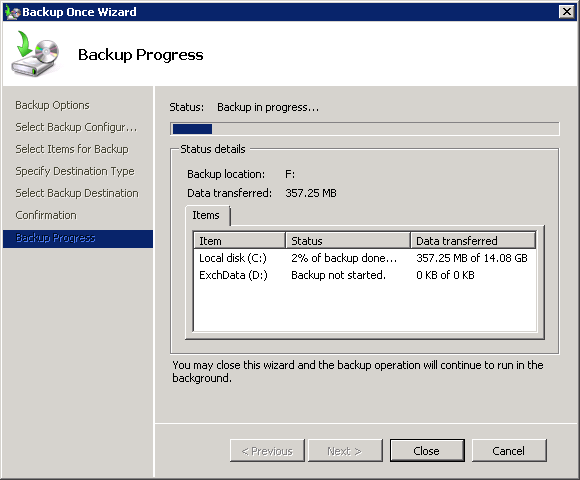
When the backup is complete click the Close button.
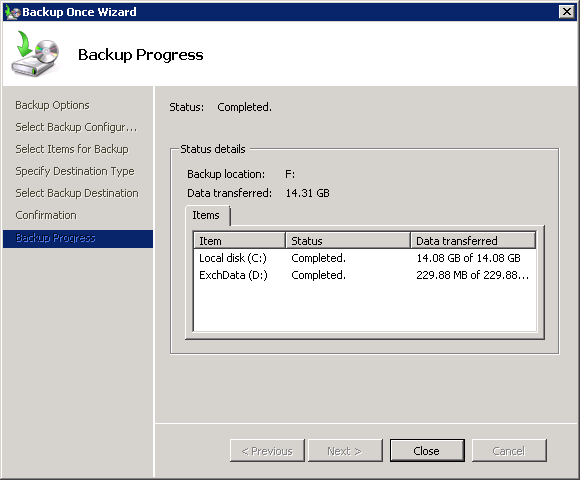
Verify that the backup was successful. You can also click the View Details link to see more information.
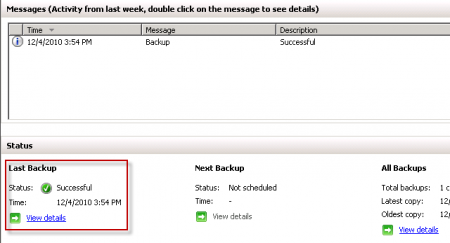
Restoring an Exchange Server 2010 Mailbox Database
For this demonstration the mailbox database has been dismounted and the database file deleted. The Exchange server is unable to mount the database due to the missing file.
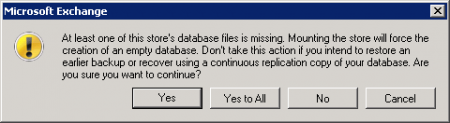
The mailbox database needs to be recovered from the previous good backup. But first we need to mark the mailbox database as restorable. In the Exchange Management Console open the properties of the mailbox database.
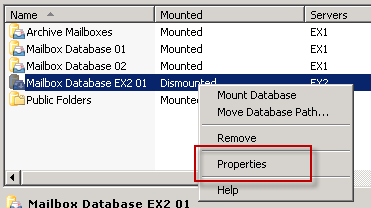
Select the Maintenance tab and tick the box This database can be overwritten by a restore.
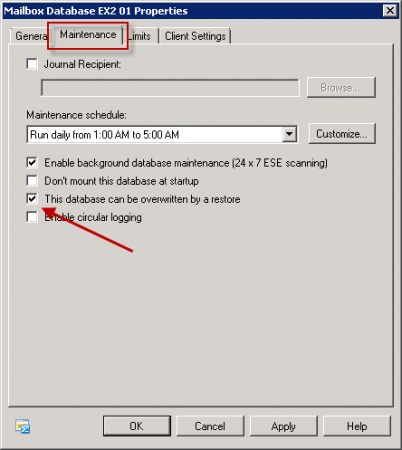
You can also use the Exchange Management Shell to perform this task.
[PS] C:\>Set-MailboxDatabase "Mailbox Database EX2 01" -AllowFileRestore $true
In Windows Server Backup click on Recover to start the Recovery Wizard.
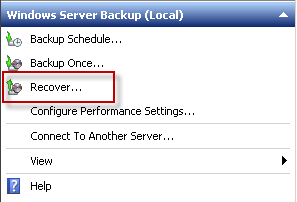
The previous backup is stored on the local server in this case. Click Next to continue.

A calendar is displayed with all of the dates that backups occurred on highlighted in bold. If more than one backup was taken on that date then there are multiple entries in the drop down list. Choose the backup that you want to restore from, usually the most recent one. Click Next to continue.
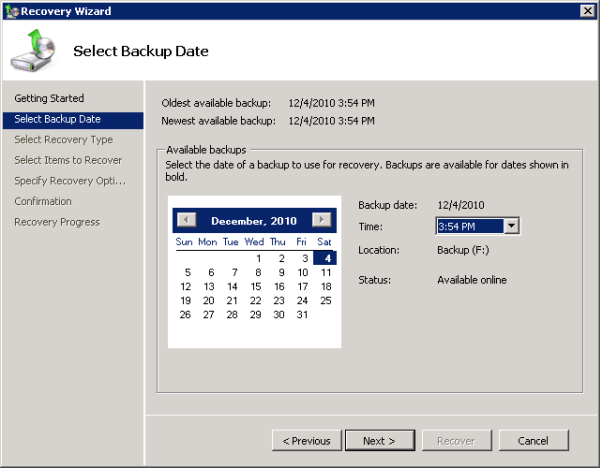
The recovery type for an Exchange 2010 mailbox database restore is Application. Select the recovery type and click Next to continue.
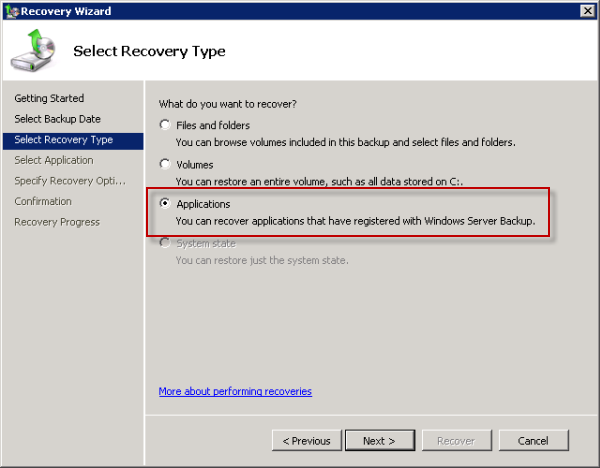
Windows Server Backup detects the type of application that was backed up and shows you a list. Because this is the most recent Exchange server backup it also offers the option to not roll forward the database once the restore has been completed. This means that the transaction logs that were written on the server since the time of the backup will be replayed into the restored database, bringing it completely up to date.
If you don’t want to roll the database forward (ie you are trying to recover the database to a specific point in time) then tick the box. Otherwise click Next to continue.
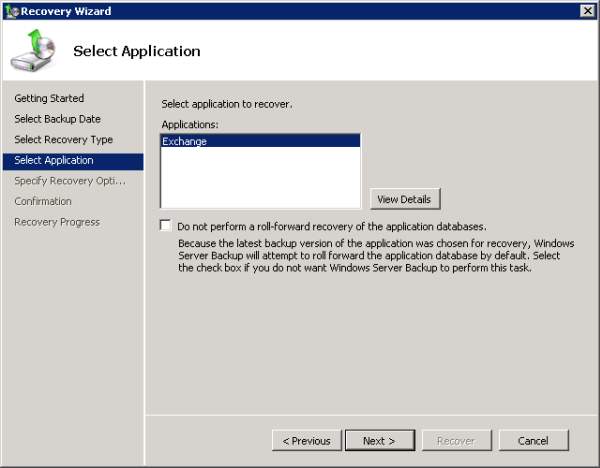
In this example we’re recovering a lost database, so we will be restoring it to the original location. If you do not want to overwrite an existing database you can choose to restore to an alternate location instead. Click Next to continue.
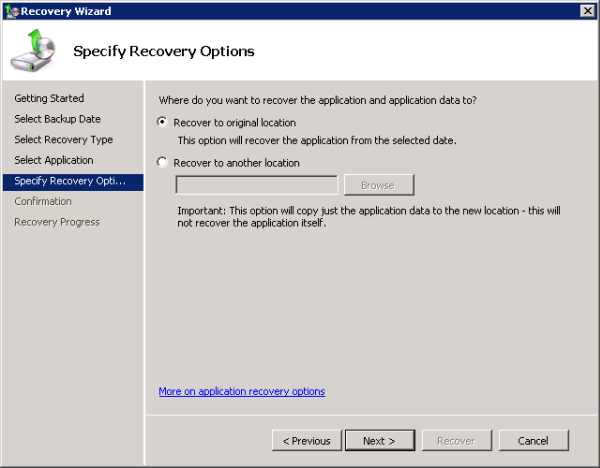
When you’re ready to proceed click Restore to begin the recovery.
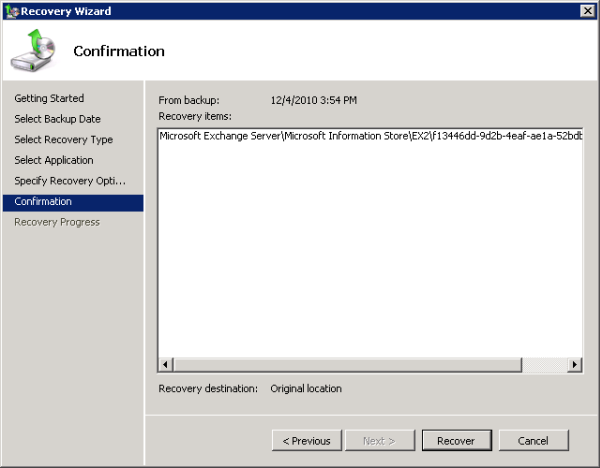
The restore time will depend on the size of the mailbox database being recovered. When the restore is complete click on Close.
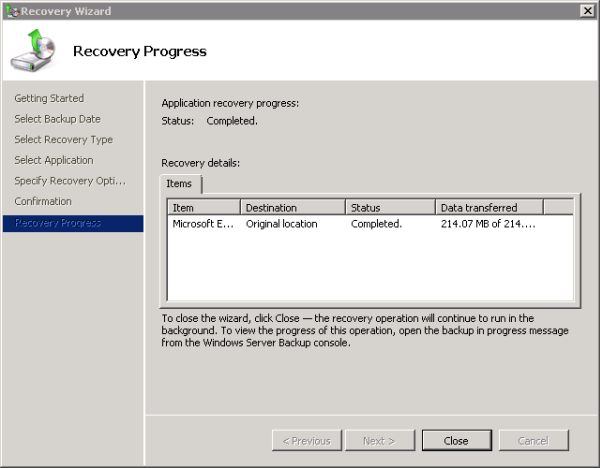
In the Application Event Log of the server we can see the recovery operation has taken place.
First the restore is begun:
Log Name: Application Source: MSExchangeIS Date: 12/4/2010 8:51:30 PM Event ID: 9725 Task Category: Exchange VSS Writer Level: Information Keywords: Classic User: N/A Computer: EX2.exchangeserverpro.local Description: Exchange VSS Writer will restore a backup set to database 'Mailbox Database EX2 01', which is the same database from which the backup was originally taken.
Then the restore is completed successfully:
Log Name: Application Source: MSExchangeIS Date: 12/4/2010 8:51:40 PM Event ID: 9756 Task Category: Exchange VSS Writer Level: Information Keywords: Classic User: N/A Computer: EX2.exchangeserverpro.local Description: Exchange VSS Writer successfully restored the backup set to database 'Mailbox Database EX2 01'. To bring the restored databases to a clean-shutdown state, database recovery will be performed using the information in the restore environment document 'C:Program FilesMicrosoftExchange ServerV14MailboxMailbox Database EX2 01E00restore.env'.
The existing transaction log files are then replayed into the database to roll it forward:
Log Name: Application Source: ESE Date: 12/4/2010 8:52:15 PM Event ID: 301 Task Category: Logging/Recovery Level: Information Keywords: Classic User: N/A Computer: EX2.exchangeserverpro.local Description: Information Store (2608) Mailbox Database EX2 01: The database engine has begun replaying logfile C:Program FilesMicrosoftExchange ServerV14MailboxMailbox Database EX2 01E000000004D.log.
And finally the mailbox database is mounted:
Log Name: Application Source: MSExchangeIS Mailbox Store Date: 12/4/2010 8:52:32 PM Event ID: 9523 Task Category: General Level: Information Keywords: Classic User: N/A Computer: EX2.exchangeserverpro.local Description: The Microsoft Exchange Database "Mailbox Database EX2 01" has been started. Database File: D:Program FilesMicrosoftExchange ServerV14MailboxMailbox Database EX2 01Mailbox Database EX2 01.edb Transaction Logfiles: C:Program FilesMicrosoftExchange ServerV14MailboxMailbox Database EX2 01 Base Name (logfile prefix): E00 System Path: C:Program FilesMicrosoftExchange ServerV14MailboxMailbox Database EX2 01 (Start Duration=00:00:03.032)
The mailbox database has now been recovered.




Thanks for the posting, very helpful as I am troubleshooting my environment.
Hi Paul,
Great article. There’s just a couple murky areas about which I’d like to get more clear before I continue moving a bunch of large mailboxes.
* 2 Databases, 1 Volume
If there were more than one database on a volume, I wouldn’t be able to drill down any farther into a backup than the volume so as to restore a single Exchange database, is that correct?
I believe another poster suggested an alternative to drilling down to one of multiple databases during a restore but I wasn’t sure if they were right; so, if 2 databases on 1 volume were backed up but only one of the databases was made restorable, could the restore run (restoring one and leaving the other as is)?
* Separate Volumes
If I backup the volumes for the edb and logs of the 1st of 2 mailbox databases where the 2nd database and logs are on a separate volume, then if I restore from that backup, the 2nd database could remain mounted, correct?
* Restoring after Moving edb
Last, suppose I backup a database for which the edb and the logs are on separate volumes; after which I move the edb to the logs’ volume (or the reverse). If something didn’t look right about the move and I wanted to restore to the backup, then I should delete the edb and logs where I’d moved them, then restore as per your excellent article, correct?
Backup and restore is the entire volume. If other databases are on the same volume they’ll also be restored. Their log files will be used to bring them back up to date, theoretically without data loss, but all restores carry risks. This is a downside of using Windows Server Backup when multiple databases are on the same volume.
Database on other volumes that are not being restored are unaffected by the restore.
No you should not delete the files and restore them from backup hoping for the best. That’s a recipe for disaster. If you don’t like where they are, move them back using the correct procedure. Or instead of doing an entire db/logs move, which is disruptive to end users, create a new databases and move mailboxes instead.
You would greatly improve your level of comfort and familiarity with the use of Windows Server Backup for Exchange by building a test server and running through scenarios first hand.
Hi Paul,
Thanks for the heads up.
Application “exchange ” is no longer grayed out when running a recovery using windows server backup. As you stated the entire volume needs to be backed and I was selecting just database and logfile location.
As for the get-mailbox command i was using the entire database name by tacking .edb on the end of the database file name and it was failing
Yeah that doesn’t work. The command you showed above will just return everything, it’s like running Get-Mailbox on its own.
If you want to list mailboxes for a database, this is an example of what to use:
Get-Mailbox -Database “DB01”
Not “DB01.edb” or anything else like that.
Hi Paul,
I havent deleted the corrupt database as yet. Its in a dismounted state but yet if you run get-mailboxdatabase against it , it shows all the user mailboxes.
This is the command i run ; >Get-Mailbox | Sort database, ” Mailbox Database 1031552527.edb” | Format-Table name, ” Mailbox Database 1031552527.edb”
If i display mailboxes through EMC it shows all users on correct database.
Pity i cannot attach a list of both get-mailboxdatabase
I am backing entire volume where the database resides but am concerned that there is still some connection to the “old” database and the volume that this database sits on.
I have a suspicion about the grayed out exchange application . The original exchange database was on E: drive . New database is on H: drive.
Perhaps i should move the entire contents of E: drive to another drive , then move the working database to the E: drive.
That command will just return all mailboxes in the organization. If you want to use Get-Mailbox to return mailboxes for a specific database, you need to use the -Database parameter.
Hi Paul,
I had a corrupt log in my only database file on exchange 2010 latest build and update.
I managed to create new database and move all mailboxes to the new database , including the arbitration mailboxes. I then cleared the move requests after confirming that all mailboxes reside on the new database.
My problem is that when i backup the new database and check the restore , the application “exchange” is grayed out. If i run get-mailboxdatabase on old database it shows all my user mailboxes on the old database .
Any ideas ?
For the backup question, you need to back up the entire volume to be able to do an Exchange application restore.
For the other question, I don’t understand how Get-MailboxDatabase is returning any user mailboxes.
Hi Paul,
I restored an Exchange 2010 database from a DPM backup in Azure into an external location. How can I mount the restore database on my Exchange 2010 servers? Is that possible?
Thank you,
Ricardo
Hi Paul,
If restore the information store and log files to an earlier date will I lose the new emails which already came to outlook?
Exchange 2016 on a hyper VM
Outlook 2016
Greatly appreciate your assistance!!!
Yes. What are you trying to achieve?
Hi Paul
As always, great article. Always easy to follow.
My Exch07 server froze today. It corrupted the 2 databases in one SG, or maybe it corrupted the SG. Neither DB will mount. The other DBs in other SGs are fine.
I ran a restore using Windows Server Backup (include roll forward). During the restore process it immediately fails on that storage group with status “Restore of components ended before completing” 0 KB of 0 KB. The other SGs finish without problems, and mount.
How can I force it to restore that SG?
I tried deleting the edb files, and rerun. it fails the same way.
Next I guess I’ll delete the log files and rerun.
what could be blocking it?
Any ideas?
Thanks
Hi Paul,
one of our employ left our company one year ago and he deleted all email from inbox and sent item.
his mailbox was on exchange 2010 but we migrate exchange 2010 to exchange 2013.
we use windows server backup to create backup.
can i restore mailbox exchange 2010 on exchange 2013?
how can restore all email item of that man on exchange 2013 with backup exchange 2010?
thank you very much
No, you can’t restore a database from a different version of Exchange. You’ll need to build a temporary Exchange 2010 server and use that for your recovery.
Pingback: Exchange 2010 Data Backup And Volume Shadow Copy Services - Data Hosting & Backup Services
Pingback: exchange 2010 backup software | Eorario Software post
Pingback: Windows Server 2010 Danish's Story | Danish's Story
Pingback: Restore Pst Exchange 2010 - ORG.org
Pingback: Backup And Restore In Outlook 2010 | OutlookRecoveryGuide.org
Pingback: Audiobookjungle.com
I need to test disaster recovery in my enviroment, but my mbx server is a physical machine with 24 procs and 64Gb of memory. Can I restore it to a diferent hardware (vm) with fewer procs and memory?
I have three virtual machines with CAS, HT and MB roles. WSB has been working great. Suddenly, one of the servers will only do an incremental on the MB volume. I’ve cleared backup log files, formatted the external drive that the backups are going to, Here is an error I’m getting in my event log. This is a server with passive copies with the exception of Public Folders which is empty (we still have one legacy 2003 server). Yes-I will be getting rid of that soon. 🙂
The Microsoft Exchange Replication service VSS Writer (Instance 574b6d2c-b48a-4da5-9346-e9b09e25009e) failed with error FFFFFFFC when processing the backup completion event.
Any ideas? Plenty of disk space.
Having built my test lab Exchange 2010 on Windows Server 2008 R2 on cheap recycled PC hardware – to deliberately get various modes of hardware failure to practice with – and experienced multiple hard drive failures (first thing I noticed was that the backups were failing in one case and previosly the server was freezing -hard reboot “please insert bootable media” BIOS message LOL), I can say that this procedure works exceedingly well and is faster and simpler than using third-party backup and restore solutions since Windows Backup is built-in to Windows Server. The only caveat is that the bare metal recovery requires restoring the OS partition to a physical disk drive that is the same or bigger capacity, even if the OS partition was smaller you cannot restore to a smaller capacity drive.
What if you don’t have a separate exchange data partition? Where are the databases stored?
Hi Paul,
good job first.
While I am backing up my Exchange 2010 mailbox database, Windows server backup is still on the following stage after 15 hours: “checking of the coherence for the exchange application” (sorry for approximative translation). The process on my server which is running is eseutil.exe. Could you tell me why ?
Thanks,
Franck
Hi Paul, I posted questions yesterday that was awaiting moderator approval. Now it is gone. Was it denied? I just want to know if I can run WSB from within Exchange 2010 on Hyper-V.
Thanks, Kevin
Hi Paul,
We have Win Server 2008r2, with Exchange 2010 on Hyper V. I’m not clear if we can back up Exchange with Windows Server Backup.
We currently backup the whole server including the .vhd using Copy Backup (possibly because we also use Carbonite for cloud backup). Can I use the Windows Server Backup on the virtual machine to do a Full Backup of Exchange? Or can I change backup settings for Win 2008 to Full despite ‘using another application’?
Thanks, love your articles.
Thank you so much… great article 🙂
Pingback: Exchange Server 2010 Mailbox Server Backup and Recovery
Pingback: How to Restore an Individual Exchange 2010 Mailbox with Windows Server Backup | Sparkez IT
Hi Paul – We had a power outage and the outlook got disconnected. We have Exchange Server 2010 on SBS 2011. Outlook 2007 and 2013 editions. We have two databases. Mailbox database and Public Folder database. A log file went missing and both got dismounted. It gave MapiExceptionJetErrorMissingLogFile: Unable to mount database. (hr=0x80004005, ec=-528)
So, I ran the eseutil command and found this:
C:Windowssystem32>eseutil /mh “C:Program FilesMicrosoftExchange ServerV14
MailboxMailbox DatabaseMailbox Database.edb”
Extensible Storage Engine Utilities for Microsoft(R) Exchange Server
Version 14.01
Copyright (C) Microsoft Corporation. All Rights Reserved.
Initiating FILE DUMP mode…
Database: C:Program FilesMicrosoftExchange ServerV14MailboxMailbo
x DatabaseMailbox Database.edb
DATABASE HEADER:
Checksum Information:
Expected Checksum: 0x10f8b2d3
Actual Checksum: 0x10f8b2d3
Fields:
File Type: Database
Checksum: 0x10f8b2d3
Format ulMagic: 0x89abcdef
Engine ulMagic: 0x89abcdef
Format ulVersion: 0x620,17
Engine ulVersion: 0x620,17
Created ulVersion: 0x620,17
DB Signature: Create time:09/24/2013 21:47:10 Rand:11751346 Computer:
cbDbPage: 32768
dbtime: 31404029 (0x1df2ffd)
State: Dirty Shutdown
Log Required: 16602-16605 (0x40da-0x40dd)
Log Committed: 0-16606 (0x0-0x40de)
Log Recovering: 0 (0x0)
GenMax Creation: 03/15/2014 11:03:11
Shadowed: Yes
Last Objid: 2933
Scrub Dbtime: 0 (0x0)
Scrub Date: 00/00/1900 00:00:00
Repair Count: 2
Repair Date: 09/24/2013 21:47:10
Old Repair Count: 0
Last Consistent: (0x4047,8,1F) 03/13/2014 00:21:11
Last Attach: (0x4048,9,86) 03/13/2014 00:21:20
Last Detach: (0x0,0,0) 00/00/1900 00:00:00
Dbid: 1
Log Signature: Create time:09/30/2013 15:00:13 Rand:243347892 Computer:
OS Version: (6.1.7601 SP 1 NLS ffffffff.ffffffff)
Previous Full Backup:
Log Gen: 16565-16585 (0x40b5-0x40c9) – OSSnapshot
Mark: (0x40CA,8,16)
Mark: 03/14/2014 21:07:21
Previous Incremental Backup:
Log Gen: 0-0 (0x0-0x0)
Mark: (0x0,0,0)
Mark: 00/00/1900 00:00:00
Previous Copy Backup:
Log Gen: 0-0 (0x0-0x0)
Mark: (0x0,0,0)
Mark: 00/00/1900 00:00:00
Previous Differential Backup:
Log Gen: 0-0 (0x0-0x0)
Mark: (0x0,0,0)
Mark: 00/00/1900 00:00:00
Current Full Backup:
Log Gen: 0-0 (0x0-0x0)
Mark: (0x0,0,0)
Mark: 00/00/1900 00:00:00
Current Shadow copy backup:
Log Gen: 0-0 (0x0-0x0)
Mark: (0x0,0,0)
Mark: 00/00/1900 00:00:00
cpgUpgrade55Format: 0
cpgUpgradeFreePages: 0
cpgUpgradeSpaceMapPages: 0
ECC Fix Success Count: none
Old ECC Fix Success Count: none
ECC Fix Error Count: none
Old ECC Fix Error Count: none
Bad Checksum Error Count: none
Old bad Checksum Error Count: none
Last checksum finish Date: 00/00/1900 00:00:00
Current checksum start Date: 00/00/1900 00:00:00
Current checksum page: 0
Operation completed successfully in 2.449 seconds.
C:Windowssystem32>eseutil /ml “C:Program FilesMicrosoftExchange ServerV14
MailboxMailbox DatabaseE00”
Extensible Storage Engine Utilities for Microsoft(R) Exchange Server
Version 14.01
Copyright (C) Microsoft Corporation. All Rights Reserved.
Initiating FILE DUMP mode…
Verifying log files…
Base name: E00
Log file: C:Program FilesMicrosoftExchange ServerV14MailboxMailbox D
atabaseE0000000001.log – OK
Log file: C:Program FilesMicrosoftExchange ServerV14MailboxMailbox D
atabaseE00.log – OK
No damaged log files were found.
Operation completed successfully in 0.468 seconds.
C:Windowssystem32>eseutil /p “C:Program FilesMicrosoftExchange ServerV14M
ailboxMailbox DatabaseMailbox Database.edb”
Extensible Storage Engine Utilities for Microsoft(R) Exchange Server
Version 14.01
Copyright (C) Microsoft Corporation. All Rights Reserved.
Initiating REPAIR mode…
Database: C:Program FilesMicrosoftExchange ServerV14MailboxMailbox
DatabaseMailbox Database.edb
Temp. Database: TEMPREPAIR5948.EDB
Checking database integrity.
The database is not up-to-date. This operation may find that
this database is corrupt because data from the log files has
yet to be placed in the database.
To ensure the database is up-to-date please use the ‘Recovery’ operation.
Scanning Status (% complete)
0 10 20 30 40 50 60 70 80 90 100
|—-|—-|—-|—-|—-|—-|—-|—-|—-|—-|
……………………………………………
Scanning the database.
Scanning Status (% complete)
0 10 20 30 40 50 60 70 80 90 100
|—-|—-|—-|—-|—-|—-|—-|—-|—-|—-|
……………………………………………
Repairing damaged tables.
Scanning Status (% complete)
0 10 20 30 40 50 60 70 80 90 100
|—-|—-|—-|—-|—-|—-|—-|—-|—-|—-|
Deleting unicode fixup table.
Deleting MSObjids.
Deleting MSysLocales.
……………………………………………
Repair completed. Database corruption has been repaired!
Note:
It is recommended that you immediately perform a full backup
of this database. If you restore a backup made before the
repair, the database will be rolled back to the state
it was in at the time of that backup.
Operation completed successfully with 595 (JET_wrnDatabaseRepaired, Database cor
ruption has been repaired) after 737.916 seconds.
C:Windowssystem32>eseutil /d “C:Program FilesMicrosoftExchange ServerV14M
ailboxMailbox DatabaseMailbox Database.edb”
What will be the next step Paul? Please help . I’m a newbie and don’t want to have a corruption in the database or in the log files. Please help by giving me step by step directions.
You’ve done a hard repair and then a degrag. There’s nothing else but to try and mount the database. If it mounts I recommend running a backup ASAP.
Hey , i am in situantion as You , my DB i can not repair in this Server Mailbox, Its state is Dirty , i have to bring this DB to anoher Server and Hard Repair as Paul said , and it become Clean , but when i bring this Clean DB to Old Mailbox Server it can not Mount haha . You can Use function merch Database in Exchange 2010 to solve this sittuation .
Paul,
Wonderful stuff. Does this take mail offline or is this doable while mail is up? ie exchange running?
Backup can be online. Restoring over an existing database requires the database to be dismounted first. Restoring into a recovery database doesn’t require the primary database to be dismounted.
Pingback: Backing up and Restoring databases in Exchange 2010 | Sail Away Systems Ltd
Hi Paul,
I have exchange 2010 server1 and I use window server backup utility. Can I use this backup and restore it with this method to server2 which is a different hardware[virtual machine] but with the same configuration?
Server2 is offline and is being used for testing purpose only.
You can restore to a server within the same organization/forest but not one in a different organization/forest.
Great article and website Paul, a really useful Exchange resource.
In relation to backups, you mention that you have to backup all volumes, and not just the folders, that contain Exchange databases and logs. Unfortunately my Exchange Database volume is larger (~11TB) than 2TB thus hitting the wbadmin limit. Can you advise if there is way around it using Windows Server Backup? Why can’t you backup just the folders containing the databases?
Thanks
Hi Paul,
Thank you for the tutorial.
I am a big fan of you and have learned alot from your tutorials and bootcamp Videos.
Thanks again
Sadiq Mohammed
hii guys….,
present i am not starting “microsoft exchange information store” services
it’s shows error
please tell me urgent guys….
Backup works great, however the backup drive fills up after a month. There is no option to Groom or Remove older backups. Google does not help either, there is a MSDN how to schedule Task, but it is for essentials version of windows 2008 R2, as my version Standard does not have the Server or Cleanup options in Task scheduler.
Do you have any suggestion or solution for removing older backups automatically. Also, the format of backups is in .VHD file, so I can’t even delete manually… any help is appreciated…
Interesting. I always just configure the destination disk as a dedicated backup disk in Windows Server Backup, and it automatically removes the oldest backups when necessary to make room for new ones.
Thank you for the good writeup. It if truth be told was once a amusement account it.
Glance complex to more introduced agreeable from you! By the way, how can we communicate?
So after the backup has been restored to the original location users automatically have all info restoredon outlook?
Are there any steps to make sure all users have their old mail?
thanks
After you finish the restore of a database it, and the data within it, are accessible to the users.
Thanks Paul, I have a hyperV server that took the place of the main exchange when it was down so its the main server now.
How do i point all users to the restored exchange server so they can see their old emails?
Thx
Pingback: JIRA: Infrastructure
So I have an Exchange 2010 lab running on Hyper-V 2008 R2. I built another guest VM and installed Windows Server Backup. I cannot get that to work, getting VSS errors. Do you know if this will work inside a VM? Just trying to go through some backup/recovery testing using a real life backup solution. Thanks
You’re trying to back up Exchange using a different server? Windows Server Backup can only backup local Exchange data, not remote servers.
Pingback: Confluence: Infrastruktur (Archive)
Pingback: Restore Exchange database with Windows Server Backup
After the backup is completed. When I go to recovery wizard at select recovery type = Applications option is greyed out. How can I resolved this so I can select applications?
great
it’s very helpful
Nice Tutorial.
Hi…. Thanx alot 🙂 gr8 stuff
Bt i m facing a prblm while taking backup, there is an error saying “backup operation failed, cannot create shadow copy”. I tried alot f thing bt stil nt wrking please help me out neone of you guys 🙂
Hi.
Don;t worry friends here is solution for your all problems related exchange server mailbox, Kernel for exchange server make tool for restore with windows server backup and recover all mails in edb file format from corrupt and damaged MS exchange server all versions. for more details visit in search engine Kernel email recovery software.
Hi,
Be carefull, Windows Server Backup does not check database integrity, it just saves files and says nothing. You could lost all your mail by using this if you’re taking no preventive actions.
Check your database integrity each time you backup, or else you will have very bad surprises in restoring corrupted data…
Hi,
Be carrefull, Windows Server Backup does not check database integrity, it just save files and says nothing. You could lost all your mail by using this and take no preventive actions.
Check your database integrity each time you backup, or you will have good surprises in restoring corrupted data…
Hi Please can you help me? I have an Exchange 2010 sp1 server on Windows Server r2. The backs up are configured correctly but the Transactiion log just wont clear. the logs are now at 125 and 175 on two mailstores.
Please help
You make it very clear that when using Windows Server Backup, entire volumes need to be backed up as opposed to individual databases. If I wanted to restore and overwrite a single database but my volume restore contained several databases, would it be acceptable to just select the ‘This database can be overwritten by a restore’ option for the one database that I want to overwrite. What would happen with the other databases that are being restored if I chose to restore to original location but the ‘This database can be overwritten by a restore’ option was not selected. Thanks!
Hi,
Great tutorial thanks, but when i restored my exchange only the mails was restored, the new users since the last recovery or the new distribution group was not restored … how to explain that ?
Thanks for all
Best regards,
Excelente Tutorial.
Thanks.
Hi! What about saving/detetion transaction logs after backup completes? Do we need to delete all logs after successful bakup? Can we do it manually from task (script)? Otherwise we will get ampty disk space, is not it?
Pingback: Anonymous
Pingback: 2K8R2 - Restore von Windows Backup funktioniert nicht. - MCSEboard.de MCSE Forum
Excatly, which is the reason that i can’t select single folder? I have and SBS 2011 with exchange 2010. The database and log is on the same volume. If i move Datastore and Log on two different volume is it possibile to backup only these two volumes?
Best regards
Great doc! Was very helpful to restore the mailbox database!
Thx Christophe
Excellent doc Paul – Can you please explain why the back up has to be done at volume level and why the backup cannot be performed at folder level?
Cheers!
I too would love to know this answer.
Pingback: Exchange 2010: Are Passive Database Copies Included in DAG Backups?
Great stuff Paul!
This was very helpful. Thank you for your time and effort.
Excelente trabajo.
After the backup is completed. When I go to recovery wizard at select recovery type = Applications option is greyed out. How can I resolved this so I can select applications?
If the database in c drive then you take backup only the database then the application option is greyed out.
If the database in d drive then you take backup for full of D driver then in restore “select recovery type = Applications” will be avaliable
vinayagam
If you want the option “application” active, you have to backup ealier all partiton of exchange data.
Pingback: Exchange 2010 FAQ: Why is My Disk Filling Up with Log Files?
Pingback: Confluence: Infrastruktur
Pingback: How to Ease Your Way into Creating Videos for Your Blog
Pingback: Exchange 2010 Free Backup/Recovery Software?
Pingback: How to Restore an Individual Exchange 2010 Mailbox with Windows Server Backup - Exchange Server Pro
Pingback: Backup and Win7/XP multi-boot
Pingback: How to Schedule Windows Server Backup - Exchange Server Pro
Pingback: Backup e Restore do Exchange 2010 com Windows Server Backup « Elieser Lemos – IT for life
Pingback: Exchange 2010 Mailbox Database Backup and Restore with Windows Server Backup « Ranjna Aggarwal's Technology Blog
Pingback: Backup e Restore do Exchange 2010 com Windows Server Backup « Rodrigo Rodrigues .:. www.andersonpatricio.org