Installation of Exchange Server 2010 may fail when the Microsoft Exchange Transport Service (MSExchangeTransport) is unable to start.
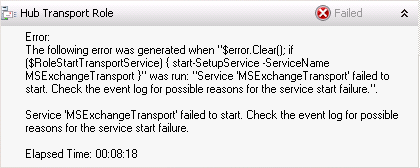
In this case the server was being installed with multiple roles. When the Hub Transport role could not install the remaining roles were cancelled by setup.
Looking in the event log the following event was found.
Log Name: Application
Source: MSExchangeTransport
Date: 12/08/2010 2:43:02 PM
Event ID: 5023
Task Category: Routing
Level: Error
Keywords: Classic
User: N/A
Computer: SERVER
Description:
A transient configuration error was detected while the routing configuration was loading. Exception details: Unable to determine the local ActiveDirectory site : Microsoft.Exchange.Transport.Categorizer.TransientRoutingException: Unable to determine the local Active Directory site
at Microsoft.Exchange.Transport.Categorizer.AdSiteRelayMap.ValidateConfig(ExchangeTopology topology, ExEventLog eventLogger, DateTime timestamp)
at Microsoft.Exchange.Transport.Categorizer.RoutingTables.ValidateConfig(RawRoutingConfigData rawConfigData)
at Microsoft.Exchange.Transport.Categorizer.RoutingTables.PopulateTables(RawRoutingConfigData rawConfigData)
A few minutes prior this event was logged.
Log Name: Application
Source: MSExchange ADAccess
Date: 12/08/2010 2:39:54 PM
Event ID: 2501
Task Category: General
Level: Error
Keywords: Classic
User: N/A
Computer: SERVER
Description:
Process MSEXCHANGEADTOPOLOGY (PID=2660). The site monitor API was unable to verify the site name for this Exchange computer – Call=HrSearch Error code=80040a01. Make sure that Exchange server is correctly registered on the DNS server.
When checking the DNS record for the server it was found that two DNS records had been registered. Because the server is also being deployed as a Client Access server in an NLB cluster it has two interfaces. Both interfaces were enabled for DNS registration.
The problem was resolved with the following steps:
- Disabling DNS registration for the NLB adapter
- Restarting the server (the server was in a “pending restart” state from the first installation attempt)
- Removing Exchange Server 2010 via the Control Panel
- Reinstalling Exchange Server 2010 with the desired roles
The reinstall was successful now that DNS registration was disabled and only one DNS record existed for the server.



Hi,
I had the same issue while installing Exchange 2010 SP1 in remote AD site (with a local GC).
After few checks, its look like the Exchange 2010 trying to query the DNS Zone of IP6 (that doesn’t exits by default).
Disabling IP6 according to:
http://support.microsoft.com/kb/929852
Installing Exchange 2010 SP1 and re-enabling IP6 after it, resolve this issue.