If you have used the Exchange Server 2013 certificate request wizard in the Exchange Admin Center to provision an SSL certificate, you may find that the Organization Name (O) and Department Name (OU) are displayed incorrectly on the certificate.
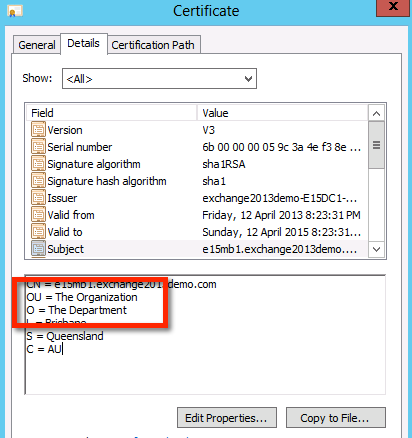
However if the certificate request is created using the New-ExchangeCertificate PowerShell cmdlet the resulting certificate has the values listed correctly.
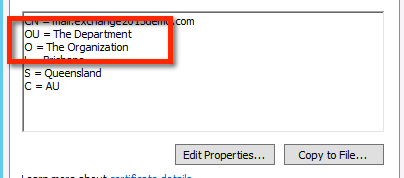
This is a bug that is expected to be fixed in a future update. In the meantime, for correct CSR generation I recommend using PowerShell.
Thanks to forums member PrestonCole who first brought this to my attention.



Thank you for sharing this information Paul,
As you said, one should use PowerShell to generate Correct CSR, will you recommend any guide on it?
Thank you.
Pingback: Exchange 2013 EAC Certificate Creation Bug - Avi Samocha's Blog
This is the case with RTM and CU1 (confirmed it myself).