Disclosure – The author has been compensated to provide an honest opinion of the product in this review. You can read our full disclosure statement here.
A lot of customers I work with who run Exchange Server 2010 struggle with maintaining consistent email signatures for their staff. Most of these businesses just want to have a simple, accurate signature with some corporate branding and sometimes a legal disclaimer as well.
The trouble is that Exchange 2010 isn’t very good at this task. Sure it has the capability built in with Transport Rules, but this doesn’t meet the needs of most of the customers I work with. They tend to be disappointed with the limitations that Exchange has, or frustrated whenever they wish to make changes, for example during seasonal times like Christmas when the business shuts down.
Exchange Rules 2010 is a solution from CodeTwo allows you to create email signatures and disclaimers centrally on the Exchange server. Signatures can be personalized using Active Directory attributes such as phone numbers, and rules can be configured so that different scenarios have separate disclaimers added to them.
Installing Exchange Rules 2010
There are versions of CodeTwo Exchange Rules available for Exchange 2003, 2007 and 2010. For this review I am demonstrating CodeTwo Exchange Rules 2010.
CodeTwo Exchange Rules 2010 is a 64-bit application that is installed on Hub Transport servers in your organization. If you have multiple Hub Transport servers you can install Exchange Rules 2010 only on the server that deals with incoming and outgoing email. You could also install it on all of the Hub Transport servers and configure the rules to prevent duplicate signatures and disclaimers.
For this review a single Hub Transport server is being used.
Installation of CodeTwo Exchange Rules 2010 is very simple. The default options will be fine for most servers. After the install is complete one of the first configuration items that appears is the option to enable Sent Item update, which allows CodeTwo Exchange Rules 2010 to update sent items in user mailboxes with the signatures or disclaimers that were added while the message was in transit.

Not only is this a useful feature but it is also easy to enable because CodeTwo Exchange Rules 2010 configures a service account for you automatically.
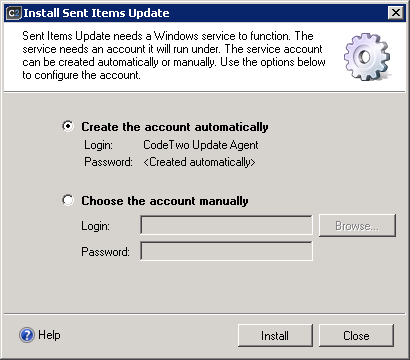
There are basically three rule scenarios that a business would want to configure signatures or disclaimers for:
- Mail sent to internal recipients
- Mail sent to external recipients
- Mail sent to either external or internal recipients

Configuring an Email Signature with CodeTwo Exchange Rules 2010
Let’s look at configuring an CodeTwo Exchange Rules 2010 rule for mail sent to internal recipients. The default sender scope for this type of rule is “Internal Users”. However this sender scope can be narrowed down and configured in some very useful ways.
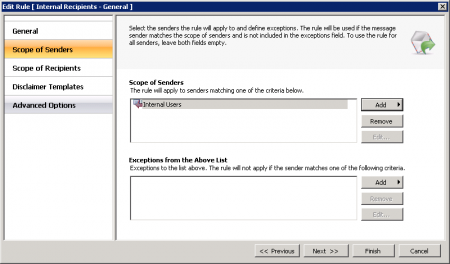
For example, emails sent from teams such as Payroll or the Help Desk can have signatures that display the general phone number for that team rather than an individual’s own phone number.
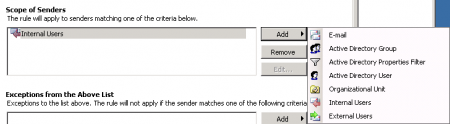
The disclaimer itself can be created using a simple editor that CodeTwo Exchange Rules 2010 provides.
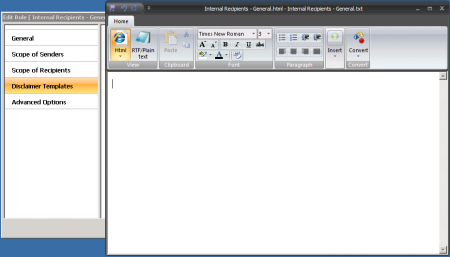
Signatures and disclaimers can be created using static text, images, and attributes from Active Directory along with many other options.
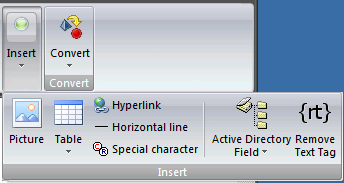
It took me just a few seconds to configure this simple email signature for internal emails, containing the sender’s name, title, department, and contact details. Adding images such as logos is also very easy.
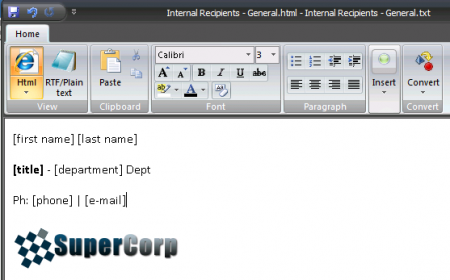
After the rule is configured a handy preview feature lets you see how the results will look for different senders in your organization.
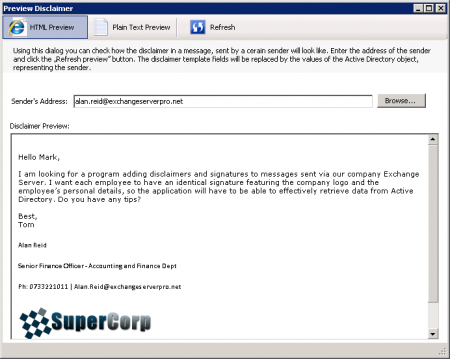
An important option that is also available is where the disclaimer should be placed (eg directly below the email content itself for signatures or at the very bottom of the message for legal disclaimers). You can also prevent multiple disclaimers from being added which cuts down on clutter and message sizes quite a lot.
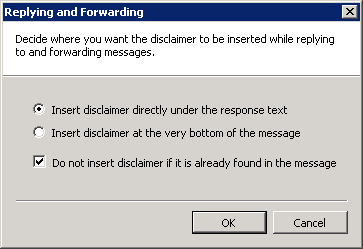
You can quickly get a feel for the power of this application, and the CodeTwo website also has some excellent examples of the sort of rich, detailed email signatures and disclaimers that Exchange Rules 2010 makes possible.

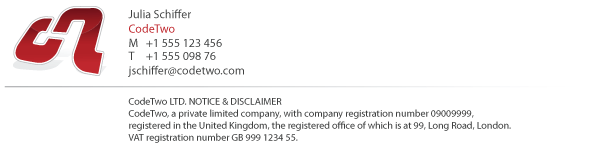
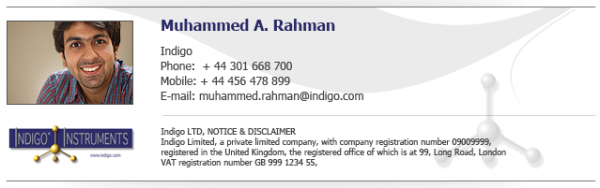
Conclusion
When I was reviewing CodeTwo Exchange Rules 2010 I was impressed at how simple it is, and yet also how powerful it is. In fact I couldn’t think of a single situation involving signatures and disclaimers that a customer has asked me for in the past that CodeTwo Exchange Rules 2010 doesn’t handle with ease.
The pricing is excellent even for very small businesses. I have no hesitation in recommend CodeTwo Exchange Rules 2010 to businesses who want to create high quality, branded email signatures and disclaimers that are consistent across all of their email users.
Disclosure: CodeTwo has been a paid advertiser on this website.




Hello, Is it possible to put Exchange 2010 disclaimers on top of the Email? Instead of having it at the bottom?
Hi,
We have configured transport rule for disclaimer including image . We add an exception for outside organization to append disclaimer. It not works as expected whenever user using POP3 accounts. Please advise.
ok, thank you. I’m assuming that no big changes in Exchange 2016, right?
Hi Paul,
I’ve a question related to this.
We use two different disclaimers created by a couple of transport rules (one for internal email and the other one to external email), using AD fields, images and both are working properly.
BUT, I cannot select where to insert the signature itself, always is placed at the bottom of the email. This is ok for the first email, but if any customer send us an email and we need to reply it, our signature is placed automatically at the bottom of the email, not below of our reply…
I’ve seen that using CodeTwo is possible to select where the signature will be placed, but do you know if there’s any option in transport rule to get that?
At this time I’ve an exception and if a signature (customer’s or ours) is already present, signature is not added.
Any chance to improve this?
Thank you
That’s as good as it gets with the transport rules. Third party software like CodeTwo handles it better.
Pingback: Exchange Server 2010 Birden Fazla Disclaimer | Microsoft Exchange Server Blog
Pingback: Exchange Server 2010 Birden Fazla Disclaimer
i don’t see the need of using CodeTwo service, when Exchange Hub transport does that for you!
Hi Paul,
I wanted to enable transport rule for my organization. I have some queries on enabling exchange disclaimer and i could not found those details any where. What i want to implement is ” Disclaimer should contain from address and To address of the email”. From address i could pick from AD Attribute ( %email ID%). But how can i get the TO address on the disclaimer.
Any ideas would be great help for me.
Exchange Transport rules can’t do that I’m afraid. If you want that sort of disclaimer you’ll need to look at a product like the one from Code Two reviewed above.