Note: this tip applies to Exchange Server 2013 Mailbox servers that are not members of a Database Availability Group. For failed content indexes on DAG members refer to this article.
On an Exchange Server 2013 server you may encounter failed content indexes that are preventing end users from being able to run searches in OWA and Outlook.
A failed content index will be visible in the output of Get-MailboxDatabaseCopyStatus:
[PS] C:\>Get-MailboxDatabaseCopyStatus * | ft -auto Name Status CopyQueueLength ReplayQueueLength LastInspectedLogTime ContentIndexState ---- ------ --------------- ----------------- -------------------- ----------------- DB01EX2013SRV1 Mounted 0 0 FailedAndSuspended DB02EX2013SRV1 Mounted 0 0 FailedAndSuspended DB03EX2013SRV1 Mounted 0 0 Healthy DB04EX2013SRV1 Mounted 0 0 FailedAndSuspended DB05EX2013SRV1 Mounted 0 0 Disabled
In the example above the content indexes for DB01, DB02, and DB04 are failed.
Other indications of a problem can be seen in the Application event log, for example:
Log Name: Application
Source: MSExchangeIS
Date: 2/16/2015 11:09:26 AM
Event ID: 1012
Description:
Exchange Server Information Store has encountered an error while executing a full-text
index query ("eDiscovery search query execution on database 191987bf-5e9f-4ba4-b13b-3cadcb9e51f5
failed."). Error information: System.ServiceModel.FaultException`1[System.ServiceModel.ExceptionDetail]:
Internal error while processing request (Fault Detail is equal to An ExceptionDetail, likely created by
IncludeExceptionDetailInFaults=true, whose value is:
Microsoft.Ceres.InteractionEngine.Component.ProcessingEngineException: Internal error while processing request
at Microsoft.Ceres.InteractionEngine.Component.CieProcessingEngine.LogAndRethrowException(Exception e)
Log Name: Application
Source: MSExchangeFastSearch
Date: 2/16/2015 11:06:13 AM
Event ID: 1009
Description:
The indexing of mailbox database DB02 encountered an unexpected exception. Error details:
Microsoft.Exchange.Search.Core.Abstraction.OperationFailedException: The component operation has failed.
---> Microsoft.Exchange.Search.Engine.FeedingSkippedForCorruptionException: "Feeding was skipped for
'63fe7551-8100-4e3e-9a3e-4b14744eddb6 (DB02)' due to the state 'Failed', error code: 'CatalogCorruption',
failure code: '2400519', failure reason: 'Failed to initialize FastServer: Generation mismatch:
0 < GID[82381] [IndexName=63FE7551-8100-4E3E-9A3E-4B14744EDDB612.Single]'."
at Microsoft.Exchange.Search.Engine.SearchFeedingController.InternalExecutionStart()
at Microsoft.Exchange.Search.Core.Common.Executable.InternalExecutionStart(Object state)
--- End of inner exception stack trace ---
at Microsoft.Exchange.Search.Core.Common.Executable.EndExecute(IAsyncResult asyncResult)
at Microsoft.Exchange.Search.Engine.SearchRootController.ExecuteComplete(IAsyncResult asyncResult)
To rebuild a failed content index we first need to stop the search services on the Exchange server. Note that this may impact searches for other healthy databases, and the rebuilding process can also create a significant load on the server, so you may wish to do these steps outside of normal business hours.
Stop the following services:
- Microsoft Exchange Search Host Controller
- Microsoft Exchange Search
[PS] C:\>stop-service MSExchangeFastSearch [PS] C:\>stop-service HostControllerService
Navigate to the location of the content index for the database. This will be the same folder that the database file is located in. For example, DB01 is located in F:DB01.
[PS] C:\>Get-MailboxDatabase DB01 | select EdbFilePath EdbFilePath ----------- F:DB01DB01.edb
The content index is stored in a folder named for the GUID of the database.
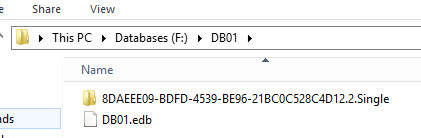
Delete the folder. Repeat the same steps to delete the folder for any other failed content indexes you’re also dealing with at the time.
Then start the search services again.
[PS] C:\>start-service MSExchangeFastSearch [PS] C:\>start-service HostControllerService
The content indexes will be rebuilt, which can take quite a while to complete depending on the amount of data in the databases.
Eventually you should find that your content indexes are healthy again.
[PS] C:\>Get-MailboxDatabaseCopyStatus * | ft -auto Name Status CopyQueueLength ReplayQueueLength LastInspectedLogTime ContentIndexState ---- ------ --------------- ----------------- -------------------- ----------------- DB01EX2013SRV1 Mounted 0 0 Healthy DB02EX2013SRV1 Mounted 0 0 Healthy DB03EX2013SRV1 Mounted 0 0 Healthy DB04EX2013SRV1 Mounted 0 0 Healthy DB05EX2013SRV1 Mounted 0 0 Disabled



Thank you !
Great solution
We’re having a good number of users who randomly cannot search in Outlook 2016 after upgrading to CU18. Search will take forever and then say “We’re having trouble fetching results from the server, Let’s look on your computer instead.” Looking locally then works.
It always works in OWA or with outlook set to cached mode off, I have verified the index is healthy and enabled for our DB.
Have rebuilt profiles/OSTs, created new profiles, disabled search indexing at the outlook level and rebuilt, disabled windows search and rebooted and re-enabled and rebooted, and all combinations you can imagine.
Mohammed,
Having the same experience. Very frustrating and very little information about it out there. Somewhat comforting we are not the only ones. Happily my DAG is split across two sites and I have only done the backup site so far. Prod site is still on CU15 and works ok.
/David
what folder exaclty have to delete it bofore star this services
(Delete the folder. Repeat the same steps to delete the folder for any other failed content indexes you’re also dealing with at the time.)
Microsoft Exchange Search Host Controller
Microsoft Exchange Search
Thanks Paul work great for me!!!!
Hey Paul,
I have followed your steps above and the status goes to “healthy”.
The problem is, that a couple of hours later, is back to “failedandsuspended”.
Any advice?
I’m desperate, it’s been over a week and I haven’t been able to solve this issue.
Please help!
I have now foxed the issue.
Found in the event viewer that there was an error with space, eventhough I still have heaps of space, it said it has passed the 70% threshold. So all I did was to relocate some files out of the drive to have extra space in the exchange drive, then I followed the above steps again, and after several hours, this time it worked.
Thanks a lot.
That worked like a charm! Took 6 hrs to rebuild the index and at first the status was “Unknown”, then it changed to “Crawling”. Paul is the man!
Great article. Worked perfectly. Will show ‘failed’ state at first, then ‘unknown.’ Finally ‘crawling’ and then ‘healthy.’
Pingback: Fix a Failed Database Content Index for Exchange Server 2013 – Technical Solutions for All
Question.. after performing this fix I get a status of failed.
While you guys are waiting for them to report healthy, is it showing as failed during the wait time? Or is it listed as unknown?
Just need to know if I should sleep on it and check in the AM, or if it already says failed search for other options.
There are some issues that if you just wait it will self-heal. If it’s broken after leaving it a day then you’ll need to look closer at what is causing the indexes to fail. A lack of file-system antivirus exclusions are one common cause.
Yep, had to fix some anti-virus exclusions that had gone wonky. Thanks for the tip Paul!
Thanks Paul. It saved my life. Your article helped me to resolve my issue.
Hi,
i have too Exchange 2016 cu4 in dag, whenever i create a database, then add a database copy to the seconde Server, it’s ending with a index content FailedAndSuspending, and with couple of attempts of index content reseed, -catalog only etc… sometime its ending with an index content status “Healthy” but not everytime…
Looks like cu4 sucks, angry!
Content indexing of Lagged Database(it is set to 7) is showing Autosuspend in Exchange 2016. Replay lag time is increasing and showing in thousands.
Worked for me . Just a hobby server in a hyper-v. Thanks
great post
Hi,
Thank you very much!
I noticed that this problem also helps with problems with the admin audit log. My admin audit log was empty , and now I can see everything!
Hi!
After installing EX2013CU14 the database indexing if failed (all databases).
I tried all solution what i found:
Stop MSExchangeFastSearch and HostControllerService, remove index and start the service but doesn’t work.
I tried also the ContentSubmitter group solution but doesn’t work.
Once the indexing is “finished” the ContentIndexState is Failed and the MSExchangeFastSearch service is restart and the the ContentIndexState is Crawling.
A few minutes ago the the ContentIndexState is Failed nd the MSExchangeFastSearch service is restarted.
Hi,
just the same after Installation of EX2013CU14 on a single Server System. Three databases have the index status “failed”. When i end up the two Services MSExchangeFastSearch and HostControllerService i can delete the GUID folders for indexing.
When i restart the Services then MSExchangeFastSearch service has Problems. The service starts and after starting it end up every 20 seconds.
ContentSubmitter Group solution also doesn’t work.
Any ideas?
When I run: Get-MailboxDatabaseCopyStatus | Ft Name,contentindexstate, Contentindexerrormessage -Autosize
I’ve got one database that is healthy and two databases that state the following:
Content Index Status: Unknown Content IndexErrorMessage: Could not find registry value of Index Status for database
If a create a brand new database, the status is the same. Any help is greatly appreciated.
I am running through this now on our Journal DB, it’s over 1TB + and it’s in a “Crawling” state. The servers are Vms and we noticed that Sophos had on-access scanning so we turned that off on all exchange servers so I’m hoping this completes soon and doesn’t take a week.
Get-MailboxDatabaseCopyStatus * | ft -auto
#If the ContentIndexState is Failed across all databases run the following code. This code block should remove only the GUID folders for all databases on the Exchange server. If you are satisfied with the outcome uncomment the remove-item command.
stop-service MSExchangeFastSearch
stop-service HostControllerService
ForEach ($MDB in $(Get-MailboxDatabase | select EdbFilePath,GUID,name)) {
$EdbFilePath = $($MDB.EdbFilePath.Substring(0,$MDB.EdbFilePath.IndexOf($MDB.name)) + $MDB.name)
$GUID = $($MDB.Guid).ToString()
$GUID = $GUID.ToUpper()
$Item = Get-ChildItem $EdbFilePath -Directory
If ($($Item.name).Substring(0,$GUID.Length) -eq $GUID) {
Get-ChildItem $Item.FullName #| Remove-Item -Recurse -Force
Write-Host $CopyStatus[$A].Name $CopyStatus[$A].ContentIndexState
}
}
start-service MSExchangeFastSearch
start-service HostControllerService
*Remove this line:
Write-Host $CopyStatus[$A].Name $CopyStatus[$A].ContentIndexState
This worked on all but one database index. We left it for a week now and it still says FailedAndSuspended on mailbox02 but it is healthy on mailbox01.
Anything else we can try?
We also tried reseedning from the healthy copy but that didn’t work either.
Hi Paul,
I have a new mailbox database with Content Indexing Status as Unknown. When I created a copy of this newly created database its Content Indexing Status is also Unknown. Now when I try to active the Passive database copy it fails with the error as Content Indexing status is Unknown.
Any suggestions on this?
Thanks
Rishi Jones
You can switchover databases when content indexes aren’t healthy by using the tip shown in this article:
https://www.practical365.com/cannot-activate-database-copy-content-index-catalog-files-in-failed-state/
As for the unknown state, you’ll need to check that the search services are running, that indexing is enabled for the database, look for event log errors, that type of thing. Or just wait longer, sometimes the server just needs some time.
After 13 hours, the Content Index was still in the failed state. Another reboot, and restart of services did not fix the problem. (Of course Microsoft Tech Support was with me during this process.) We stopped our troubleshooting on Friday afternoon, and regrouped over the weekend.
Come Monday, the Content Index was healthy again.
Not sure how long the rebuild took place, but it’s over 13 hours but less than 72 hours.
Sth must have gone wrong with installation of Ex2016 . Weird thing is that on 3 different environments Default DB went to corrupted straight but another one was just fine.
The problematic server error has been solved by …CU1 for Ex2016 …now magically all data bases have Healthy index 😀 !!!.
Thanks!
Worked for me
Hi,
This did not help in my case 🙁
VMWare, no AV, Tried to create a DB o new HD, new server etc.
1x Fresh EX2016 installed in environment as coexistence with EX2013 (2xEX,DAG).
Migration in plan from EX13 to EX16.
Even creating brand new DB (no mailboxes inside) – status go to failed.
Tried several times solutions above.
NodeRunnerAdminNode1-Fsis (0x7E50) 0x731C Search Search Component awa6j High DefaultClusteringPolicy: 86A4276F-4CC7-4749-91FC-F530749D010C12.0 at PrimaryController.SelectPrimary():82 Old primary was (null). Elected preferred primary (null) after having states of 1/1 nodes. Did have state from all members. Replication state(in sync Single; none left behind). Member states: at Single => IndexingState[Primary=,LastUpdate=02/22/2016 11:38:34,GenCompleted=-9223372036854775808,GenPrepared=0,GenCheckpointed=-9223372036854775808,GenAbandoned=-9223372036854775808,GenInJournal=-9223372036854775808,IndexVersion=15.4,SeedingState=SeedingState[SeedingTarget=,SeedingHandle=,SeedingSource=],IsInvalid=True,Sequence=3,NewInSyncCells=[],NewSlowCells=[],MemberCount=1,InvalidReason=(2400519) NoValidIndex: Failed to initialize FastServer: Unable to init fastserver] at Prim…
02/22/2016 12:59:03.56 NodeRunnerAdminNode1-Fsis (0x7E50) 0x8B18 Search Search Platform Services aiy7a Medium Microsoft.Ceres.CoreServices.Remoting.WcfServiceProxy`1[[Microsoft.Ceres.CoreServices.Remoting.IInvokerService, Microsoft.Ceres.CoreServices.Remoting, Version=16.0.0.0, Culture=neutral, PublicKeyToken=31bf3856ad364e35]] : Remote invocation retry after communication failure (service=Microsoft.Ceres.CoreServices.InternalServices.Node.INodeController method=HandleMessage location=net.tcp://hlex2016.hormannlegnica.local:3863/Fsis/IndexNode1/Services/InvokerService) System.ServiceModel.CommunicationException: Podczas odczytu z potoku wystąpił błąd: Potok został zakończony. (109, 0x6d). —> System.IO.PipeException: Podczas odczytu z potoku wystąpił błąd: Potok został zakończony. (109, 0x6d). w System.ServiceModel.Channels.PipeConnection.FinishSyncRead(Boolean traceExceptionsAsErrors)
02/22/2016 12:59:17.24 NodeRunnerIndexNode1-Fsis (0x525C) 0x8A58 Search Search Platform Services aiy0s Medium NodeActivator : System.IO.FileNotFoundException: Unable to load file or find ‘file:///E:MicrosoftExchange ServerV15BinMicrosoft.Office.Server.Search.dll’ or one of its in-dependency. Unable to find file. File name: ‘file:///E:MicrosoftExchange ServerV15BinMicrosoft.Office.Server.Search.dll’ w System.Reflection.RuntimeAssembly._nLoad(AssemblyName fileName, String codeBase, Evidence assemblySecurity, RuntimeAssembly locationHint, StackCrawlMark& stackMark, IntPtr pPrivHostBinder, Boolean throwOnFileNotFound, Boolean forIntrospection, Boolean suppressSecurityChecks) w System.Reflection.RuntimeAssembly.InternalLoadAssemblyName(AssemblyName assemblyRef, Evidence assemblySecurity, RuntimeAssembly reqAssembly, StackCrawlMark& stackMark, IntPtr pPri…
Sth must have gone wrong with installation of Ex2016 . Weird thing is that on 3 different environments Default DB went to corrupted straight but another one was just fine.
The problematic server error has been solved by …CU1 for Ex2016 …now magically all data bases have Healthy index ? !!!.
HI Paul,
I have the same symptoms, I have done everything according to your instructions and unfortunately I still have errors
Name : Mailbox Database 159XXXXX56
IndexEnabled : True
Name : Mailbox Database 159XXXXX00
IndexEnabled : True
Get-MailboxDatabaseCopyStatus | fl name,*index*
Name : Mailbox Database 1591XXXXXXEXCHANGE
ContentIndexState : FailedAndSuspended
ContentIndexErrorMessage : The content index is corrupted.
ContentIndexVersion :
ContentIndexBacklog :
ContentIndexRetryQueueSize :
ContentIndexMailboxesToCrawl :
ContentIndexSeedingPercent :
ContentIndexSeedingSource :
ContentIndexServerSource :
Name : Mailbox Database 1591XXXXXXEXCHANGE
ContentIndexState : FailedAndSuspended
ContentIndexErrorMessage : The content index is corrupted.
ContentIndexVersion :
ContentIndexBacklog :
ContentIndexRetryQueueSize :
ContentIndexMailboxesToCrawl :
ContentIndexSeedingPercent :
ContentIndexSeedingSource :
ContentIndexServerSource :
Is there another way to repair indexing?
This worked for me. But database status became crawling for hours , but at the end become healthy again.
Thank you
Hi
How do you monitor the status of this rebuild?
Here you go:
https://www.practical365.com/monitor-rebuilding-content-indexes-exchange-databases/
🙂
Hello Paul
I foolowed your instruction.
IndexEnabled is True for all Dbs
Get-MailboxDatabaseCopyStatus * | fl name, *index*
ContentIndexState : Failed
ContentIndexErrorMessage : An internal error occurred for the database or its index.
for all databases
Any Recommendation?
I’ve not seen that before. Perhaps a support call to Microsoft would be wise.
Hi Paul,
Thank you very much for your reply.
after 6 hours wait the status of all databases are healthy now.
Hi Alex/Paul,
I believe I have the same issue here.
My single 2013 exchange server has two DBs, neither are members of a DAG:
[PS] C:\Windows\system32>Get-MailboxDatabaseCopyStatus | fl name,*index*
Name : XX0\SERVER
ContentIndexState : Failed
ContentIndexErrorMessage : An internal error occurred for the database or its index.
Name : XX1\SERVER
ContentIndexState : Failed
ContentIndexErrorMessage : An internal error occurred for the database or its index.
I have tried the index delete and service restart, and ensured that the CONTENTSUBMITTERS AD bits and pieces are in place, all to no avail.
Can I ask what your fix was please?
To add, when I try to add another test DB I get:
Name : test0\SERVER
ContentIndexState : Unknown
ContentIndexErrorMessage : Could not find registry value of Index Status for database
{128355f1-cf90-47e6-baf1-13a6a08d2f3e}.
Stumped!
Make sure you’re fully updated to the latest cumulative update. Make sure any file system antivirus product has the recommended exclusions configured. If still broken then I suggest opening an MS support case.
Thanks Paul, it does seem like I was a few CU’s behind. The initial CU17 install crashed and stalled all the Exch. services, but the second attempt eventually completed after ~120mins.
The ContentIndexStatus is now ‘Crawling’ on my DBs; which is an improvement on before, and I’m now seeing *some* results when searching on OWA and mobile devices. (Where previously, these search queries returned nothing.)
Thankfully, this looks resolved without the need for MS input. Thanks!
What would happen if the index continues to fail even after rebuild?
You’ll have to troubleshoot it further. Event logs on the servers. Double check your antivirus exclusions are set per the Microsoft recommendations.
Hey Paul,
I did what you said but unfortuantely with the same result after a certain time:
“Content index state: FailedAndSuspended”
My other databases are Healthy.
Do you know what else we could try?
Thanks a lot.
Kosta
I’ve stopped the services, but I can’t delete the folder. I am getting a message saying it is open in another program? Any ides on what that might be?
Hi Paul,
When I run the following command
Get-MailboxDatabaseCopyStatus | fl name,*index*
My output as below:
##############################
Name : Executive2013MAIL2013
ContentIndexState : FailedAndSuspended
ContentIndexErrorMessage : Reseeding of the index is required.
ContentIndexVersion :
ContentIndexBacklog :
ContentIndexRetryQueueSize :
ContentIndexMailboxesToCrawl :
ContentIndexSeedingPercent :
ContentIndexSeedingSource :
#################################
What is the tmp.edb?
For example, my file name is ‘Executive2013’, run: Get-MailboxDatabase Executive2013 | select EdbFilePath
results: Executive2013.edb
in this folder, I have many other files:
.tmp,
.chk,
.jrs, and
tmp.edb
Executive2013.edb
Should I Start the following services:
• Microsoft Exchange Search Host Controller
• Microsoft Exchange Search
ONLY delete the Executive2013.edb? then
Start the following services:
• Microsoft Exchange Search Host Controller
• Microsoft Exchange Search
Please advise,
Thanks a lot.
Hello Paul,
what if there is no Folder in the Database Folder? There is just the database and some logifiles. When i run this command
Get-MailboxDatabaseCopyStatus | fl name,*index*
i get the ContentIndexErrorMessage “Could not find registry key of index Status”.
What is the problem here?
Thx in Advance Steffen
Hi There, I have had to create a new mailbox database after a previous one failed – content index state failed and would not repair and mount.
My question is, the arbitration mailboxes are still located in the dismounted failed database. Is it safe to move these to the new mailbox database?
Thanks
If you rehome them or create new ones you’ll lose all the contents of them that were in the failed database. Other than that, not sure what impact you might see as I’ve never faced that scenario. Can’t get the database repaired and mounted? Or perhaps restored from backup?
Only one was failed. Did what you said and now they are all failed.
Never mind, it took a while for even an empty database to clear.
Worked for me. Thanks!
Thanks Paul.
1) It might impact database failovers in a DAG. Not sure whether it would impact Transport. I certainly wouldn’t expect a Transport service to completely stop.
2) Rename has basically the same outcome as deleting.
3) TechNet has a document explain the exclusions that should be configured for any file-system antivirus product you’re running on the server. Symantec Mail Security is not file-system antivirus. That said, if you’ve got Symantec Mail Security installed and you’re experiencing frequent Transport issues then that may be the actual cause. Similarly, the file-system antivirus software you’re running (if any) could be the cause of both your index issues and your Transport issues.
I am having this same issue, I haven’t followed these steps yet, before I do I just want to confirm some things.
1. Could this be causing Email outages? Possibly causing services to stop, i.e. Mailbox Transport Submission or Delivery. I’m experiencing some intermittent outages and wondering if this could be the cause.
2. If I proceed with these steps can I just rename the folder GUID folder, incase something when wrong with recreating it (I do have indexing enabled). If things did go awry I’m thinking at the very least I could rename it back to it’s original. Just trying to mitigate risk of further down time.
3. Paul C. Can you explain the AV exclusions in place comment? I have Symantec Mail Security installed could this software be causing the issue, if so what exclusions should I be looking into?
Your feedback is much appreciated.
Brendon
I’m on 2010, but have had to do this several times now. Does anyone know possible root causes of why this keeps happening?
Antivirus software. Make sure your AV exclusions are in place.
Hi Paul,
I am also having the same issue and I have performed all steps but 2 DB are always getting failed however all other DB’s are healthy.
Can you let me know how to troubleshoot in depth if deleting GUID folder and restarting search services and updating catalog doesn’t help?
Hi There,
Thanks for this guide,
I am doing this on exchange 2013 without cag on one database.
After deleting the guid folder and stopping and starting the service, i cannot get to recreate the index folder. The folder never gets created and im still on failed status for the last couple of days.
Help much appreciated
Many Thanks
Daniel
Is indexing enabled?
Get-MailboxDatabase | fl name,index*
Is there any reason why the index is failed?
Get-MailboxDatabaseCopyStatus | fl name,*index*
Try stopping Exchange Transport Log Sarch service, as well, and start all three again
Thank you. This was driving me crazy.
What if it is Exchange 2010? Is there any different procedure?
Thanks & BR
Basically the same but the service names are different.
Paul,
What is the tmp.edb?
For example, my file name is ‘Executive2013’, run: Get-MailboxDatabase Executive2013 | select EdbFilePath
results: Executive2013.edb
in this folder, I have many other files: xx.tmp,
.chk,
.jrs, and
tmp.edb
Executive2013.edb
Should I Start the following services:
• Microsoft Exchange Search Host Controller
• Microsoft Exchange Search
ONLY delete the Executive2013.edb? then
Start the following services:
• Microsoft Exchange Search Host Controller
• Microsoft Exchange Search
Please advise,
Thanks a lot,
Just had to do this after CU7. Thanks!!!
Hi Paul. FYI – I find that the index always becomes corrupt when I extend the partition. The last time I had to do this, I stopped the Exchange Search services first and it did not corrupt. Worth a try 🙂
Hi Andy, i do nothing with the partition and the Index is corrupt after some days
Pavol, any solution? Im getting this a few times a month and about out of hair to pull out.
Hi Paul, I have this error many times in month. But I have found no information about the cause. I’m running Exchange 2013 organization without DAG. Any comment is welcome.
Pavol
This will even work on DAG member servers when a mailbox database does not have any remote database copies.
Another topic to mention is, that an Exchange administrator needs to be patient. The indexing is an asynchronous process which needs some time to complete for the first time (depending on the overall size of the database). Sometimes Exchange needs time provide you with a proper status.
Paul, I moved my mailboxes into a database stored in in an external drive because i wanted to delete the one on the server drive because i wanted to create space. Unfortunately after moving the mailboxes I could not access the drive the following day since it was reporting errors. I had a clean backup of the database and when I restored it, the database is showing empty. It does not have any mailboxes. How can I solve this and get the mailboxes back