Microsoft has released a useful script called EMTShooter for troubleshooting and fixing some of the more common Exchange Server 2010 management tools startup errors.
From the MSExchangeTeam blog:
The troubleshooter runs in 2 stages. First, it will look at the IIS Default Web Site, the PowerShell vdir, and other critical areas, to identify known causes of connection problems. If it identifies a problem with one of the pre-checks it will make a recommendation for resolving the problem. If the pre-checks pass, the troubleshooter will go ahead and try to connect to the server in the exact same way that the management tools would. If that connection attempt still results in a WinRM-style error, the troubleshooter will attempt to compare that error to a list of stored strings that we have taken from the related support cases that we have seen. If a match is found, the troubleshooter will display the known causes of that error in the CMD window.
I downloaded the tool to give it a test. EMTShooter is run from a normal PowerShell window. After unzipping the file the first thing I needed to do was change the execution policy for my server to allow the unsigned script to run.
Set-ExecutionPolicy Unrestricted
The first time I ran the script it detected no issues with the server, which I expected since the server works fine. So to test it out some more I made a change to the server that would cause initialization errors for the Exchange management tools. The next time I ran EMTShooter it detected the problem and gave me the option to fix it automatically.
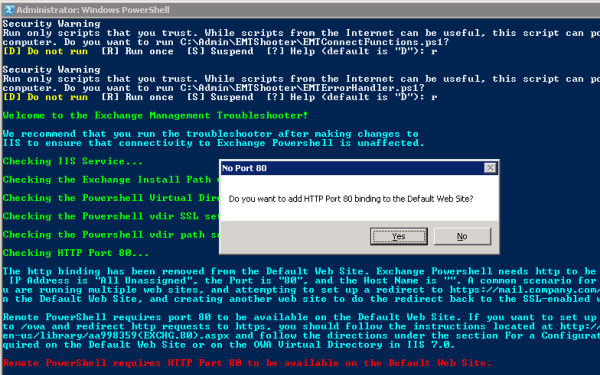
EMTShooter currently supports detection of about 8 different common issues that can cause initialization problems for the Exchange Server 2010 management tools, with more scenarios to be included in future.
EMTShooter is definitely a tool to add to your Exchange toolkit.



Please i need your help….
thanks in advance
Initialization failed
the following error occurred while searching for the on-premises Exchange server:
[=======] Connecting to remote server failed with the following message : the WinRM client cannot complete the operation within the time specified. Check if the machine name is valid and is reachable over the network and firewall exception for windows Remote management service is enabled. for more information, see the about_Remote_Troubleshooting Help topic. It was running the command ‘Discover-ExchangeServer -UseWIA $ture -SuppressError $ture -CurrentVersion ‘Version 14.2 (Build 247.5)”.
Click here to retry
It just repeats the error. doesn’t fix anything….
hi there paul,
do you have any idea about the error saying
“The WinRM client cannot process the request. It cannot determine the content type of the HTTP response from the destination computer. The content type is absent or invalid . For more information, see the aboout_remote_troubleshooting Help topic . It was running the command ‘Discover-ExchangeServer -UserWIA $true -SuppressError $true -CurrentVersion”
Exchange Server 2010 ‘version 14.0.0.0639.021”
I have tried to re-install the IIS and a LOT of solutions online, but none has worked yet!!!
Please help.