This week I picked up another server to expand my Exchange test lab environment. I needed the extra resources to run up some scenarios for the Exchange 2010 Boot Camp PLUS lessons, and I also wanted to be sure I had some capacity ready for when Exchange 15 ships.
The Old Days – Garage Junkers
Going back quite a few years I remember running all manner of test servers in my old garage using whatever spare PC hardware would come my way. These were Pentium-II and Pentium-III era systems with memory in the 128-512mb range and hard drives in the 20-80Gb range.



Those systems would run 24×7 through summer and winter and eventually one would die and I would either resurrect it with a few spare parts or scavenge the working bits from it to patch up other ailing systems.
Fortunately I had a steady flow of second hand hardware coming my way so that I was always able to keep enough systems up and running to suit my needs. I did all of my Windows 2000-era certifications on these junkers 🙂
2009 – Going “Green”
Sometime in 2009 I decided I didn’t need that much stuff chewing up power any more and I decided to simplify my lab setup. We’d moved house and so I had the opportunity to set things up neatly from scratch. In particular the release of Exchange 2010 meant I would need some 64-bit hardware.
So I picked up a new system with these basic specs:
- Intel S775 Core 2 Q8400 2.66GHz Quad-Core CPU
- 16Gb RAM
- 2 x 1TB SATA drives
The rest of the system was made up of other consumer-grade parts. I’ve never seen the point of buying server-grade hardware from the likes of Dell or HP for my test labs. I typically source my systems from a local computer store that has always treated me very well.
It means I pay a little more than if I sourced my parts one by one from whoever has them at the lowest price, but I prefer it this way so that all of the assembly and testing is done for me and if I have any faults I can return to just once place.
With this system and one other 32-bit system I kept running for non-Exchange servers I was able to maintain enough of a virtual environment to explore the inner workings of Exchange 2010 and write articles for this website.
2011 – Lab Expansion and Dynamic Memory
Around the same time as Windows Server 2008 R2 SP1 brought us Dynamic Memory, which immediately helped me get more virtual machines up and running on my Hyper-V server, I also picked up a new system with these basic specs:
- Intel S1156 Core i7 870 2.93GHz Quad Core CPU
- 16Gb RAM
- 2x 1TB SATA drives
Again the rest of the system was consumer-grade parts. Adding this server into the mix let me shut down the last of my 32-bit hardware for good, and gave me the resources I needed for writing the two Exchange 2010 migration guides I released in 2011.
2012 – The Latest Addition
As I mentioned earlier I just picked up a new system, bringing the total number of Hyper-V hosts in my garage to three. This new system has the following specs:
- Intel S1155 Core i7 3770 3.40Ghz Quad Core CPU
- 32Gb RAM
- 4x 2TB SATA drives
Here are a few pictures I took as I was unboxing it.

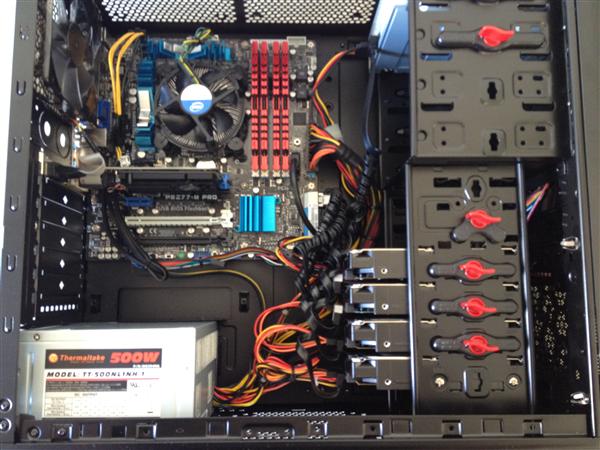


I’m pretty happy with the speed. From power up through Windows Server 2008 R2 install to first login was around 13 minutes.
General Configurations
On all three servers I am running Windows Server 2008 R2 with Service Pack 1 and the Hyper-V role installed. I did try running just Hyper-V some time ago but had driver and remote management issues. Those problems are all probably solvable, but I like to keep things nice and easy so I waste less time messing with the lab itself and more time doing the real work with Exchange.
On two of the servers I have the disks configured in RAID1 in case of a failure. I also attach an inexpensive USB hard drive to each of them (ranging from 1.5TB on the oldest one to 3TB on the latest) and periodically run backups of the guest VMs. Although at the same time I tend to separate the guests across the different hosts in a way that provides decent recovery options (eg a DC on each host, DAG members spread across the hosts).
Lab Environments
At the moment I run three distinct environments:
- the main “exchangeserverpro.net” environment which is the basis for most of the content you read here
- the Exchange Boot Camp environment which is occasionally used to check the answer to a question from a boot camp member (note: the Boot Camp was originally built in VirtualBox on my laptop so I could simulate the lowest cost approach, but I moved it over to the Hyper-V hosts for the long term)
- an SBS 2011 test environment that I used to prepare for a speaking event a few weeks ago, and may use for a few upcoming articles
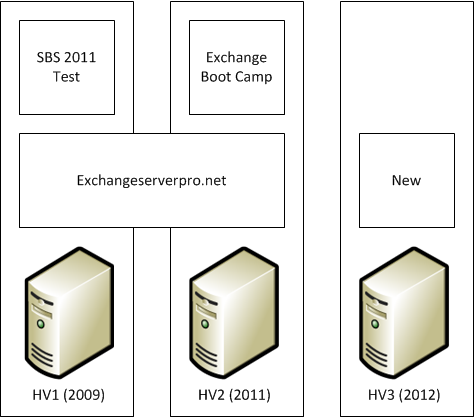
Summary
As I mentioned earlier I do probably spend a little more than the lowest possible price because I buy these systems from a single retailer. But even still they have each cost me only $1200-$1500 depending on the specs and prices at the time.
If I was not running this website I am sure that I would still be investing in at least one training server for professional development. At those prices and considering the oldest one is still going strong I feel that is a very good investment.
But if your budget is very tight then just a little extra memory in your PC or laptop and software such as VirtualBox can still give you some good training options.
Anyway, I just thought I would share some information and pictures of my test lab as I do sometimes get questions about it. If there is anything else you’d like to know please feel free to ask in the comments below.





Pingback: Are You Interested in an Exchange Server 2013 Boot Camp?
Hi, Paul.
You run your entire site from your office? What kind of connection do you have to the interwebs and how much does that run a month? BTW, been following your site for a few months now and your scripts have been a great help. Thanks for all your hard work!
Howdy Paul,
Did you get a graphics card which supports RemoteFX?
If so which model card is it?
If not can any of your collegues or others recommend a graphics card suitable for RemoteFX
Thanks
I didn’t seek out a RemoteFX compatible card. Its not something I deal with at all.
Great job on your lab and Web site. I enjoy reading about all the new tech stuff regarding Exchange. Keep up the good work. Looking forward to what Exchange 15 has to offer.
Paul,
I just did a major upgrade on my home test lab so I can be ready for all of the new products coming out this year. The lab is as follows (Boxes 1, 2 and 3 are new this year, and boxes 4 and 5 were existing):
Box 1: Hyper-V 2008 R2 server: Core i7 3770, 32 gb RAM, 3 TB disk space, 8 x gigabit ethernet ports (two Intel i340-T4 quad NICs running Etherchannel to the network and to the OpenFiler)
Box 2: VMware ESXi 5.0 server: Core i7 3770, 32 gb RAM, 3 TB disk space, 8 x gigabit ethernet ports (two Intel i340-T4 quad NICs running Etherchannel to the network and to the OpenFiler)
Box 3: OpenFiler iSCSI storage server: Core i5 2310, 8 gb RAM, 30 TB disk space (6 x 3 TB disks; 6 x 2 TB disks; RAID 6; Adaptec 51245 RAID controller), 4 x gigabit ethernet ports (one Intel i340-T4 quad NIC for Etherchannel)
Box 4: W2K8 R2 Hyper-V Server: Intel Core 2 Quad Q9650 , 16 gb RAM, 2 TB disk, 2 x gigabit NICs
Box 5: W2K8 R2 Hyper-v / Management server: Intel Core 2 Quad Q9650, 16 gb RAM, 10 TB disk, 1 gigabit NIC
Switch: Cisco 2970G gigabit switch (for port aggregation / Etherchannel between boxes and OpenFiler)
This lab will easily support running over 25 VMs at the same time, and has reasonable performance on all of them. It was, however, a bit on the expensive side… (OUCH!!!), but sure is a pleasure to use! The iSCSI OpenFiler storage server box makes a huge difference, and is highly recommended for a virtual machine lab, especially when you want to have lots of different VMs running lots of different products and configurations. This lab works great with Exchange 2007, Exchange 2010, Lync Server, System Center, SQL Server, and even with the release candidate of Windows Server 2012 (so far I don’t like the new ‘Metro’ interface very well…).
Hi, very nice to see some other enthusiasts bloggers how they have their lab system setups 🙂 I’m also blogging around it. Here’s my lab setup: http://www.sysadminlab.net/lab-overview
Hi Paul, just want to say thank you in general. Your blog is one of the Exch-blogs i most like. A virtual lab environment is certainly the way to go these days. I kind of did some spending myself recently, but went the AMD way because i wanted a lot of cores. Went with a single 8 core Cpu and 64 Gig of memory (quad channel) on a SuperMicro mb. Not using HyperV but Win7 and VMware Workstation because a had a license. I only have a 300 W PSU, but that is sufficient. My trick is that i run all my VM’s from linked clones on a 120 GB SSD. That allows my to run 5-15 2008 R2 servers and 8-10 clients from that single SSD with a speed none of my recent HDD setups could match. All this for about 1300 USD. It is absolutely amazing the amount of power you get for your money these days. Makes lab work so much better not using minimum spec. Anyhow, thanks for your excellent blog. Hope you are not getting tired for a long time giving us your insights.
Regards from Frode (Norway).
I did the maths on SSDs but it didn’t seem to make sense this time around. Maybe in the next 1-2 years if I need to add or upgrade the lab a bit more the economics will make sense for me. Your rig sounds pretty cool though.
Thanks Paul!. I have something to work with now when I do my own environment at home. Looks anything decent with plenty of ram and hdd space will be good enough for WIN2K8 R2 and HYPER-V.
Lots of memory if nothing else. Dynamic Memory in Hyper-V only gets you so far, and some roles (eg Mailbox) need the full amount allocated anyway.