Exchange Server 2010 can be installed on either Windows Server 2008 64-bit with Service Pack 2, or Windows Server 2008 64-bit R2, and either Standard or Enterprise editions.
In this post I’ll walk through installing the pre-requisites for Exchange 2010 on Windows Server 2008. If you’re looking for the Exchange 2010 pre-requisites for Windows Server 2008 R2 go here instead.
First, install the following software components.
- .NET Framework 3.5 Service Pack 1
- .NET Framework 3.5 Family Update
- Windows Remote Management and Windows PowerShell 2.0
- 2007 Office System Converter: Microsoft Filter Pack (for Hub Transport and Mailbox Server roles only)
Run the following from an elevated command prompt.
C:\>sc config NetTcpPortSharing start= auto
Next we need to install the operating system components. The Exchange source files contain a series of ServerManagerCmd.exe answer files in XML format that can be used to install the operating system pre-requisites for each of the server roles.
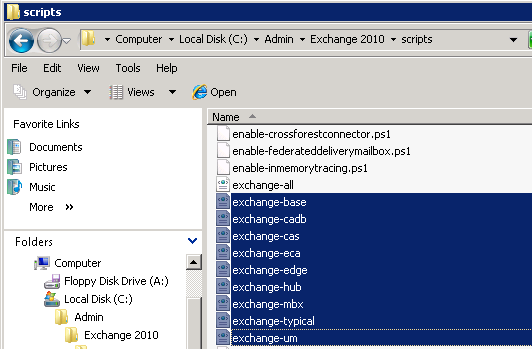
Each file relates to a specific Exchange 2010 deployment scenario.
- exchange-all.xml – all server roles
- exchange-base.xml – only the requirements for Forest and Domain prep operations
- exchange-cadb.xml – Central Admin Database role
- exchange-cas.xml – Client Access Server role
- exchange-eca.xml – Central Admin role
- exchange-edge.xml – Edge Transport Server role
- exchange-hub.xml – Hub Transport Server role
- exchange-mbx.xml – Mailbox Server role
- exchange-typical.xml – Typical Exchange server (Client Access, Hub Transport, and Mailbox Server roles)
- exchange-um.xml – Unified Messaging role
For example, here is the contents of the exchange-cas.xml file.
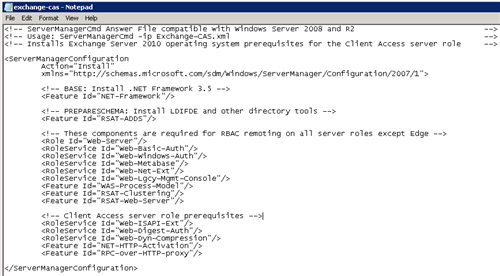
Execute any of the answer files using ServerManagerCmd.exe and the -inputPath parameter (that can be shortened to -ip). Here I am installing the pre-requisites for a “Typical” server.
C:AdminExchange 2010scripts>servermanagercmd -ip exchange-typical.xml ............................. Start Installation... Skipping [.NET Framework 3.0 Features] .NET Framework 3.0 Features because it is already installed on this computer. [Installation] Succeeded: [.NET Framework 3.0 Features] WCF Activation. [Installation] Succeeded: [Web Server (IIS)] Management Tools. [Installation] Succeeded: [Web Server (IIS)] Web Server. [Installation] Succeeded: [Remote Server Administration Tools] Feature Administr ation Tools. [Installation] Succeeded: [Remote Server Administration Tools] Role Administrati on Tools. [Installation] Succeeded: [Remote Server Administration Tools] Active Directory Domain Services Tools. [Installation] Succeeded: [Web Server (IIS)] Performance. [Installation] Succeeded: [Web Server (IIS)] IIS 6 Management Compatibility. [Installation] Succeeded: [Web Server (IIS)] Health and Diagnostics. [Installation] Succeeded: [Web Server (IIS)] Application Development. [Installation] Succeeded: [Web Server (IIS)] Security. [Installation] Succeeded: [Web Server (IIS)] Common HTTP Features. <100/100> Success: A restart is required to complete the installation. C:AdminExchange 2010scripts>
If you want the restart to happen automatically add the -restart option to the command.
C:AdminExchange 2010scripts>servermanagercmd -ip exchange-typical.xml -restart
The server is now ready for installation of Exchange Server 2010.
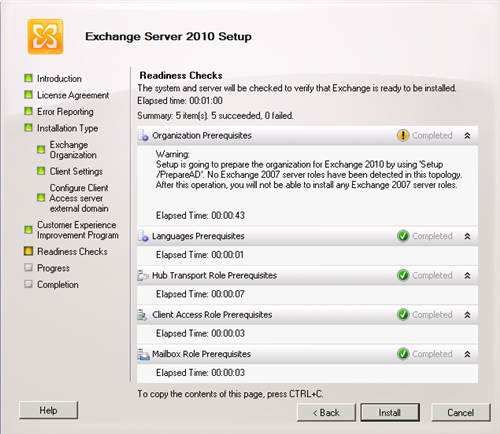



Hi Paul ,
I am completely installed Exchange server 2010 and I access my mail through Outlook .But i am facing problem when I am writing any mail in OWA through Internet Explorer .So here i mention the error code please assist me .
Rights management Operation Failed..
Request
Url: https://mail.citex.com:443/owa/forms/premium/EditMessage.aspx?ae=Item&a=New&t=IPM.Note&cc=MTQuMC42MzkuMjEsZW4tSU4sNDI5NDk2NzI5NSxIVE1MLDAsMA==&pspid=_1457885515823_992650212
User host address: 192.168.0.11
User: Prahallad Sahoo
EX Address: /o=citexmail/ou=Exchange Administrative Group (FYDIBOHF23SPDLT)/cn=Recipients/cn=Prahallad Sahoo
SMTP Address: prahallad@citex.com
OWA version: 14.0.639.21
Mailbox server: EXCHSV.citex.com
Exception
Exception type: Microsoft.Exchange.Data.Storage.RightsManagementPermanentException
Exception message: Rights management operation failed.
Call stack
Microsoft.Exchange.Clients.Owa.Core.UserContext.get_IsIrmEnabled()
Microsoft.Exchange.Clients.Owa.Premium.EditMessage.OnLoad(EventArgs e)
System.Web.UI.Control.LoadRecursive() System.Web.UI.Page.ProcessRequestMain(Boolean includeStagesBeforeAsyncPoint, Boolean includeStagesAfterAsyncPoint)
Inner Exception
Exception type: Microsoft.Exchange.Security.RightsManagement.RightsManagementException
Exception message: BindValidityTimeViolated
Call stack
Microsoft.Exchange.Security.RightsManagement.Errors.ThrowOnErrorCode(Int32 hr, LocalizedString contextMessage)
Microsoft.Exchange.Security.RightsManagement.Errors.ThrowOnErrorCode(Int32 hr)
Microsoft.Exchange.Data.Storage.RightsManagement.RmsClientManager.DrmEnvironment.InitializeEnvironment()
Microsoft.Exchange.Data.Storage.RightsManagement.RmsClientManager.Initialize()
Microsoft.Exchange.Data.Storage.RightsManagement.RmsClientManager.InitializeIfNeeded()
Microsoft.Exchange.Data.Storage.RightsManagement.RmsClientManager.get_IRMConfig() Microsoft.Exchange.Clients.Owa.Core.UserContext.get_IsIrmEnabled()
Hello
Could you help me with this error please, I cant find the solution
Summary: 4 item(s). 1 succeeded, 3 failed.
Elapsed time: 00:00:39
Languages Prerequisites
Completed
Elapsed Time: 00:00:12
Hub Transport Role Prerequisites
Failed
Error:
Setup encountered a problem while validating the state of Active Directory: Active Directory operation failed on server.devtelco.com. The supplied credential for ‘DEVTELCOAdministrator’ on Bind operation is invalid. Error Code: 0x31.
Elapsed Time: 00:00:13
Client Access Role Prerequisites
Failed
Error:
Setup encountered a problem while validating the state of Active Directory: Active Directory operation failed on server.devtelco.com. The supplied credential for ‘DEVTELCOAdministrator’ on Bind operation is invalid. Error Code: 0x31.
Elapsed Time: 00:00:07
Mailbox Role Prerequisites
Failed
Error:
Setup encountered a problem while validating the state of Active Directory: Active Directory operation failed on server.devtelco.com. The supplied credential for ‘DEVTELCOAdministrator’ on Bind operation is invalid. Error Code: 0x31.
Elapsed Time: 00:00:06
Thanks and Regards
Gianluca
Summary: 5 item(s). 2 succeeded, 3 failed.
Elapsed time: 00:02:49
Organization Prerequisites
Completed
Warning:
Setup is going to prepare the organization for Exchange 2010 by using ‘Setup /PrepareAD’. No Exchange 2007 server roles have been detected in this topology. After this operation, you will not be able to install any Exchange 2007 server roles.
Elapsed Time: 00:01:38
Languages Prerequisites
Completed
Elapsed Time: 00:00:13
Hub Transport Role Prerequisites
Failed
Error:
The NetBIOS name of the computer does not match the DNS host name. Ensure that the NetBIOS name is not truncated due to the 15-character limit.
Elapsed Time: 00:00:24
Client Access Role Prerequisites
Failed
Error:
The NetBIOS name of the computer does not match the DNS host name. Ensure that the NetBIOS name is not truncated due to the 15-character limit.
Error:
The start mode for the Net.Tcp Port Sharing service must be set to Automatic before Setup can continue.
Elapsed Time: 00:00:16
Mailbox Role Prerequisites
Failed
Error:
The NetBIOS name of the computer does not match the DNS host name. Ensure that the NetBIOS name is not truncated due to the 15-character limit.
Elapsed Time: 00:00:15
Getting Error:
This computer requires the update described in Microsoft Knowledge Base articles 977624 (http://support.microsoft.com/?kbid=977624). Without this update, the RMS features may stop working.
hai dear,
I have started my job as server admin in a firm, but i have little bit knowldge about the windows server and exchange server, what kind of error wil lcom normally
please help me
thnaks iin advance
there is no Exchange-CAS.xml, Exchange-HUB.xml in the scripts folder?
where do i can download these all the XML prerequisites, becuase some are missing from the scripts folder. help me pplease
Looks like maybe they’ve taken them out of the SP1 and SP2 setup files.
You could just use the Exchange-typical if you weren’t fussy.
Otherwise, this Technet article is kept up to date by Microsoft.
http://technet.microsoft.com/en-us/library/bb691354.aspx
Pingback: Exchange Server 2008 | Web Hosting Information and Tips
hi paul,
thanks so much for this. pls i want to know if i need to register my external domain name for CAS before i can receive mail from external network?
thanks
Pingback: EX2K10 – Instalando pre-req no Windows Server 2008 « Marco Antonio (Mada)
HI Paul,
Paul I have searched everywhere but have failed to find a comprehensive sample of Answer file for unattended Exchange Install; could you please be kind enough to share one with us?
Thanks in adavnce
Abdullah
Hi Paul,
During exchange 2010 server installation on Win28 ,client access role is getting failed . Microsoft Kbs 982867,979917,973136 require all theses KB’s are ASP.net bit when we tried to install these KB ‘s it say not applicable to this system.
Also in the script folder exchange-cas.xml file is not present can you please help me to solve this issue.
Sounds like you may be installing the SP1 build of Exchange 2010, which doesn’t have the same XML files included in it.
But it does have a checkbox during the setup wizard to automatically install the Windows roles/features required. Try checking that box when you are running setup.
Also, make sure you’re at the latest service pack for Windows Server.
Hi Paul,
our exchange 2010 is no longer able to log in after updating the windows updates, and Exchange no more running. server got hanged after updates, first, it saying installing updates do not turnoff. and then even after several hours .
please give me the solution for exchange to run.
Pingback: Exchange 2010 FAQ: How to Install the Exchange 2003 Management Tools
Dear Can i install exchange server 2008 on operation system
windows server 2008 R2 Itanium base system
Hi Ibraheem, Exchange is not supported to run on Itanium systems.
It is telling me that servermanagercmd is depricated.
Do you have a tutorial that involves powershell?
Hi Paul,
Can u please put more screenshots of Xchg Server 2010 installation (Step-by step) from where we launch the application to end of the installation. That will be helpful.
CoolGuy
Should be some tutorials like that coming up soon, so keep an eye out.
Pingback: Exchange 2010 Deployment: Preparing Active Directory | Exchange Server Pro
Thanks a lot for this information.
With regards
Rajen Shrestha
Hi Paul,
Thanks for your quick reply.
I got it now.
Regards,
Shakti
Hi Paul,
From where i can get the following files..
————————————————————————————————
xchange-all.xml – all server roles
exchange-base.xml – only the requirements for Forest and Domain prep operations
exchange-cadb.xml – Central Admin Database role
exchange-cas.xml – Client Access Server role
exchange-eca.xml – Central Admin role
exchange-edge.xml – Edge Transport Server role
exchange-hub.xml – Hub Transport Server role
exchange-mbx.xml – Mailbox Server role
exchange-typical.xml – Typical Exchange server (Client Access, Hub Transport, and Mailbox Server roles)
exchange-um.xml – Unified Messaging role
For example, here is the contents of the exchange-cas.xml file.
————————————————————————————————-
Thanks,
Shakti
They’re in the “Scripts” folder of the Exchange 2010 source files.
What is the need of ServerManagerCmd -i Desktop -Experience when installing the necessary O/S components for a server that will host the Client Access, Hub Transport, Mailbox, and Unified Messaging server roles?
sc config NetTcpPortSharing start=auto
ServerManagercmd -i Desktop -Experiences
ServerManagercmd -ip Exchange-Typical.xml
Desktop-Experience adds some Media Player codecs required for the Unified Messaging role.
Dear Paul, I have exchange server 2010 SP1 installed on Windows Server SBS2011 standard, I planned to upgrade to 2016 but during service pack upgrade SP1 to SP3 it give s error, first I noticed that schema in ADSIedit showing version as per service pack version 3 and same through PowerShell but if I check the exchange server version it still shows SP1, I am not sure after updating schema exchange components upgraded to SP3.
Please suggest, I don’t find any community for help
Regards
Juned