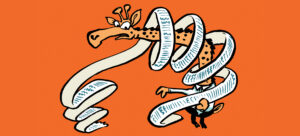Practical Graph: Tracking Critical App Actions Through Audit Events
App management audit events are captured when changes are made to Entra registered and enterprise apps. Critical app management audit events should be closely monitored to ensure that permissions are used properly and attackers haven't attempted to penetrate the tenant to extract data. This article explains how to find and analyze audit data for some critical app management audit events and run the code as an Azure Automation runbook.