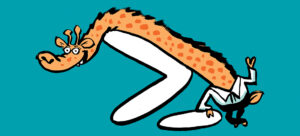Priority Cleanup for SharePoint Online and OneDrive for Business Is Generally Available
Priority cleanup is a Microsoft Purview solution that allows tenants to remove items even when the items are subject to retention hold. That sounds like Priority cleanup goes against the nature of data governance, but sometimes it's more important to remove items than to keep them for their full retention period. This article explains how Priority Cleanup works and some of the important concepts that you need to master before removing anything.