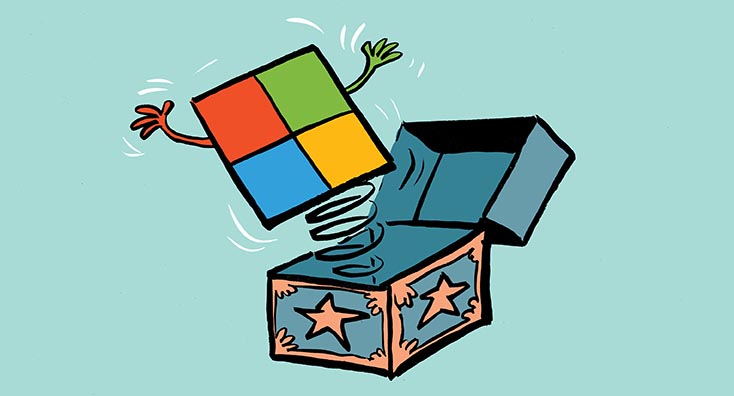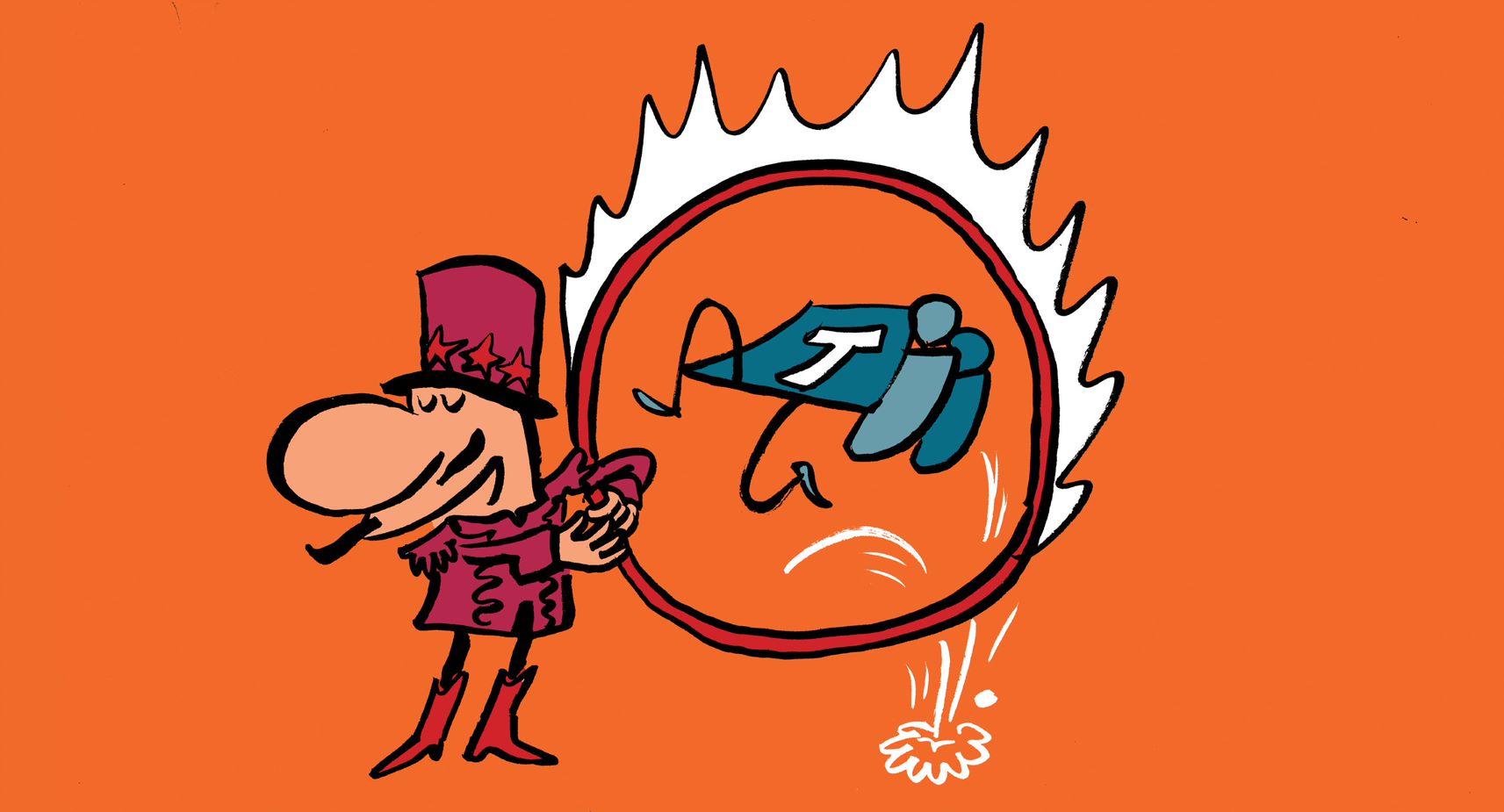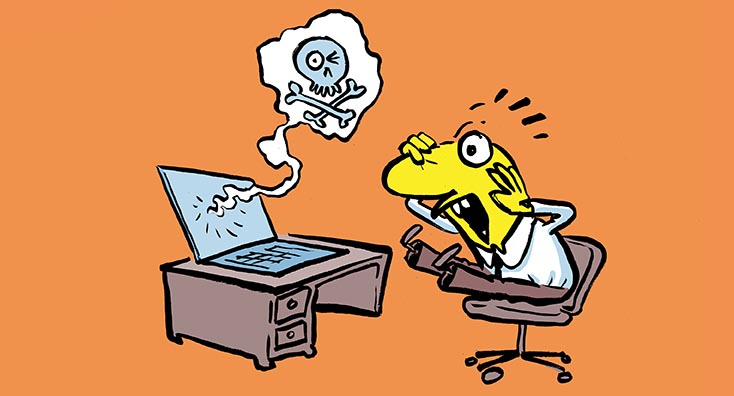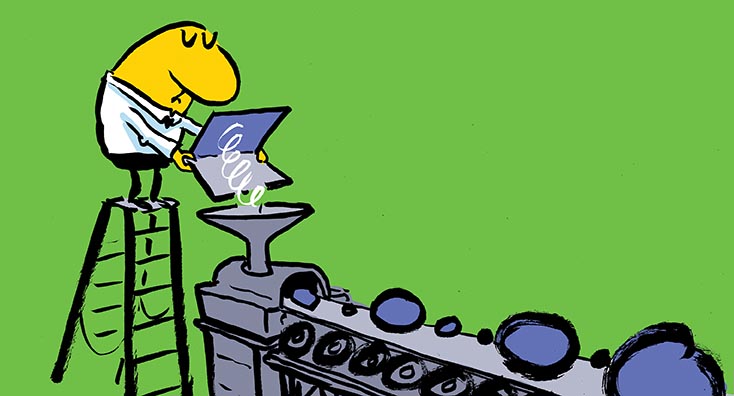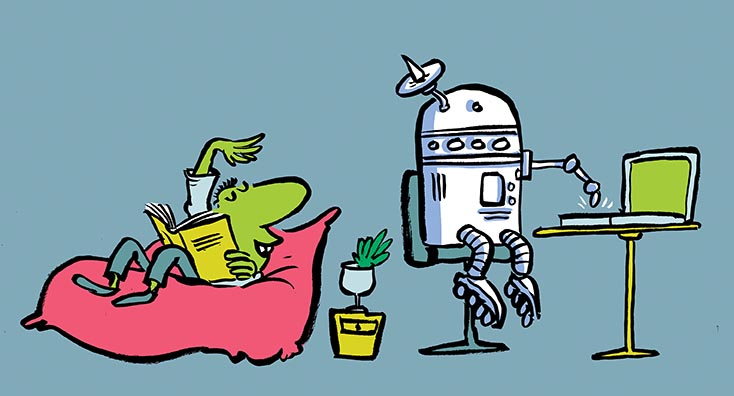Configuring Microsoft Defender for Office 365
Microsoft Defender for Office 365 (Previously Office 365 Advanced Threat Protection) is a suite of tools/policies that provides powerful protection for your Office 365 environment. This article explores the various tools available at the different licensing levels and shows how Preset Policies and Configuration Analyzer can help you quickly align with the guidance provided, allowing you to focus on the settings that matter the most in your environment.