Disclosure – The author has been compensated to provide an honest opinion of the product in this review. You can read our full disclosure statement here.
CodeTwo Exchange Rules Pro is an email management program for Exchange Server 2007/2010 that provides many useful features and enhancements for Exchange environments.
To understand how CodeTwo Exchange Rules Pro works think of it like an add-on for the Transport Rules feature of Exchange Server 2010/2007.
There are a whole lot of things you can do with Transport Rules. But the problem is that Transport Rules are pretty awkward to work with due to the very basic configuration wizard in the Exchange Management Console.
Basically CodeTwo Exchange Rules Pro takes the capabilities of Transport Rules and makes them easier to work with, enhances them in highly useful ways, and even adds a few new capabilities to the mix.
Each rule that you configure in Exchange Rules Pro has the following attributes:
Conditions – the criteria that trigger the rule, such as email to or from particular users, or containing certain keywords.
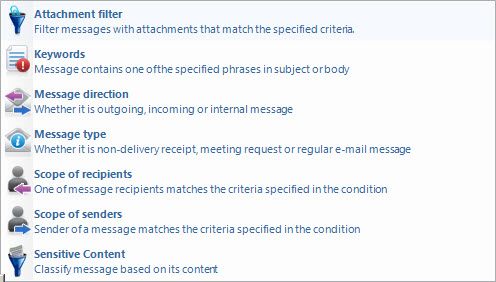
Actions – the action that you want the rule to take, such as adding a disclaimer, removing profanity, or responding with a pre-configured message.
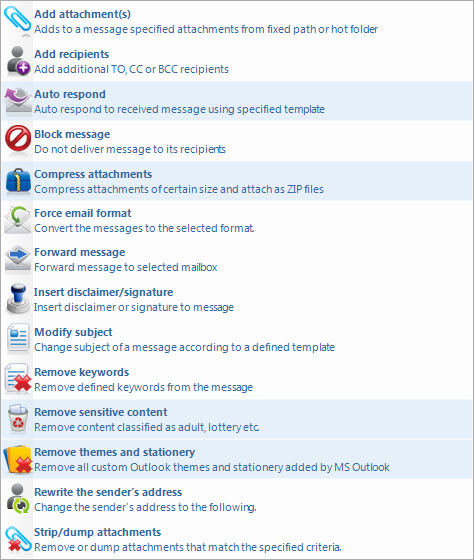
Exceptions – any specific criteria that the rule should not apply to.
Options – extra details such as whether to continue processing additional rules after this one, or specific time ranges that the rule applies to.
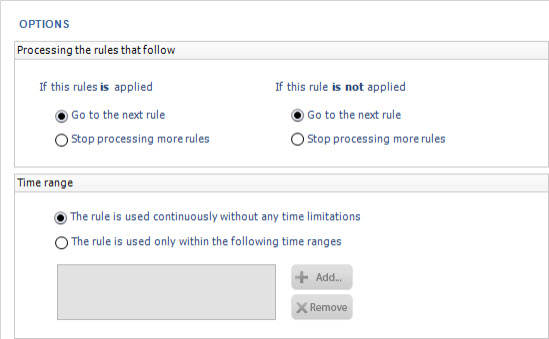
With such fine-grain controls over rules it is pretty easy to configure rules for just about any business scenario I can think of.
Installing CodeTwo Exchange Rules Pro
I installed CodeTwo Exchange Rules Pro on a Windows Server 2008 R2 server running Exchange Server 2010 SP1. The Exchange Server was installed with the typical server roles of Mailbox, Client Access, and Hub Transport.
The installation was very quick and simple. It will restart the Transport services on the server, so you just need to be aware of that and perhaps schedule your installation for outside of business hours.
When the install is finished the administration console opens and you’ll see a series of pre-configured example rules (that are disabled) to help you get started.
Features of CodeTwo Exchange Rules Pro
Although there is a long list of features for CodeTwo Exchange Rules Pro in this review I’ll focus on just a few of the ones I found the most interesting.
Email Disclaimers
Disclaimers are one of the most useful features of CodeTwo Exchange Rules Pro. Almost every customer I work with would like to standardize their corporate email signatures, but find that the built-in Transport Rules are too cumbersome to deal with and don’t make it easy to create good looking disclaimers.
CodeTwo Exchange Rules Pro solves this problem with it’s easy to use HTML editor for email disclaimers. A simple WYSIWYG interface lets you create very attractive email disclaimers without having to know any HTML code. You can add dynamic fields such as Active Directory user attributes, and even use the photos stored in Active Directory as part of the email signature you create.
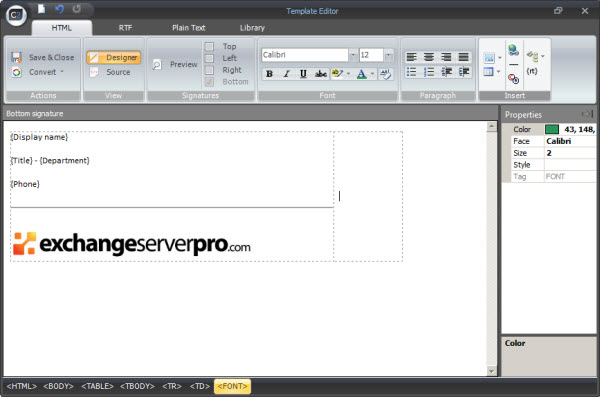
The HTML editor includes a library with a few dozen sample disclaimers, including disclaimers designed to appear at the top, side and bottom of email messages. I would bet that there is a sample design in the library that would suit almost any business, with just the simple step of swapping out the place holder logo for your own company logo.
There is also an image library with useful graphics for situations such as customer support autoresponders and legal disclaimers.
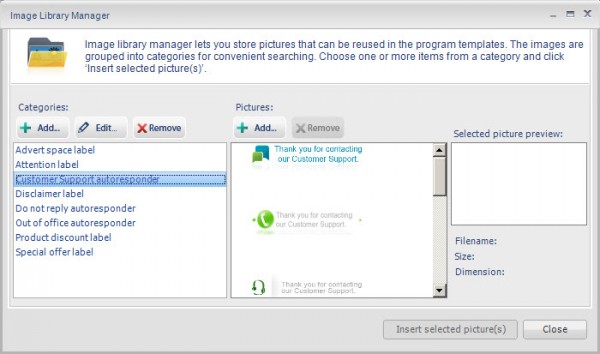
As you’re configuring rules you can use the handy Rule Tester to see whether they are working as you want them to before you apply them to your production users.

There is also the option to have CodeTwo Exchange Rules Pro automatically update the sent items in user mailboxes so that they look the same as after they have been processed by rules. There is a real benefit to your users being able to see exactly the same email message in their sent items that the recipients received, complete with all of the changes made by rules.
Auto-Responders
I’ve been asked many times in the past whether Exchange can be configured to automatically respond to certain emails with a pre-configured message. The usual scenarios for this are for example a marketing team who wants to promote an email address that people can send a message to requesting an information pack, or a jobs inbox that needs to automatically acknowledge each job application email that it receives.
There are various ways to achieve some of this using Outlook rules but they usually require an Outlook client logged in somewhere to actually process the rules.
Exchange Rules Pro makes this possible with auto-response rules that can be configured centrally on the server and work regardless of whether a user is logged on or not.
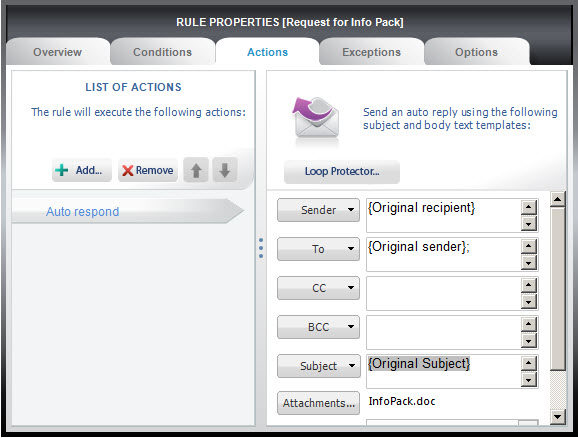
Removing Profanity
This scenario has come up a few times as well, the problem of staff having to deal with profanity in emails. They’re all grownups, and aren’t too sensitive to the occasional bad word, but a few contact centers that I’ve worked with receive a constant stream of abusive email for various reasons.
Believe it or not, this has actually resulted in some lawsuits because of the working conditions that it creates for staff.
Once again CodeTwo Exchange Rules Pro solves this problem with a handy content filter. This feature comes with a series of pre-configured dictionaries, including an obscene language dictionary. But rather than just block emails with bad language in them, the program can be configured to replace those words with some harmless text, allowing the email to be dealt with by staff without them having to read the profanity.
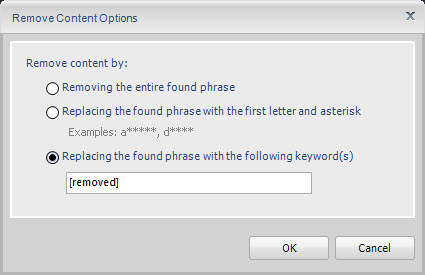
Time Ranges
The last feature I’ll describe in this review is the Time Range settings. These can be applied to every rule you create so that they will only apply at certain times of day, or for certain days.
Being able to pre-configure a rule to start and stop at specific times takes a lot of pressure off the IT staff and removes human error from the equation.
I know a lot of customers who will enjoy this feature for situations such as:
- Adding short-term marketing campaign information to disclaimers
- Automatically turning on and off the Christmas office closure message
- Replying to overnight support emails with details of the standard support hours
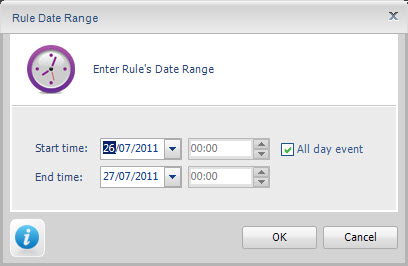
Summary
It is pretty clear that CodeTwo Exchange Rules Pro solves a lot of common business problems, and adds several enhancements and ease of administration to the standard Transport Rules capabilities of Exchange Server 2007/2010.
It’s nice to see such a useful product comes at a reasonable price as well. Licensing is user-based, not –server-based, and a small business of less than 50 staff only has to pay $330 USD for the software and $67 USD for each year of support.
I recommend checking out CodeTwo Exchange Rules Pro for yourself by downloading the trial here, or by watching the demonstration videos on the CodeTwo Youtube channel.




Pingback: aweber's email solution
Pingback: Exchange 2013: Transport Services Won't Start After SP1 Upgrade
I was contacted by CodeTwo on friday. They agreed that the problem we were having should have been adressed by support and offered us a very decent compensation for the frustration endured. Thanks CodeTwo
Hello Gilles,
Please accept my apologies. We do not provide support for clients who did not purchase their support contract, but your issue might be related to our licensing system. The support team will be with you shortly to help you.
Contacted support because the software says i use my 75 CALs when i actualy use 70.
Mails goes out unsigned with no warnings.
Support response : “your licence doesn’t come with support please purchase a support contract”.
Be warned !
Dear Paul,
i had seen you many articals… all are great but what we wants from you is the OWA redirection or Simplify from https://mail.company.com/ to https://mail.company.com/owa
and
from http://mail.company.com to https://mail.company.com/owa
can you write artical on this ?
thanks
Pingback: Another great review of CodeTwo Exchange Rules Pro « CodeTwo Squad Blog