Disclosure – The author has been compensated to provide an honest opinion of the product in this review. You can read our full disclosure statement here.
GFI MailEssentials is an anti-spam and email management product from GFI Software.
MailEssentials boasts 99% accuracy for spam detection thanks to its two anti-spam engines, and at the same time a very low rate of false positives thanks to Bayesian filtering. The software also includes several useful email management features such as disclaimers, auto-responders, and archiving.
Installing GFI MailEssentials
The latest version 14.1 of MailEssentials is compatible with both Exchange Server 2007 and 2010, or can be installed on a standalone SMTP server.
When installing on an Exchange server most of the pre-requisites will aready have been met, but you may find you need to install the MAPI Client and Collaboration Data Objects available from Microsoft’s download site as well. The installer can also automatically install the MSMQ pre-requisite if you haven’t already installed it.
The installation is then a breeze with the only significant choice being whether to enable Active Directory integration or to install MailEssentials as a DMZ server with no AD access.
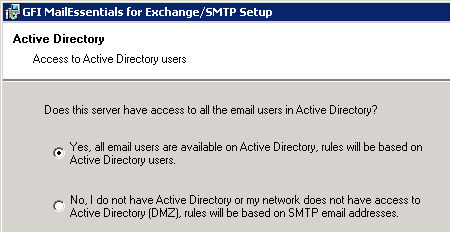
After the installation is finished an intial configuration wizard is launched. Here you can specify the SMTP domains to protect with MailEssentials.
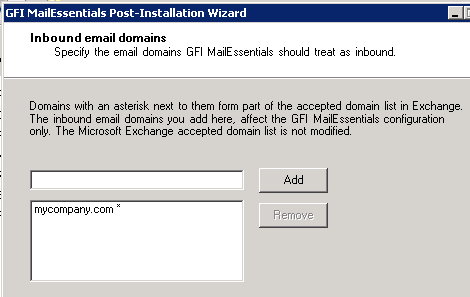
The Exchange Server roles are automatically detected and that determines which of the MailEssentials components get installed.
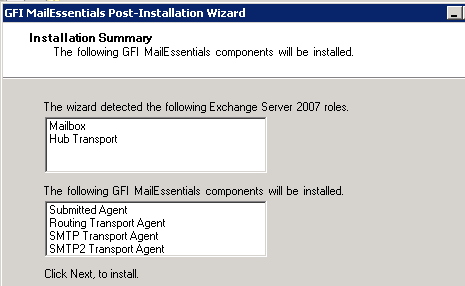
The initial configuration wizard only takes a moment to finish, and GFI MailEssentials is now set up and ready for use.
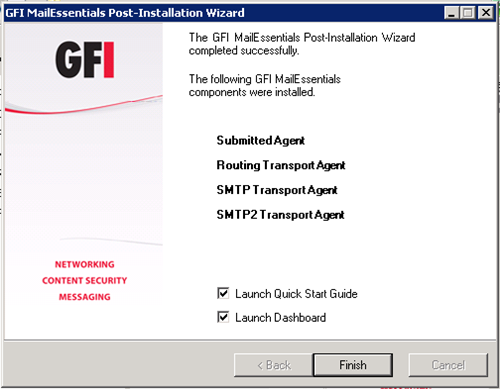
Key Features of GFI MailEssentials
Anti-Spam Protection
The default configuration of MailEssentials provides immediate spam detection using the SpamRazer engine, phishing protection, and prevention of directory harvest attacks. The server is also configured with DNS RBL services and default sender and keyword filtering policies to block well known spam patterns.
Bayesian training is automatically enabled and monitors outgoing emails. This helps the Bayesian filter learn what sort of email content is likely to be legitimate for the organization. When this intelligence is combined with the frequent spam data updates from GFI it keeps false positives to an absolute minimum.
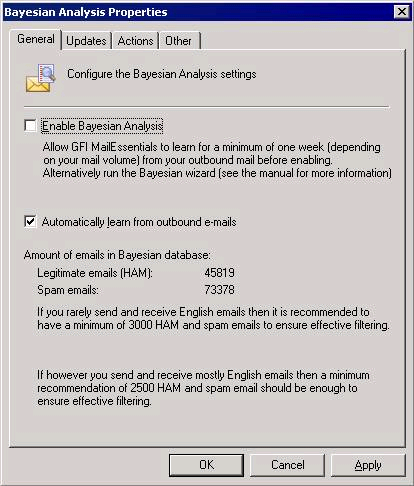
Administrative Features
Administrative burden is greatly reduced by offering end user self-service options via the Exchange Public Folders. Email users can help train the Bayesian filter using drag-and-drop to move email items between different Public Folders which then tells the server whether the item is spam or not.
In addition when spam is detected it can be delivered to folders within the user mailbox or the Public Folder store, giving users access to the quarantine to review their own spam.
Reporting and Monitoring
GFI MailEssentials includes a real-time monitoring dashboard as well as an easy to use reporting interface so that you can measure the performance of its anti-spam features.
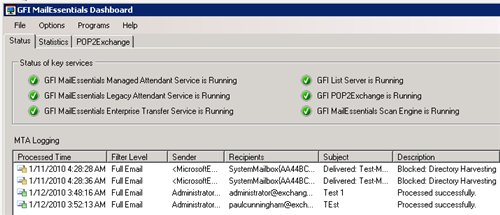
Email Management Features
One of the best features MailEssentials provides for Exchange Server 2007 environments is email disclaimers that can be configured on a per-domain or per-user basis.
Exchange Server 2007 can do disclaimers using Transport Rules but these are limited to text only, whereas GFI MailEssentials permits HTML disclaimers and a set of variables that can be used to create much richer, more dynamic disclaimers.
The MailEssentials disclaimer feature also continues to work after the product trial period has ended, so it can be used as a free disclaimer add-on for any Exchange 2007 or 2010 environment.
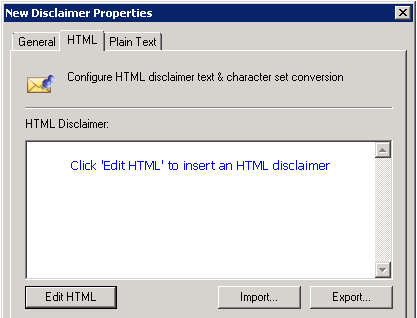
GFI MailEssential is available as a full featured 30 day trial for download from GFI Software. MailEssentials is also available as a free email disclaimer tool for Exchange Server 2007 and 2010.




I am not receiving external emails (but I can send). I am using GFI mail essentials with Exchange server 2016.
Please help. Thanks,
Pingback: Win GFI MailEssentials for Your Business | Exchange Server Pro