Unannounced but Welcome Update
Update (January 25, 2022): Microsoft has reannounced this feature. It seems like they ran into some problems with the original implementation, did some rework, and have launched again in preview. Posting an announcement is an odd way of doing things, but there you are…
Exchange Online mailboxes can have multiple SMTP proxy addresses (also known as aliases). One of the addresses, called the primary SMTP address, is stamped on outbound messages. Exchange Online can accept and deliver email addressed to any proxy address for a mailbox, but up to now users have been unable to use their non-primary SMTP addresses when sending messages.
This week, Microsoft rolled out an update to allow clients to send messages using any SMTP proxy address assigned to a user’s mailbox. This is Microsoft 365 roadmap item 59437, which the roadmap says is due for release in June 2021. The early release of a useful new feature is always appreciated, even if I suspect that the feature is only released on the Exchange Online side at present with some client-side work still to come to make the task easier to perform.
Update April 27: Message center notification MC252942 says that OWA will get support for the send from proxy address feature in early May.
Mergers and Acquisitions and Other Uses
Being able to send email using a selected proxy address is useful in several scenarios. For instance, if your company is involved in a merger, your mailbox might have addresses for both the old and new company. This happens to allow users to continue to receive email using their old and new addresses, and while people usually send new messages using the new company email address, it might be that they need to use the old address until the merger is fully closed. More prosaically, people might have addresses accumulated over the years generated using different address schemes.
Figure 1 shows the email addresses available to an account as seen through user settings in the Microsoft 365 admin center. One is the primary address, used by default whenever the user sends email. The others are the proxy addresses. As you can see, a proxy address can use any of the domains registered for the tenant (the accepted domains).
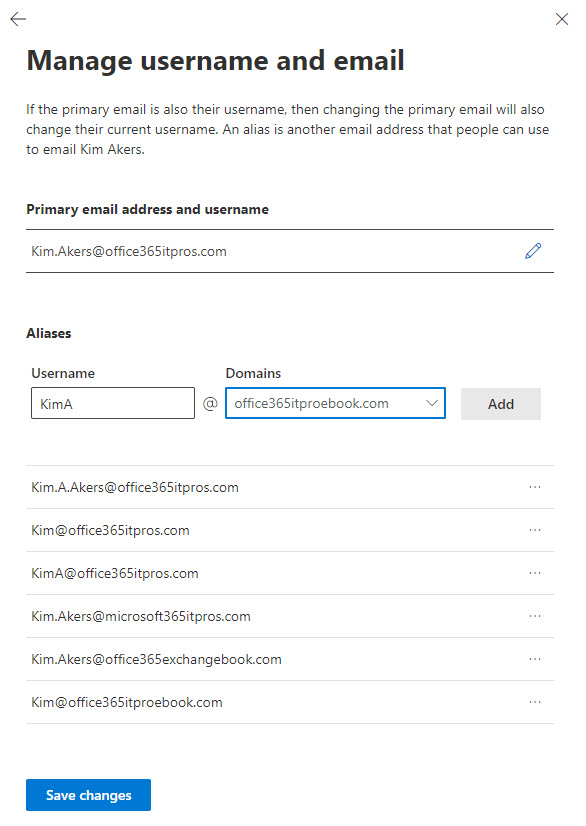
The proxy addresses for a mailbox can be examined using the Get-ExoMailbox cmdlet. Although most of the addresses are SMTP (the uppercased SMTP address is the default), we also see a SIP address for IM communications and an SPO address for use when SharePoint Online generates email on behalf of the user (like a sharing invitation). Some mailboxes have many proxy addresses while others have just a few.
Get-ExoMailbox -Identity kim.akers | Select -ExpandProperty emailaddresses smtp:Kim.Akers@microsoft365itpros.com smtp:Kim@office365itproebook.com smtp:Kim.Akers@office365exchangebook.com smtp:Kim.A.Akers@office365itpros.com smtp:KimA@office365itpros.com smtp:Kim@office365itpros.com SIP:Kim.Akers@office365itpros.com SMTP:Kim.Akers@office365itpros.com SPO:SPO_ba123f05-97b0-4492-9430-5c534fb03cf3@SPO_b662313f-14fc-43a2-9a7a-d2e27f4f3478
Updating the Exchange Online Configuration
No matter how many addresses a mailbox has, the important thing is not only to be able to send using a selected address, but that the recipient sees that the message comes from that address. In other words, the FROM and REPLY TO headers in the message are populated with the address. To allow this to happen, the tenant must run a PowerShell command to update their organization configuration and instruct the Exchange Online transport service that it can process messages sent using a proxy address.
Set-OrganizationConfig -SendFromAliasEnabled $True
Sending a Message Using a Proxy Address
After updating the organization configuration, it takes some time before all the mailbox servers used by a tenant learn about the update. Clients must also refresh their settings. After a few hours, you should be ready to try sending messages using proxy addresses.
The roadmap item says that OWA will allow users to select which address to use from a drop-down list (this is what we should see when MC252942 arrives in early May). That client-side tweak isn’t available yet, but the same approach used to send messages on behalf of or as a shared or group mailbox works using either OWA or Outlook desktop. Here’s what you need to do:
Make sure that the From field is exposed in the message compose form. For OWA, select Show From in the […] menu. For Outlook, it’s much the same except that you need to go to Options first. Click From to select the address to send from. If you haven’t used a proxy address before, you need to click Other email address to input the proxy address you want to use (Figure 2). This is the part which should be much easier when OWA gets a GUI update.
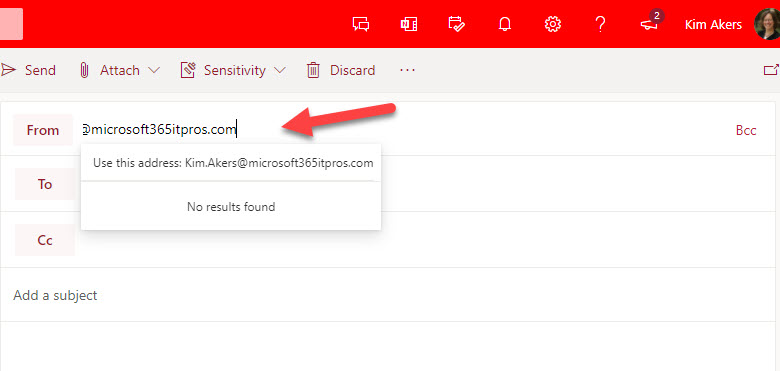
After entering the address, complete and send the message as normal.
Checking the Sent Message
Any domain used to send email must be configured correctly in terms of SPF, DMARC, etc. as otherwise receiving domains are likely to consider them spam. If you run a message trace to check the actions taken by Exchange Online to dispatch the message, the details captured in the Exchange Online message logs should show the use of the selected proxy address for the email (Figure 3).
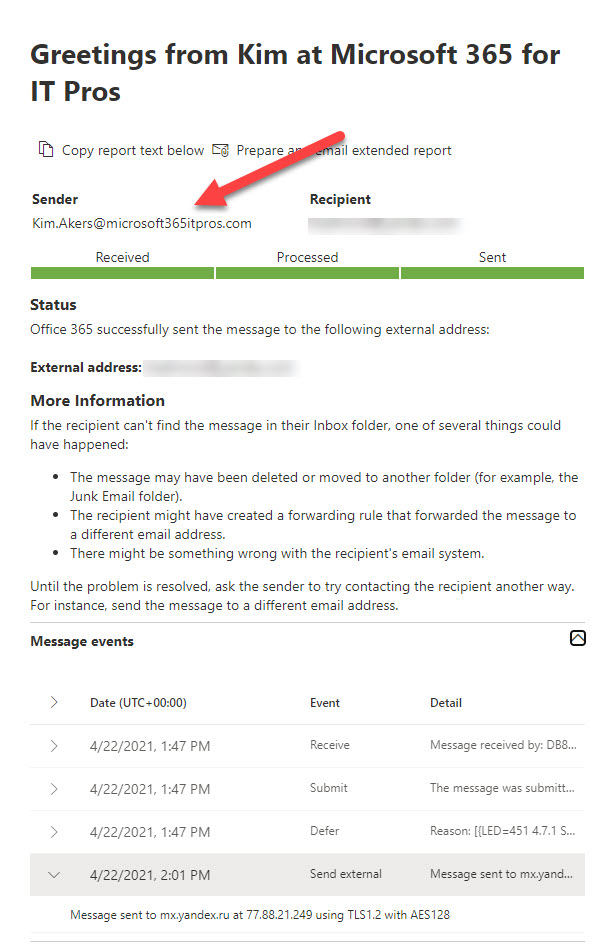
The message delivered to the addressee should show that the email comes from the proxy address (Figure 4).
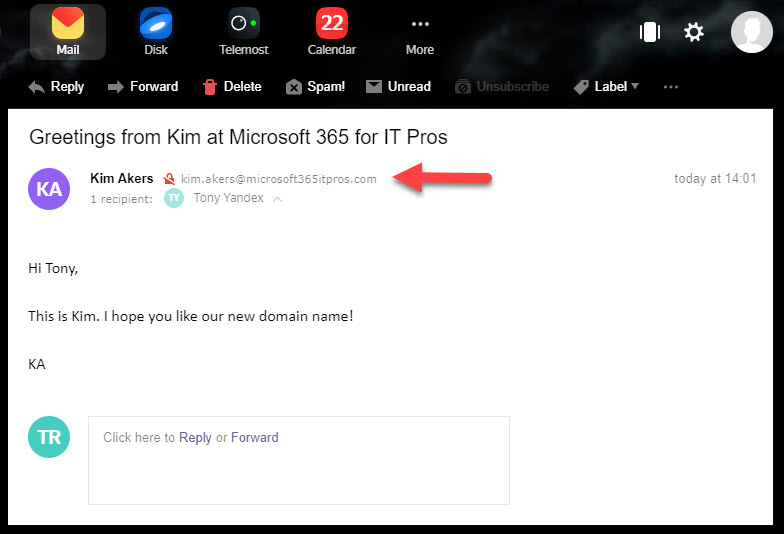
The FROM and REPLY TO properties for the message are populated with the proxy address, so any replies go back to this address. As the proxy address belongs to a mailbox, Exchange Online can route and deliver the reply to the correct destination.
Useful Update with More to Come
It’s entirely possible that most users won’t care about sending using a proxy address. But for those with a reason and who do care, the early introduction of the feature at the server level is very welcome. And once the clients catch up, it will be easier to send messages using your favorite proxy address.
Read this post for more answers for common questions about Exchange Online’s support for sending from proxy addresses.





For some reason – we see @onmicrosoft address in message Tracking for recipients – not their primary addresses – what is the reason for this and if it is possible to fix?
I see the address used by the user in message tracing reports. Here’s an example of an email I just sent using a proxy address for my mailbox:
Get-MessageTrace -StartDate 26-sep-2022 -EndDate 27-sep-2022 -SenderAddress Tr1@tonyredmond.email | fl
Message Trace ID : 320b4f92-5b92-4172-0058-08da9fa09bc4
Message ID :
Received : 26/09/2022 09:22:18
Sender Address : tr1@tonyredmond.email
Recipient Address : tr1@tonyredmond.email
From IP :
To IP :
Subject : Fw:’From TR’.
Status : GettingStatus
Size : 22680
Message Trace ID : 31bf0ec0-e4a5-4980-49cf-08da9fa09b84
Message ID :
Received : 26/09/2022 09:22:17
Sender Address : tr1@tonyredmond.email
Recipient Address : terry.hegarty@office365itpros.com
From IP : 78.17.99.71
To IP :
Subject : From TR
Status : Delivered
Size : 18225
Tony, dumb question but is this available in OWA? Our tenant has the correct setting however when I go to send as one of my proxy addresses it defaults back to the primary and doesnt let me choose the proxy. Any ideas?
Yep. It works. I just tested with OWA by sending a new message using a proxy address for my mailbox (selected in the From field) and it was delivered as I expected with the selected address shown as the originator. I don’t have any idea why you’re seeing something different. Welcome to the cloud…
I have a critical problem my scenario as follow,
we have bought a new domain xyz and add it as proxy smtp for a group of users.
later on i got a requirement that xyz should be the default send out domain for this group so i have changed abd domain to smtp and xyz to SMTP. all worked fine till now
next day we noticed that access permissions in sharepoint has been changed, the customized flows and permissions are reading the user as xyz instead of abc. ( but the users still login using abc and nothing changed except SMTP ) any advise or workaround ?
I’d ask Microsoft to check out your tenant. I don’t have enough information to comment and I have no ways of accessing your tenant, but Microsoft support can…
Thank you so much
Although it’s been possible to send from an alias previously by setting up a separate POP3 account used just for sending, the return-path header still had the primary email address. Hopefully this will solve that problem and eliminate the need for creating this pop3 ‘alias’ account.
Thanks for this!!!!
Dear Tony Redmond
This is totally great post, but there is something i am not clear of, hope you can clarify it.
When someone sends email to alias address “Kim.Akers@microsoft365itpros.com”, would it query MX record of microsoft365itpros.com as what usually happens when we send emails to someone.
If that is the case, then how the message makes it way to primary address “Kim.Akers@office365itpros.com”
Microsoft365itpros.com would be an accepted domain for the tenant. In other words, Exchange Online will accept email for this domain. After that, it’s a matter of looking up the directory to find which mailbox has the proxy address and delivering the message there.
Hi Tony Redmond,
I totally agree that Microsoft365itpros.com would be an accepted domain for the tenant
what makes me confused is how email is routed during the process, as i understand:
– 2 domains have their own MX record point to their own mail servers
– sending server query MX record of Microsoft365itpros.com and send email to Kim.Akers@microsoft365itpros.com, but receiving server looks up and does not find Kim.Akers@microsoft365itpros.com recipient in database. At this time, how would it relay or pass message to primay email Kim.Akers@office365itpros.com.
Is there any auto mechanism to pass email for this event?
Both addresses are assigned to the Kim.Akers mailbox. For instance, my tenant has four accepted domains, and my mailbox has proxy addresses for all domains. When a message comes in, Exchange finds a match against the mailbox and delivers the email. It doesn’t matter if the message is addressed to the primary SMTP address or any proxy. All that matters is that the proxy address is assigned to a mailbox.
That is greatly clear about mailbox and proxy address assigned to it.
There is last thing i do not grasp:
How would MX records be used in this situation as there are many MX records for many accepted domains?
What is mail flow as sender starts to send email to addresses in tenant?
https://docs.microsoft.com/en-us/microsoft-365/enterprise/external-domain-name-system-records?view=o365-worldwide
I have read “https://docs.microsoft.com/en-us/microsoft-365/enterprise/external-domain-name-system-records?view=o365-worldwide”
Does it mean that after any email is sent to any accepted domain in tenant, no matter which MX record is used, exchange online will do look-up active directory database and deliver it accordingly?
Yes. But don’t rely on answers received from a web site. If you’re unsure of how to configure mail flow, hire an expert to help or use a test tenant to try out different configurations.
That is greatly explanation and advice. I understand
Thank you so much.
Hope there will be more posts like this to keep us up with MS365 latest developments
This is fantastic, and it’s working wonderfully for me! Thank you for the news! (I’m very late to the party.) Do you know if there’s a way to enable the “friendly phrase” on alias email addresses? For example, when I reply using my primary email address, it’s in the format …
“John Smith”
… but when I use an alias, the recipient only sees …
I would love to crack that last bit of the puzzle. Thank you for any help!
I apologize, but the system removed my example email addresses. I’ll try again!
When I reply using my primary email address, it’s in the format …
“John Smith”
… but when I use an alias, the recipient only sees …
hahaha. I give up. I tried putting spaces around the “@”, but your system was too smart and deleted the email addresses anyway. 😀
I know that it’s old news 🙂
but I need to let you know one thing, in Hybrid mode in case where you are routing emails to/from on premise it creates a problem in routing..
For example all unauthenticated devices (i.e. notification from different systems/scanners using onprem exchange) and sending e-mails to old distr. groups that are synced from AD stopped working and we’ve got error:
“5.4.14 Hop count exceeded – possible mail loop ATTR34”
So just to keep that in mind, if you want to enable it, it could create a problem in hybrid setup.
Good point. Have you reported this to Microsoft so that this news gets to the development engineers?
Hi, Thanks for this posts its great! It that I was looking for, but I was wondering if there is a way to enable this for individual mailboxes rather than the organization.
No. It’s an organization setting. Just don’t tell the users who you don’t want to use the feature.
Nice write up, thanks.
I had enabled this before and all working great on Outlook client.
However, when doing it in OWA, as soon as I type the proxy alias address, it reverts to the primary email. If I click away, it stays but receives as primary.
Only happens in OWA.
Anyone experienced this? Bit of a pain, as I have one user who is OWA only and needs this feature.
Cheers.
Solved it!
If I’ve missed this above, apologies – For anyone having similar issue:
Go to OWA
Settings
All Outlook Settings
Email
Compose and Reply
Scroll down – I had to then select the aliases that I wanted to have appear
I selected the ones I wanted, they now show as individual aliases in From and emails go out from OWA 🙂
I’m happy with that!
No worries!
I don’t see that feature in OWA under the compose and reply section. They removed it??? Any idea how to make the Alias send work now in OWA?
Have you exposed the From field? If you don’t, you won’t see the set of available addresses to send messages from.
We have enabled this functionality last week. Now anyone in the company who uses it experiences a problem which is
mary@mycompany.com is the users primary smtp but has an alias mary@ourcompany.com, she sends an internal email using her alias in the From field in Outlook to john@mycompany.com. When John reads the mail it shows as being received from Mary’s alias, not her primary so that’s correct but when John replies to Mary it appears in Mary’s inbox as having been sent to mary@mycompany.com, not her alias. I think this has been mentioned above but described differently? Is this an issue you’re familiar with ? My feeling is because its internal O365 will always look to route the reply to the primary?
We want the replies to be sent to the address it was received form, not the primary. Your thoughts?
Thanks for the detailed post.
I have a question, is it possible to set one of proxy address as default one ? For new email, reply or forward.
Thanks
Vicky Rajdev
Yes… just edit the user settings through the EAC or use PowerShell to update the WindowsMailAddress property for the mailbox.
Hi, really pleased about this announcement. Thanks for the detailed blog, very helpful.
Although, do you know where I can find the official document on how to implement this, i.e. discussing “Set-OrganizationConfig -SendFromAliasEnabled $True”.
Other then the link to the roadmap link you’ve included and searched online, i could not find anything on this officially.
(I have no issues executing the cmdlet or connecting to O365 module, just want to refer to MS official docs to push this through our change board.)
Thanks
https://docs.microsoft.com/en-us/powershell/module/exchange/set-organizationconfig?view=exchange-ps
Thanks very much Tony for your prompt response, very helpful, although, I believe MS needs to update this KB as still has below note on it:
“Note: This feature is in Preview and has not yet been officially released. Do not enable it if you are not willing to lose certain functionality or have a degraded experience. An official announcement will be released via the EHLO blog and Message Center in due time.”
Sorry for pushing this but we don’t have a test O365 tenant, therefore, all changes go onto our live tenant. Hence, I am after a high-level MS document that links/suggests running cmdlet “Set-OrganizationConfig -SendFromAliasEnabled $True” for this RoadMap.
I guess you’ll have to wait until Microsoft decides to release a corporate statement fully approved by their marketing team… I can’t do anything to accelerate this action.
Why are you sending a link that clearly shows that command or option doesn’t exist! SendAsAlias or whatever doesn’t exist!!! Run the command and see!
Run what command? Please be specific when you make comments. This command absolutely does work:
Set-OrganizationConfig -SendFromAliasEnabled $True
If you run Outlook for Windows, the add-in named “SmartReply 365” will help you to reply as alias.
https://www.ivasoft.com/smartreply365.shtml
This is amazing news! I was googling for something completely different (about bulk changing the mailbox alias and primary email address for resource mailboxes in EXO, but that’s beside the point) and stumbled across this by accident… but I’m very pleased, because it solves a really annoying use-case I’ve long been grappling with in my org, for a small subset of users who need to send from different addresses. I’ve been working around it by creating additional mailboxes for them with those addresses, and setting send as permissions for their primary user mailbox to send from those mailboxes, but it’s clunky and annoying.
I’m very behind with my Message Center updates due to resource constraints in my team at the moment, and I had no idea this was even coming… thank you for giving me a pleasant Monday night gift by sharing this, albeit 4 months ago!!
We had same situation and decided to buy a local plugin that installs in outlook and educated user on how to use it. ProxyManager.
Looking forward to this change. I’ve been testing for months in our tenant but hasn’t reached us yet.
Great write up. I just migrated a client over to Microsoft 365 at the beginning of June. I knew there would be issues, simply because it’s Microsoft, but I wasn’t prepare for the level of ridiculousness.
I’m currently trying to get this alias mess fixed. You show in your document the cmdlet
Set-OrganizationConfig -SendFromAliasEnabled true$ , but how and where are you running this from?
Are you using powershell in your local OS or is there some other location where I can run these commands from?
Thanks
You need to load the Exchange Online Management PowerShell module and then run the Set-OrganizationConfig cmdlet.
We had turned on the feature in our tenant and didn’t see it kick in until around 7/26/21. Based on previous comments, it seems around then is when Microsoft redeployed the package.
We are finding inconsistent behavior where sometimes (with no change by the user, we haven’t told them the feature exists) it is starting to send emails as their username (our usernames and primary address dont match) and then later it sends as their primarysmtpaddress. There doesn’t seem to be a rhyme or reason but seems like a bug. Curious if anybody else is seeing this
Please report any problems you find to Microsoft. Noting it here is interesting, but it doesn’t count when chasing bugs!
Hi!
I am using the new plus addressing feature from Office 365.
Now I can receive email from this type of email addresse: email+”tag”@mydomain.com
I would like to ask you if once I respond that received message sent to a plus addressing address, there is a way to match the reply to address to the plus addressing one?
Thank you!
I don’t think so because the responding server will use its own reply address and probably won’t include the plus address.
Works fine using Web Mail and latest O365 Outlook Client. Few caveats I found.
If you change the from address get a response and respond to the message it reverts to your default email address. This seems like a bug to me. Tested OWA and Outlook Client same behavior
Does not appear you can change a meeting appoint from address. Does that appear on any roadmap item?
Doesn’t work if you want to send from an application also if you specify the alias wanted. Any chance to have this feature in place?
Support is also client dependent. I don’t know how you send messages via an app, but if it’s something like the PowerShell Send-MailMessage cmdlet, it will take time before this is upgraded to support proxy addresses.
Hello any idea when this feature might be available via MS Graph API ?
Nope!
it is possible but it is 3 steps process:
– create message with mime (POST /me/messages with text/plain + mime)
– adjust sender to be alias (PATCH /me/messages/
– send email (POST /me/messages//send)
I made the changes but when i try to use the proxy I get an error message
“You don’t have permission to send messages from this mailbox.”
It seems like Microsoft has stopped the feature working for some reason. I shall inquire why.
I asked Microsoft and learned that they had to withdraw the feature (which hasn’t yet officially shipped) to make some adjustments. They believe that it will be available again “soon.”
THANK YOU for posting this!! Now what do I do?
I am working for an Insurance company that just acquired another.
Each employee needs to be able to send out email from each domain.
M365 Business Premium License attached to each user.
2 registered domain names, with DNS setup on both. Both domains show in Azure AD.
Each employee has a MAIN email address, and I added the alias for each.
Of course they can receive mail ok on both domains, but we need to have functionality to send FROM the alias as well.
I used PS> to enable alias outbound to true, and Exchange Online reports via PS> that it is enabled, but still no joy. I was banging my head against the wall until I saw your post that I am replying to.
Can you please suggest a work-round for me? I promised unified inboxes and I cannot spin up M365 Biz essential licenses for this.
Please help me!!
Well, you won’t be able to do anything until Microsoft restores the feature (soon). When they do, you should be able to have users send from email addresses for both domains provided the domains are registered to the Office 365 tenant.
Microsoft tells me that they are rolling out a new version of the proxy address support feature. All tenants should have the feature very soon.
A workaround (albeit an ugly one) that has existed for a long time is to create another recipient object and grant send-as permissions.
UserMailbox: joe@companyXYZ.com
DistributionList:
joe@companyABC.com
hide from GAL (optional to avoid user confusion)
joe@companyXYZ.com is the only member
grant Send-As rights to joe@companyXYZ.com
inbound messages to either address end up in Joe’s mailbox
There are some complications here around NDRs, Out of Office, and eventual consolidation of both addresses into the mailbox that you’ll have to be prepared for / test thoroughly.
I can confirm that Microsoft have now restored this feature.
I set this up at the end of June here in the Uk when I heard about it. The future is on when querying in power shell but still sends as the main SMTP address and not as the aliases in OWA. Shame as really need this.
I am in the same situation here!! NO BUENO!!!
Same for me too, which is really annoying, we’ve just migrated a domain and I had promised to save my company money with this long-awaited feature. I’m contemplating logging a ticket with Microsoft…
I just stopped working for 7 of the Tenants we manage three days ago!
It’s still working in my tenant. Microsoft might be making changes to the code in the UK datacenter region. That’s just a wild guess on my part.
Anybody know if this works in the New Outlook interface on Mac?
Do you know if there is a way to have outlook replies use the proper alias? For example, I send an email using xxx@alias.com. The user receives the email from the alias (yehey!). They reply and I receive their reply properly (yehey!) but when I click reply to their message, it defaults back to my primary account instead of defaulting to the alias where the message was received from. The challenge here is you have to be very aware of changing your from address every time you reply rather than having Outlook automatically choose the reply from address to match the address the email was received to.
Nope (for now). Maybe when the clients fully support what the server can do. We’ll see then!
Agreed….this is the broken spoke in the wheel.
Hello Jeff,
we are going to release an add-in for desktop Outlook (Windows only) that will solve the problem. Google for “SmartReply 365 for Microsoft Outlook”.
Does this also work for Shared Mailboxes? From my testing, I didn’t have success in this.
No. Shared mailboxes use the Send As and Send on Behalf of permissions to send from different addresses. Microsoft hasn’t extended support for alternate proxy addresses to shared mailboxes. However, this is still an incomplete feature and things might change in the future when we have full support, including in the clients.
What I wouldn’t do for this to be supported on Outlook Groups. Would solve a big blocker for us to stop making shared mailboxes (send as rights).
You know that Outlook (Microsoft 365) Groups support send as and send on behalf of? https://office365itpros.com/2019/09/26/office-365-groups-ndr-oddity/
Took a few hours to work, but it’s now Ok for my Tenant
Is there a way to use proxy addresses with IOS Mail App or Outlook App?
As most users are using theses nowadays instead of webmail or Outlook on Windows 😉
I don’t believe Outlook for iOS supports exposure and selection of the From field. There are user voice requests (like https://outlook.uservoice.com/forums/293349-outlook-for-ios/suggestions/13880223-ability-to-change-from-field) on this topic. Maybe now the server supports send from proxy addresses, Microsoft will update the mobile clients along with OWA and Outlook desktop.
Still not working, after enabling the feature three days ago. When I type in one of my aliases, OWA automatically resolves the address to my mailbox and sends from my primary smtp address.
I can’t help you because I can’t access your tenant. Again, some patience might help because it could simply be that the mailbox server OWA connects to has not yet been updated. EXO spans > 200,000 servers at this point… If you have a real problem, feel free to contact Microsoft support and ask them to help. They can check your tenant settings and make sure everything checks out. I can’t do any of that for you.
I did end up opening a support case, not because I couldn’t get it to work in OWA, but because it DID start working for all of our Mac Outlook clients – but not in a way we were expecting.
Our O365 usernames are our AD userprincipalnames, not our email addresses, and almost all of our Mac Outlook client profiles have their O365 username in the email address field in Account Settings. When SendFromAliasEnabled was set to $True, those Mac Outlook clients immediately started sending new messages with the user’s O365 username in the From field. The behavior reverted back to their primary SMTP address immediately after changing SendFromAliasEnabled back to $False.
Thanks for the update. I will pass this information on to the Exchange Online engineers who are working on the feature.
Would it be possible to enable this feature on request basis to only some of the mailboxes ?
No. It is an Exchange transport feature which applies to all users. If you don’t want people to use it, don’t assign proxy addresses to their mailboxes.
if my primary domain is for example @example.net and I send email over some @anotheralias.com, then the mail arriving in destination says: displayName user@anotheralias.com via example.net.
Do you know why?
Thank you in advance and cheers.
That looks as if you have sent using a send on behalf of permission rather than a proxy address. Are you sure that the organization configuration is updated (and has had time to become effective) and that the selected address you use is a proxy address for your account?
I am sure I am sending as another proxyaddress assigned to my mailbox.
Get-OrganizationConfig | fl SendFromAliasEnabled
SendFromAliasEnabled : True
Now it has been about 3 weeks when set up and behavior is still the same.
Do you have any other idea?
Thank you and cheers
I don’t have any idea why you’re seeing what you’re seeing. What client is being used here to send and receive the email with the proxy address?
Still doesn’t work for me. After setting the orgconfig to true I no longer get a “no permission” NDR and the message goes through, but from header is still populated with the primary address. Since the roadmap item is still listed as “in development”, I guess it’s being rolled out gradually.
You’ve got to wait for the effect of the organization configuration change to be effective. Depending on how many mailbox servers your tenant uses, that could take up to 24 hours.
You were right, the absence of the NDR did not indicate that the setting has already propagated, my assumption was wrong. It works now, thanks!
This is something that I have wanted to see as a native function for easily ten years plus.
Such a shame no mention of on premise I only hope it eventually trickles down to exchange 2019
We can but hope!
If this feature is enabled and mail is received at one of the aliases, if the person replies does it send from the alias?
Example: Primary address is mailbox@contoso.com. Alias is mailbox@fabrikam.com. someone@adventureworks.com sends mail to mailbox@fabrikam.com. If that mailbox owner replies, does it send from the alias?
If you send using a proxy address, the FROM and REPLY TO attributes in the message header contain the proxy address and any replies therefore go back to the proxy address. As that address belongs to a mailbox, Exchange can route and deliver the message to the right place.
That part I get. I’m asking what happens if the original sender continues the email thread. Does it continue with the proxy address that was selected in the first email?
In other words, if the primary SMTP address is primary@primarydomain.com and the alias being sent from is secondary@secondarydomain.com, will all the back-and-forth replies to/from stay on secondary@secondarydomain.com or will the alternate proxy address need to be selected manually in the From: field on subsequent replies?
The response back from the first recipient will use the Reply To address in the header, so it goes back to the proxy address.
If the original sender then replies, they must reselect the proxy address to use. I suspect that this is a client shortcoming at present which Microsoft will address when they update OWA and Outlook.
This feature has been relased already or yet to be released?
Given that I said “Microsoft rolled out an update,” what do you think?
When will this trickle down to us anti-cloud, on-premise and paying customers?
That’s a good question. There’s nothing here that depends on a cloud infrastructure so it’s up to Microsoft to decide how or when to bring the feature to Exchange V.next.
It appears to be working in the Beta build 16.0.14014.20002, too.
You mean Outlook?
You can use any version of Outlook today by populating the From field with a proxy address. What’s been released so far is the server-side component to allow proxy addresses be processed. The client side updates for OWA and Outlook will expose the set of available proxy addresses for users to choose from.
Yes, I wasn’t sure if it was meant to be working yet in the Outlook client and didn’t know which versions might support it (assuming the server-side part is in place).
I do recall now that I’ve been able to do this in Outlook against the consumer Outlook.com service for at least a couple years. It’s interesting that it beat 365.
The consumer version of Outlook (especially the premium edition) often sees new features first. Microsoft can push stuff out to consumers where they need to be more cautious for commercial customers because of support requirements.