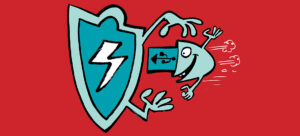Practical Protection: Microsoft Doubles Down on Azure MFA Enforcement
Microsoft is rolling out Phase 2 of Azure services MFA enforcement starting October 1, 2025. This update requires MFA for all Azure Resource Manager operations. In this article, we dive into what you need to do to comply with the new enforcement requirements.