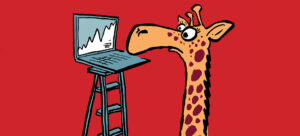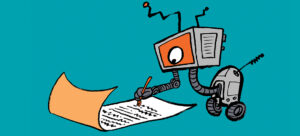Practical Graph: Using GitHub Copilot for Microsoft 365 PowerShell Development
GitHub Copilot costs $10/month. At that price level, anyone working with PowerShell should try out the AI assistance to see if it helps. But will GitHub Copilot work well with Microsoft 365 PowerShell modules like Exchange Online and the Microsoft Graph PowerShell SDK. That's what we tested and report on here.