Twenty-Fold Increase in Previous Limit of 250 Private Channel Members
When Microsoft launched Teams private channels at the Ignite conference in November 2019, the implementation reflected the situation at the time. Relatively few people used Teams because the massive increase in usage that occurred during the Covid-19 pandemic hadn’t happened, and although the need existed to provide a secure working space for team members to discuss sensitive topics, scaling up to more than 250 members in a private channel didn’t seem necessary.
For instance, the nature of the conversations in the Legal Advice private channel in the team shown in Figure 1 makes it unlikely that the channel needs to host more than 250 members. But a channel hosting a more general topic that should be available to tenant members and not to guest members might well pass the threshold.
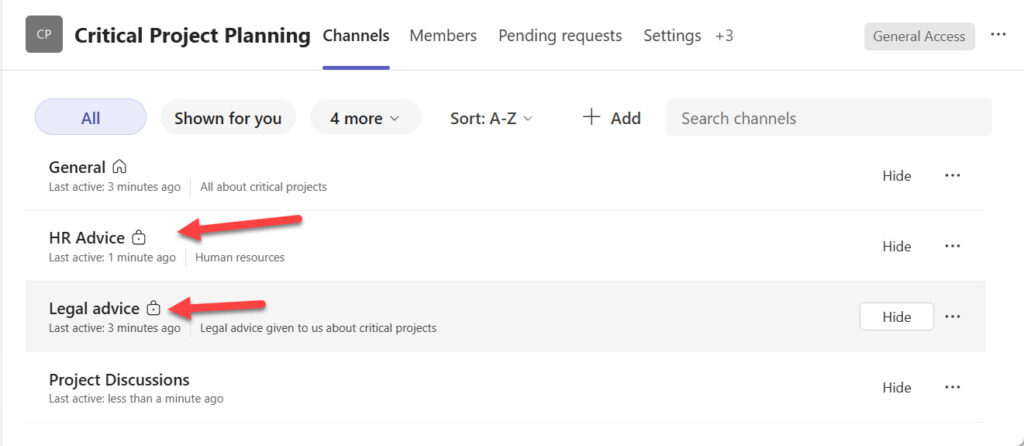
The latest reported figure for Teams usage is 320 million monthly active users (a figure that Microsoft hasn’t updated since October 2023). The Teams installed base became so large that the European Community forced Microsoft to remove Teams licenses from the Office 365 and Microsoft 365 products. All of which brings me to the second iteration of private channels, announced in a Microsoft technical community post and confirmed in message center notification MC1134737 on August 13, 2025.
The core advance for the second iteration of private channels is a scaling up in capacity. The limit for membership of a private channel goes from 250 to 5,000, and individual teams can support up to 1,000 private channels (in effect, every channel in the team is a private channel). In addition, private channels get a calendar for the first time.
The Private Channel Mailbox
The basis for the new scalability is the introduction of a cloud-only hidden mailbox (aka “substrate mailbox”) for each private channel (like the hidden mailboxes used by shared channels). These mailboxes are hosted by Exchange Online but invisible to clients and administrative interfaces because the mailboxes are not used for “normal” email activity.
Previously, although private channels use separate SharePoint Online sites to store documents shared between channel members, private channels didn’t have a mailbox. The obvious consequence of not having a mailbox is that private channels didn’t support the Teams calendar app because there was no way to store channel calendar events securely so that non-channel members couldn’t access event details.
I’m sure that private channel calendars will be popular with users who will be able to schedule meetings for the private channel instead of being limited to the Meet Now feature. However, access to a calendar has nothing to do scalability. The problem in the first iteration is that the Microsoft 365 substrate captures compliance records for messages sent in private channel conversations and stores the compliance records in the personal mailboxes of channel members. The compliance records are intermingled with compliance records captured for chats the user participates in and Copilot interactions.
Teams stores messages in Azure Cosmos DB and never keeps messages in Exchange Online mailboxes. Instead, the compliance records mailboxes are mail items created from the properties of Teams messages designed to be used for eDiscovery and other compliance purposes (like checking by communications compliance policies).
The Scalability Issue
Capturing a compliance record for each member in a private channel creates an obvious barrier for scalability. If a private channel has 30 members, every message sent in a channel conversation results in 30 copies of the compliance record. At the current maximum, a private channel with 250 members generates a huge volume of duplicate compliance records that clutter up user mailboxes.
The new implementation stores compliance records in the hidden mailboxes used for private channels. Duplication is eliminated because a single compliance copy exists, just like the compliance records captured for conversations in standard channels. As discussed later, the new implementation also removes the need for separate retention policies for private channels.
Removing a barrier to scalability obviously makes private channels more usable. An often-overlooked benefit is that this change also removes the need to create new teams to host discussions for a subset of a larger team. Even though private channels have separate SharePoint sites, reducing the number of Microsoft 365 groups created for new teams makes tenant management just a little easier.
Transitioning to the New Private Channels
Microsoft plans to start the migration to the new implementation in late September 2025. If all goes well, the transition will complete in December 2025. Transition involves both software changes and data movement. Pushing software updates to tenants is the easiest part. Moving data from user mailboxes to the private channel mailboxes is more complex.
From a compliance perspective, it’s critical that the compliance records for a private channel aren’t compromised during the transition. To avoid any chance of data loss, background processes will:
- Create the mailboxes for private channels.
- Extract compliance records for private channel conversations from the hidden TeamsMessagesData folder in user mailboxes and copy the compliance records to the correct private channel mailboxes. If any compliance records exist for edits or deletions of private channel messages, these items are moved too.
- Ensure that any compliance records waiting in the Recoverable Items folder of user mailboxes before permanent removal because of a hold imposed by retention processing remain preserved and cannot be permanently removed until their retention period expires.
- Clean up user mailboxes by removing the old compliance records for private channels from the TeamsMessagesData folder. This action has no impact on mailbox storage quotas because system messages like compliance records are never charged against quotas.
After the migration is complete, the tenant will automatically use the new implementation and can take advantage of the increase in scalability of private channels. The Get-TenantPrivateChannelMigrationStatus cmdlet in the Teams PowerShell module allows administrators to check the state of the migration. The cmdlet isn’t available in the current (V7.3) version of Teams PowerShell module, but it will work like this:
Get-TenantPrivateChannelMigrationStatus -TenantId <tenantId>
Microsoft says that private channels will function as normal during the transition period.
Retention Administrators Have Some Work to Do
Transitions that involve moving data around often result in some work for anyone who manages the affected data. In this instance, compliance data is moving, so tenants need to pay attention to compliance solutions to make sure that retention and data loss prevention policies continue working as expected.
Today, the option exists to create a specific retention policy for private channel messages. Those policies will remain in force to ensure the management of any held data in user mailboxes, but tenants won’t be able to update the policies or create new policies for private channel messages. Going forward, retention policies that apply to Teams channel messages apply to private channels. This is in line with what happens for shared channels today where “shared channels inherit retention settings from the parent team.”
The current UX for creating retention policies doesn’t reflect the new design, but this will come before the transition occurs to allow tenants to alter existing retention policies or create new policies. Similar reviews to ensure that everything is processed as expected should occur for any policies used by Purview solutions that depend on compliance records for Teams, like eDiscovery.
The key thing to remember is that private channels will inherit retention settings from the parent team, so whatever retention settings are in force for the team will govern whether compliance records are available to be found by eDiscovery searches or inclusion in eDiscovery review sets, DLP detection of policy violations, and so on. Because of policy inheritance, tenants need to check retention policies for Teams that will now be picked up by private channels to ensure that the policies meet the retention requirements for conversations in regular, shared, and private channels.
Newly Scalable, More Useful Private Channels
The changes to private channels standardize the implementation and reflect the experience gained by Microsoft from customer use of private channels since 2019. Scaling up private channels makes these channels a more attractive location for sensitive conversations while also simplifying tenant administration. Overall, there’s lots to like in the newly scalable private channels.





Thank you for the information.I have retention policy for Standard & Shared channels together with 2 Years retention period. Don’t have any policy for Private channels posts/messages. With this change from Microsoft my private channels will also part of the same policy . in this case how i can retain the posts from private channels indefinitely . Please suggest
Only by setting the retention policy applied to the parent team to retain items forever. The simple fact is that the private channel inherits the retention policy from its parent.