Long-time Exchange MVP Ed Crowley is perhaps best known for his famous saying “There are seldom good technical solutions to behavioral problems.” Perhaps nowhere is this more true than in the world of meetings.
A full examination of why meetings are terrible is far outside the scope of this site. Anyone reading this can probably name half a dozen or more root causes: inviting the wrong people, not having a clear objective in mind, confusing decision vs information meetings, and so on. This is not a new problem but, sadly, it doesn’t seem to be getting any better.

Since we can’t just ban meetings altogether, let’s apply a well-known trick. It’s always a fun exercise to imagine solutions to broad problems like this, in the same way that daydreaming about flying cars or good-tasting zero-calorie cheesecake can be fun. In that vein, let me propose three ways that Microsoft could enhance Teams meetings for the collective benefit of all 145 million Teams users.
Leave a five-star review / And I’ll leave you one too

Teams already surveys meeting attendees on the quality of the call. Of course, what they’re really asking is “how was the quality of the audio or video stream in the call? Did everything work OK?” Imagine if, instead, Teams asked you to rate the quality of the meeting. Was it useful? Did everyone participate in a useful way? Could the meeting have been an email instead? Let attendees rate the meeting on this scale and then provide the organizer a summarized, and probably anonymized, rating. If you see that meetings you organize average 2.3 stars, or if you’re invited to a meeting where the organizer has a similarly low rating, it might be a sign that you should rethink things.
Run the taxi meter
Microsoft talks a lot about how they want to integrate all phases of business operations using Azure AD and Microsoft 365 as glue. For example, they’re running a series of webinars with titles like “Unlock Employee Lifecycle Management with Azure AD’s HR Driven User Provisioning.” So here’s a simple idea. Teams now has meeting attendance reports. Use HR salary data to compute a total meeting cost, based on multiplying the average annual salary of the participants, dividing by the US-standard 2000 work hours/year, and multiplying again by the number of person-hours represented by the attendees. 5 people at an average $75K salary for an hour? That meeting cost your company at least $187.50. For bonus points, Microsoft could show this figure as a counter in the meeting, with live updates.
Get a meeting minder
Remember in the Before Times, when we used to have meetings in conference spaces, with our coworkers less than an arm-span away? In those ancient times, you knew your meeting was over when the next meeting’s attendees showed up and interrupted you. Sometimes this interruption was overt (they’d walk into the room and start putting stuff on the table), and sometimes it was more subtle (they’d stand in the hall outside, occasionally glaring at you through the window), but that was an infallible symbol that the meeting. Was. OVER.
Many of us are now working remotely, and pandemic-related economic changes have knocked a big dent in the job market in many parts of the world. Microsoft can solve both these problems at once by introducing a new E6 SKU that includes a human who will join your meeting in the last 5 minutes, make disruptive noises, and then loudly insist that it’s their turn for the room before forcibly ending your meeting precisely on time.
OK, but seriously
In completely unsurprising news, Microsoft isn’t going to do any of these things. Sorry.
What they have done is extend a setting that was added to Outlook back in 2019. If you look at the calendar options settings (File | Options | Calendar) in one of the ProPlus versions of Outlook, you’ll see something like the following options:
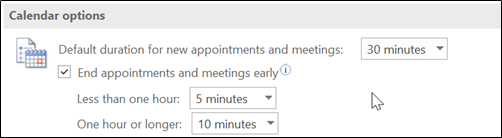
As you’d expect, when you enable the “End appointments and meetings early” checkbox and choose time settings in the pulldowns, Outlook will default to using the selected meeting length when you create new meetings. The setting is honored in Outlook for Windows, Outlook for Mac, Outlook on the web, and the iOS and Android mobile Outlook clients. Only the web version will visually indicate that your meeting is being shortened, though.
This feature isn’t a bad start; when you couple it with the end-of-meeting banner that Teams shows to warn you when your meeting is 5 minutes from its scheduled end, at least in theory you can reclaim a few minutes at the end of your meeting.
One problem with this approach is that it’s an individual user setting. In April 2021, Microsoft announced that they were adding functionality to enable meeting shortening at the tenant level using two new parameters to Set-OrganizationConfig. When you use the cmdlet, you can choose whether meetings start late or end early, and what the default length of the reduction will be (for fun, you can pick any number of minutes from 0-29… so try shortening your meetings by 7 minutes!) For now, this setting doesn’t affect meetings that you schedule through the Teams client,
Another, more serious problem: setting your meetings to a shorter-than-usual duration doesn’t actually end the meeting. For that, you’ll need to do it yourself. This can be terribly difficult if it isn’t your meeting, or if you’re meeting with people where it would be rude to just shout “MEETING OVER, BYE” as you smash the “end meeting” button.
Toward a more lasting solution
Microsoft is taking steps towards behavioral solutions for overscheduling… which, after all, is essentially a behavior problem. One important step is the introduction of “focus plans” in MyAnalytics. The tool will, at your direction, reserve focus time for you on a recurring schedule, blocking your calendar to keep you out of meetings so you can focus on getting your work done (and optionally muting chat notifications during those times too). You can do something similar with the Cortana scheduler if you use it, although the two mechanisms don’t seem to be connected.
Ultimately, the only real solution is to learn to be comfortable saying “no” when your meetings crowd your calendar too closely. No matter your job, you deserve—and must create for yourself if your coworker’s won’t—a schedule that allows you to collaborate but also to produce the individual work you’re responsible for, in a way that still allows for the basic intra-workday necessities of food, bio-breaks, and cognitive rests. I wish you the best of luck in accomplishing that goal.





When I run the “Get-OrganizationConfig | fl *event*” command, do you know what the “EnableOutlookEvents” paramater does?
I believe this is for the automated event processing feature (https://support.microsoft.com/en-us/office/automatically-add-events-from-your-email-to-your-calendar-32e5cf0c-3e65-4870-9ff9-df3683d3fc97), but you have to manage the feature with Set-EventsFromEmailConfiguration.