In the article on Exchange 2010 Room Mailboxes a reader asks:
Do you know if there is a way to stop accepted meeting room resource requests going into the meeting organiser’s calendar? This is because the PA’s request the meeting rooms on behalf of their bosses but they aren’t going to attend the meeting themselves.
The solution to this problem is in how the meeting request is created.
If the delegate opens a new meeting request for themselves and adds their manager and other attendees to it, then the delegate will also be include as the meeting organizer.
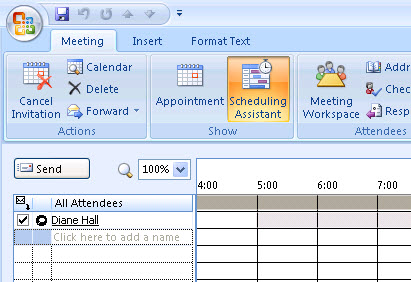
Instead, if the delegate starts the new meeting request by first opening their manager’s calendar and selecting a block of time, the meeting request will be on behalf of the manager, and will not go into the delegate’s calendar.
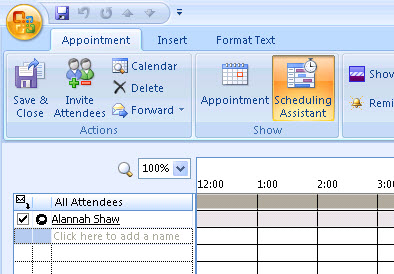
Depending on the delegate settings the manager has configured the delegate can then receive all of the meeting responses from attendees and room mailboxes.
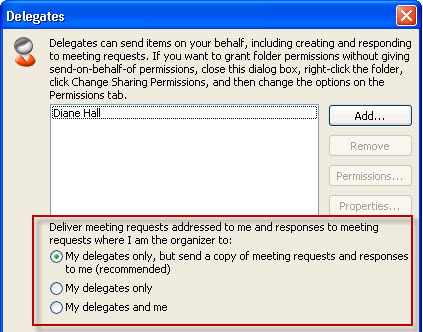



I want to send a meeting request on behalf of manager and get the replies regarding this particular meeting only. Does whichever option she choses apply to ALL meeting requests? How can I make it apply to particular meetings only?
I would love to know as a delegate how to set a rule so meeting invite responses default to a folder. My boss thought I should get them (as not clicking the box when setting up delegate access) but he sets most meetings and I get all the responses. If I need to know anything I can check the tracking?
I’ve only set rules per individual not for all responses for an individual before.
Thanks!
Hi Paul,
I ran across your article while searching for an answer to a similar issue we’re facing that I’m stumped on.
We’re on Exchange 2013 on prem and Outlook 2016.
A delegate connects to a delegator’s calendar in Outlook. Creates a meeting or appointment on the delegator’s calendar. Everything is working as intended, except the meeting never shows up on the delegator’s calendar.
The strange thing is, the meeting is only visible on the delegator’s calendar when viewing their calendar from the delegate’s Outlook (where it was created), but not when logged in as the delegator themselves or when viewing the delegator’s calendar from a different user with permissions.
Just wondering if you’ve run into this before by chance? I’m running out of ideas.
Thanks
Never encountered that before. Maybe the person creating the meeting is adding it to a different calendar, or setting a private flag or something else that would limit the visibility of it.
Hello Paul, we have similar issue happening with one of the user, can you provide a solution for this please
This is happening to us. And I just tested by asking one of our help desk managers to add me to her calendar as a delegate. As the person creating the meeting from her calendar, I can see it but she cannot. There is no “Private” flag or anything to limit visibility.
Any update on this? I’ve just encountered the same thing. Delegate sets up meeting on managers calendar. Delegate can see the meeting after creation on the managers calendar. Manager sees all the responses however, the meeting IS NOT on the managers calendar.
I’m stumped!
This scenario doesn’t allow attendees to respond to the meeting request.
For instance.
I call in and ask the secretary for a meeting at 5 pm on Tuesday with her boss. She can book the meeting but her boss can’t decline or suggest other times.