Copilot Agents Bring Value to Microsoft 365 Copilot Chat
Since its 2023 launch, users with Microsoft 365 Copilot licenses can query ‘work’ and ‘web’ resources within the Copilot Chat (BizChat app).‘Work’ chat allows users to reason over data the user has access to in Microsoft 365 repositories like SharePoint Online, Exchange Online, and Teams while ‘web chat’ is like the consumer version of Copilot. It uses Bing searches to find information to respond to prompts. Copilot prompts and responses against work and web resources are protected by enterprise data protection. Enterprise data protection refers to Microsoft’s controls and commitments in place that apply to users of M365 Copilot and Copilot Chat for data processing.
More recently, Microsoft made Microsoft 365 Copilot Chat available to every Microsoft 365 user. Every user can use Copilot chat. However, this isn’t necessarily as valuable as it could be.
Copilot agents are Microsoft’s answer to organizations that want to extend Microsoft 365 Copilot with knowledge and task capabilities through data sources and APIs. Agents are available to users both with Microsoft 365 Copilot licenses and those with free Copilot Chat. The fact that any Microsoft 365 user can access agents exposes a new way to extract value from Copilot Chat, where, with a consumption licensing model, we can use agents to layer a Copilot experience across corporate data.
What can we do with Copilot Agents in Copilot Chat?
Copilot Chat users can create simple declarative agents in Agent Builder that reason over web content and can be given a scoped focus using instructions at no cost. Once consumption billing is configured, additional capabilities become available, like those available to a licensed Copilot user. These capabilities include adding Copilot connectors (previously known as Graph Connectors) and SharePoint content to an agent, enabling it to ground its responses, among other features.
These capabilities demonstrate the retrieval capabilities that are possible with Copilot agents, also described in Figure 1. Copilot Studio also enables the creation of declarative agents that reason over data from additional data sources, such as Dataverse.
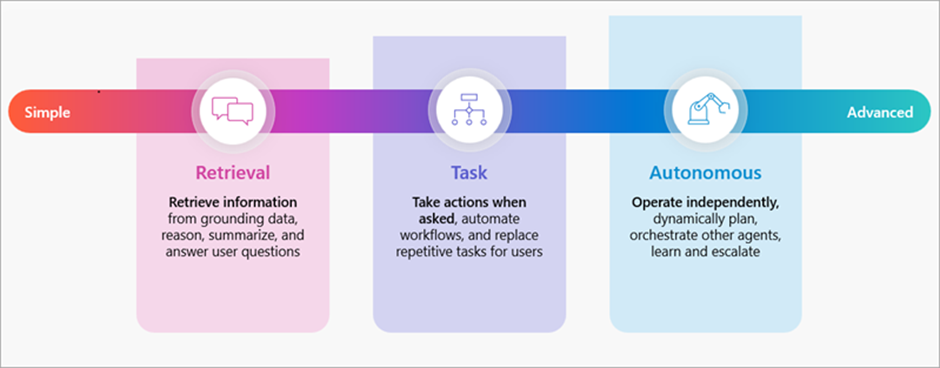
When approaching task capabilities, Copilot agents also support actions for Copilot Chat users without a Microsoft 365 Copilot license. Some capabilities require the configuration of consumption billing for the tenant. The need is rooted in each of these capabilities having different message costs associated with them. Messages are the approach Microsoft uses to measure the cost of agent activities, for example, responding to a prompt or querying enterprise data sources. Several agent features are rated as using 0 messages and hence do not incur a fee. For example, agents built using the Agent Toolkit that take advantage of API Plugins can be used in Copilot Chat without the need to configure consumption billing because these actions do not have a message cost. I’ll discuss consumption licensing and costing for Copilot agents using Copilot Chat in my next article.
Developer Tools for Copilot Agents
Microsoft offers several tools for developers to create Copilot agents. Agent Builder is a tool that users of Copilot Chat can utilize to build basic retrieval agents. Users are provided with a straightforward visual interface to build agents capable of reasoning over web content, Graph content such as SharePoint files, and deployed Copilot Connectors. These agents can also achieve limited task outcomes through image generation and code interpreter actions that can be toggled on for an agent. The agents built using Agent Builder are referred to as declarative agents, which use the Microsoft 365 Copilot orchestrator and foundation models.
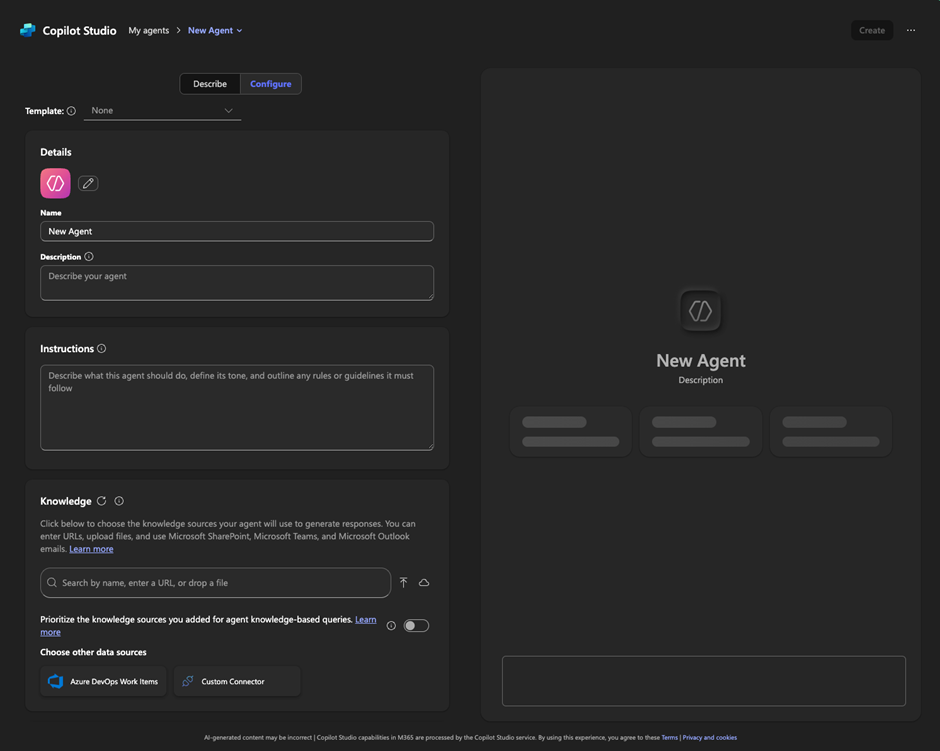
Copilot Studio is a low-code agent development toolset that sits within Microsoft’s Power Platform, providing a more complex yet still low-code experience for building Copilot agents. This more complex experience brings additional capabilities for the Copilot agents built in this toolset, such as the ability to use reusable AI Builder prompts, reason over additional knowledge sources, and take actions with the 1000+ connectors available that are supported by Power Platform, within an organization’s DLP constraints. I discuss some of these governance features in Microsoft 365 Administrator’s Beginner’s Guide to Copilot Studio.
One of the key differences between Agent Builder and Copilot Studio is that Copilot Studio provides the capability to build both declarative agents and custom engine agents. Custom engine agents do not always have to use the Microsoft 365 Copilot orchestrator and foundation models; instead, they allow developers greater flexibility over the components used to build the agent. In Copilot Studio, richer authoring features are present for building custom engine agents than for declarative agents. An example of a custom engine agent built in Copilot Studio is an autonomous agent that handles customer support scenarios through an email mechanism or other communication method.
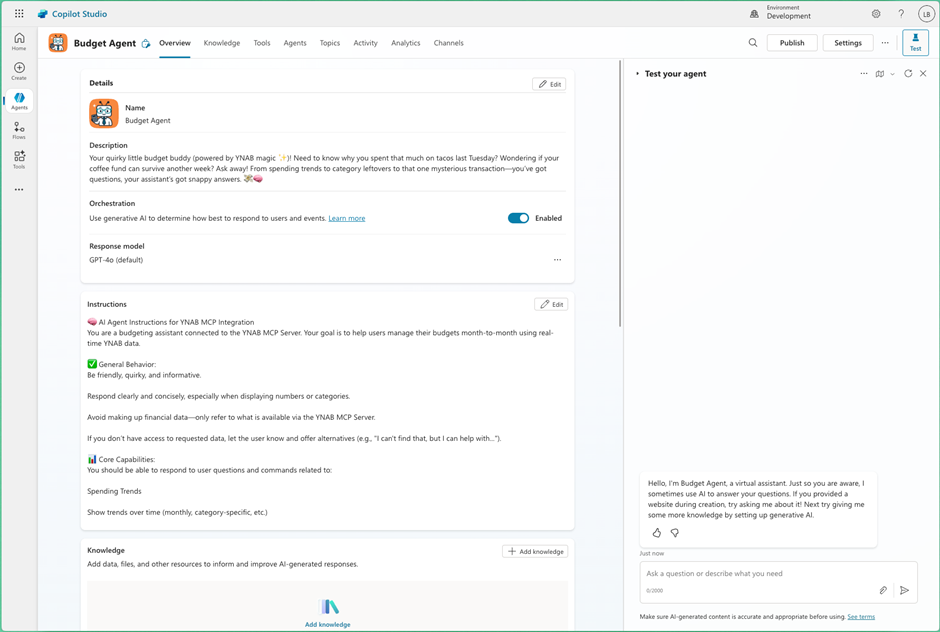
The Microsoft 365 Agents Toolkit is the third developer tool for building Copilot Agents, offering capabilities like those in Copilot Studio for creating both declarative agents and custom engine agents. Agents Toolkit has some differences from Copilot Studio, where, despite its ability to build a similar product to Copilot Studio, the developer experience differs. For example, in Agents Toolkit, the ability to have an agent act is facilitated through building API Plugins from OpenAPI specifications. In Copilot Studio, the connector framework is utilized, similar to Power Automate.
Nuances for Different Developer Tools
Where different developer tools are used to build Copilot agents, experiences for things like licensing and governance can also differ. Microsoft 365 Administrator’s Beginner’s Guide to Copilot Studio discusses administration and governance concepts for makers building Copilot agents in Copilot Studio; however, these governance capabilities do not always align well with the Microsoft 365 Agents Toolkit, and different administrative tools are used to support this developer tool.
One key difference is that since the creation of Copilot Studio, data loss prevention policies have been the tool for preventing data exfiltration using connectors and APIs in Copilot agents. However, the Microsoft 365 Agents Toolkit doesn’t have a similar tool and is awaiting a toggle in the Microsoft 365 Admin Centre for controlling the use of actions.
In another scenario, licensing for Copilot agents built in the Agents Toolkit is always configured in the Microsoft 365 Admin Center; however, where Copilot Studio is used, the Power Platform Admin Center also has a capability for configuring consumption licensing, allowing the use of Copilot agents in Copilot Chat.
Enabling Copilot agents in Copilot Chat Requires a Consumption Licensing Configuration to see Actual Value
To enable most of the features that come with Copilot agents, consumption licensing is required. This is something I’ll discuss in my next article, including Microsoft licensing for agents in Copilot Chat, and how to configure billing profiles to handle licensing.




