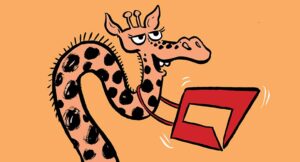Teams End-to-End Encryption Finally Rolls Out to Desktop Clients
Microsoft has made end-to-end encryption available in preview for Teams 1:1 calls on Windows and Mac desktop clients. The full roll-out to tenants is due in November. End to end encryption means that the workstations involved in both sides of a conversation do extra work to secure the communications. Although E2EE results in extra protection, it means that some call features cannot be used.