Extending Microsoft 365 Copilot Chat Requires the use of Copilot Agents
Microsoft 365 Copilot Chat is Microsoft’s solution to bringing AI to Microsoft 365 users who haven’t been assigned a Microsoft 365 Copilot license. Whilst a free Copilot Chat experience has been available to users in the ‘Microsoft 365 Copilot’ app for a while, it’s now also showing up in experiences like Office Apps, though with less capability than the licensed Microsoft 365 Copilot SKU, where Copilot Chat doesn’t have the same access to Graph and tenant grounding.
For users without Microsoft 365 Copilot licenses, Copilot Chat offers similar capabilities to those of the web-based consumer Copilot, with additional features such as enhanced data protection and the ability to use Copilot agents. Copilot agents are Microsoft’s solution to extend Microsoft 365 Copilot and Copilot Chat. Agents can be grounded in a business context by integrating with external systems such as CRM or ERP solutions. Understanding Copilot agents in Microsoft 365 Copilot Chat introduces concepts around extending Copilot Chat in more detail.
Options for Licensing Copilot Agents
Several options exist for licensing the use of Copilot agents. The most straightforward approach is to assign Microsoft 365 Copilot licenses to users to enable them to use agents in Microsoft 365 Copilot, Teams, and SharePoint. However, the investment in licensing Microsoft 365 Copilot for all users is a steep one for many organizations, and often, a consumption-based model is a better approach.
Where users have access to the free Copilot Chat, IT administrators can continue to extend Copilot Chat with agents. Depending on what the agents do, this may require licensing using a consumption model. Microsoft uses Copilot credits to measure the cost of the interactions between users and agents. Depending on the AI processing done in an interaction, a different amount of credit will be consumed.
Some Agents don’t Consume Copilot Credits
Declarative agents grounded in natural language instructions and public websites that are published to Microsoft 365 Copilot Chat do not consume Copilot credits. Microsoft makes these agents available at no extra cost.
Agents begin to consume Copilot credits when they access tenant data, such as SharePoint or Graph connector content, or when they use other capabilities, for example, agent flows from Copilot Studio.
Organizations must configure consumption licensing using billing profiles in either the Microsoft 365 Admin Center or the Power Platform Admin Center to allow users to interact with Copilot agents that consume Copilot credits.
Configuring Consumption Licensing in Microsoft 365 Admin Center
Billing policies in the Microsoft 365 Admin Center offer several benefits over Power Platform, including features such as budgeting and user-scoped billing. My recommendation is to use billing policies in Power Platform in scenarios where agents are used in custom channels or Teams. For Copilot Chat, I recommend configuration in the Microsoft 365 Admin Center because of the more limited options for administration in Power Platform.
Whether you use the Microsoft 365 Admin Center or the Power Platform Admin Center, an Azure subscription is required for your tenant.
With an active global administrator role, begin by selecting ‘Billing & usage’ under ‘Copilot’. Administrators should then see a billing policies configuration screen, as shown in Figure 1, where billing policies can be created and managed.
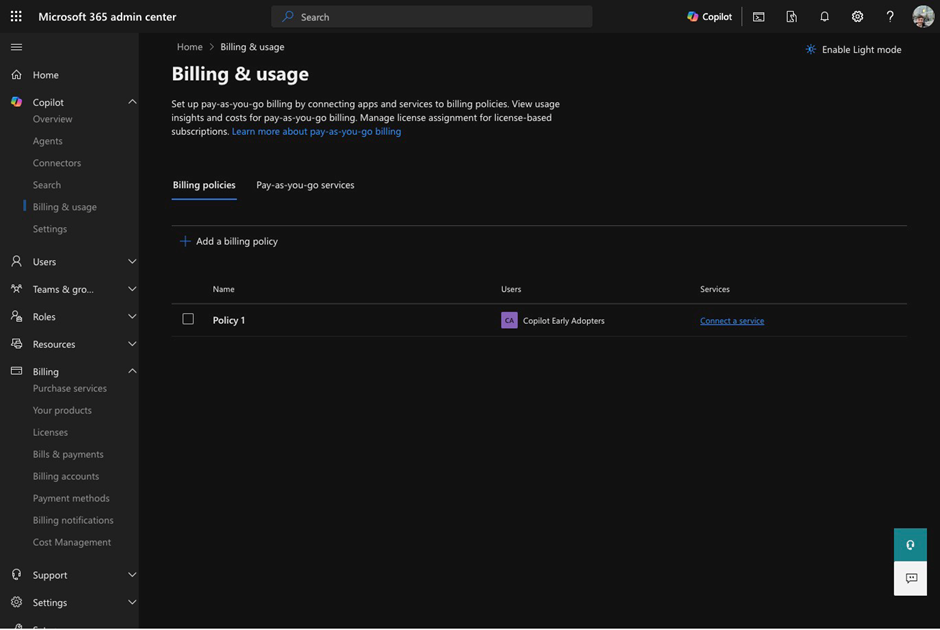
Next, we can create a billing policy for Microsoft 365 Copilot Chat by selecting ‘Add a billing policy’. Administrators then need to provide a name for the policy and specify the details of an Azure subscription. Consumption of Copilot credits that are covered by this billing policy will have their cost charged to the associated Azure subscription.
Next in the setup comes the ability to enable the use of Copilot agents that consume Copilot Credits for a specific set of users. On the screen shown in Figure 2, administrators can attach a group that contains the relevant users, where these users will then gain access to the service we attach, in our case, Microsoft 365 Copilot Chat.
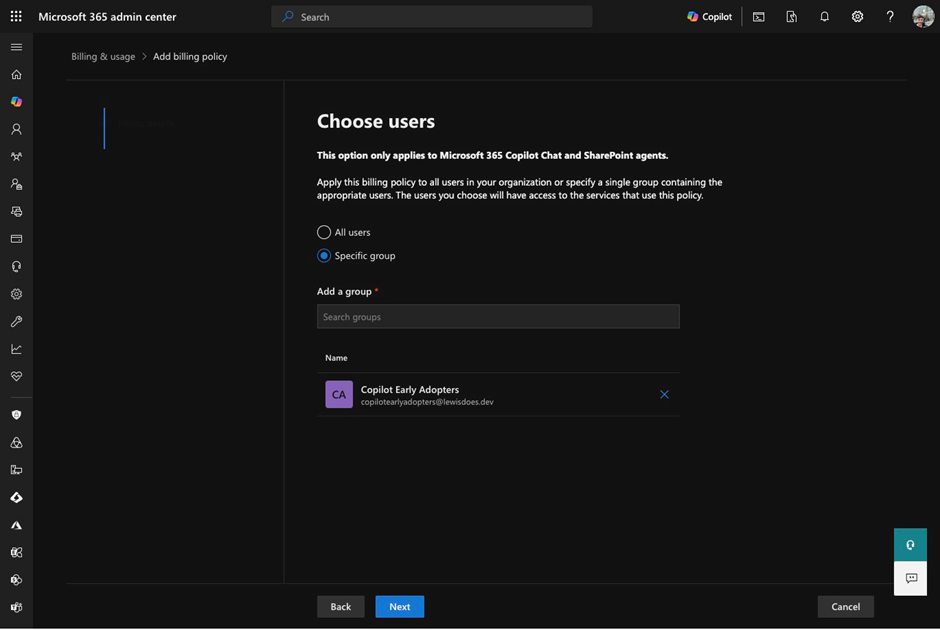
Administrators can next choose to set a budget for the billing policy. If set, Azure sends the administrator a notification when the budget is nearing its limit, depending on how they configured. Budgets in billing profiles do not serve as a mechanism to prevent the service from exceeding a specified cost. When the budget is reached, consumption continues to be charged to the subscription.
Administrators complete the setup by selecting ‘Create the policy’. We now need to connect the Microsoft 365 Copilot Chat service to this policy, as agents have not yet been enabled for the specified set of users. To do this, select ‘Connect your services’, then ‘Microsoft 365 Copilot Chat’ and toggle on the billing policy created to show ‘Connected’, as shown in Figure 3.
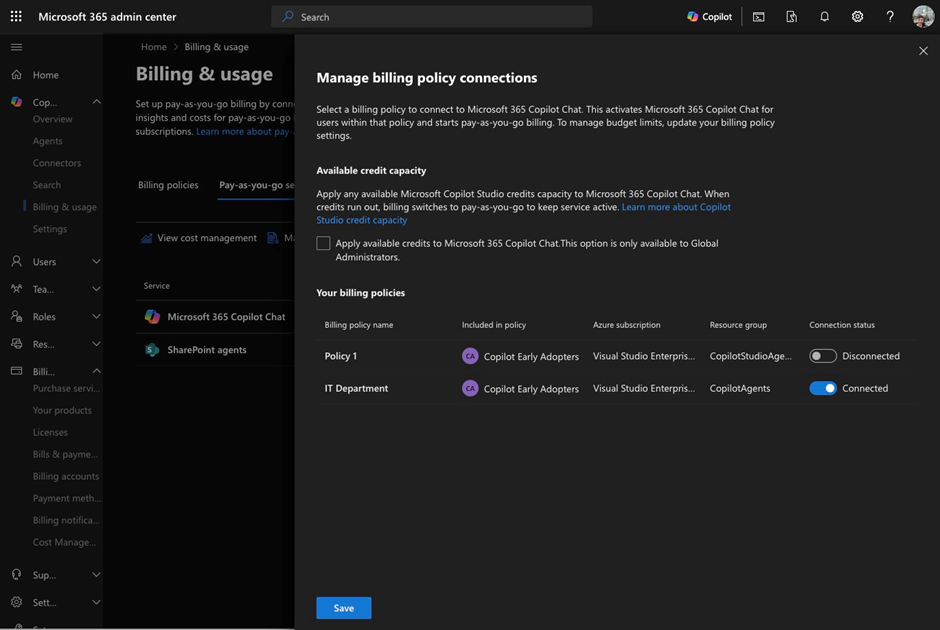
Scaling Can Still Prove a Slight Challenge with Consumption Billing in Microsoft 365 Admin Center
While billing policies in Power Platform don’t offer as many features to manage consumption management, Power Platform has some features that are not available in Microsoft 365. The most important feature is the Power Platform API, which provides administrators with the ability to develop automated logic to configure policies, enabling scalable configuration through a service front door, for example. This API affects the configuration in the Power Platform Admin Centre, and can implement the same controls available in PPAC. This API cannot be used to implement billing policies with the capabilities available in Microsoft 365 Admin Center, such as budgeting or user scoping.
Due to its superior scoping capabilities, I recommend using the Microsoft 365 Admin Center to configure consumption billing for Copilot Chat. However, I hope to see Microsoft provide administrators with a PowerShell module or an API to configure billing policies that utilize the full capabilities of Microsoft 365.




