There’s been a few interesting changes to the PowerShell cmdlets for managing ActiveSync in Exchange Server 2013.
Exchange Server 2010 had about 22 ActiveSync-related cmdlets; those named *-ActiveSync*, such as Get-ActiveSyncDevice.
Exchange Server 2013 added two new *-ActiveSync* cmdlets; Get-ActiveSyncDeviceAutoblockThreshold and Set-ActiveSyncDeviceAutoblockThreshold. Those cmdlets basically give us the ability to automatically block “bad behaviour” from mobile devices such as the infamous iOS 6.1 bug.
In addition to those two new cmdlets there are also 8 new cmdlets that somewhat replicate the same functionality of the 8 corresponding cmdlets that have been deprecated.
An example of this is Get-ActiveSyncDevice which has been deprecated, and a new cmdlet Get-MobileDevice steps in to take its place. The deprecated cmdlets still work, but they warn you that they may disappear in future versions of Exchange so if you’re relying on them for scripting you will need to update your scripts accordingly.
Get-MobileDevice does basically the same thing as the previous cmdlet, though it has a new OWAMobileApp parameter that is “reserved for future use”.
For a full list of the new cmdlets here is a table showing the comparison between Exchange 2010 and Exchange 2013.
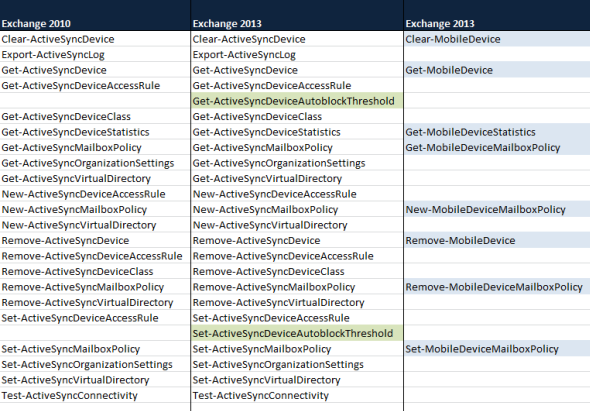
Update: Dave Stork has previously written about “the mysterious Exchange app” and after TechEd 2013 he also wonders “is ActiveSync being deprecated?“



Paul, your server health script is awesome. I was wondering if you can provide a mechanism to return all mobile devices, but since users have multiple devices remove duplicate UserDisplayName and combine each DeviceType, DeviceModel, DeviceUserAgent separated by a comma in their respected column.
Right now I run this and then use a csv macro to clean it up and then import into another script which combine ADUser info and mailbox info.
$mobilecollection = @()
$mobiledevice = Get-MobileDevice -ResultSize Unlimited
Foreach-Object {
$mobiledevice | %{
$objdevice = “” | Select-Object UserDisplayName,DeviceType,DeviceModel,DeviceUserAgent
$objdevice.UserDisplayName = $_.UserDisplayName.substring(37)
$objdevice.DeviceType = $_.DeviceType
$objdevice.DeviceModel = $_.DeviceModel
$objdevice.DeviceUserAgent = $_.DeviceUserAgent
$mobilecollection += $objdevice
}
}
Pingback: Exchange – Device Related Cmdlets | /// stealthfield
Pingback: Exchange Server 2013 EASProbeDeviceType Mobile Devices
Pingback: Exchange Server: Configure Default Mobile Device Mailbox Policy