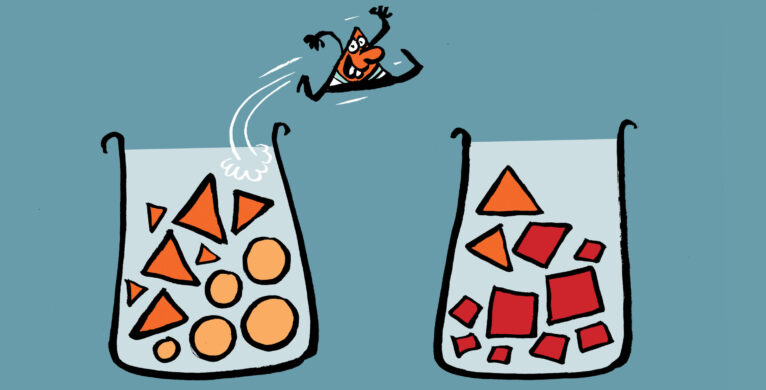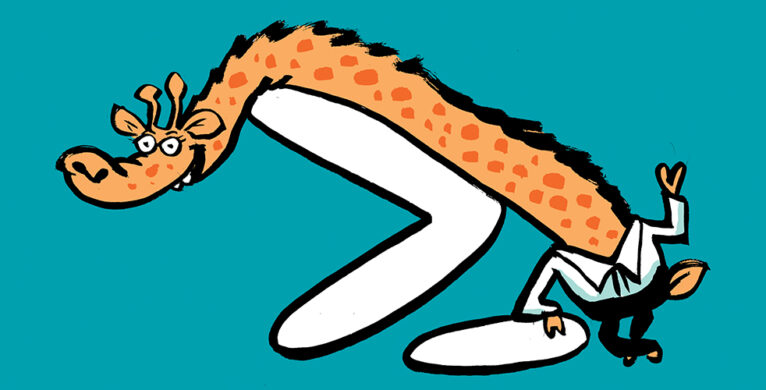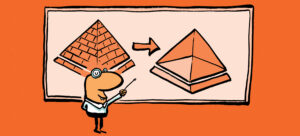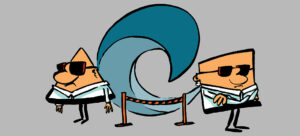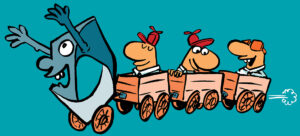Multi-Forest with an Exchange Resource Forest and Going Hybrid
A Multi-Forest Hybrid Exchange scenario is complicated and requires extensive planning. In this article, we discuss some good practices to help organizations prepare for a Hybrid Exchange Online sim in a multi-forest environment, including collapsing the ERF to create a simplified environment.