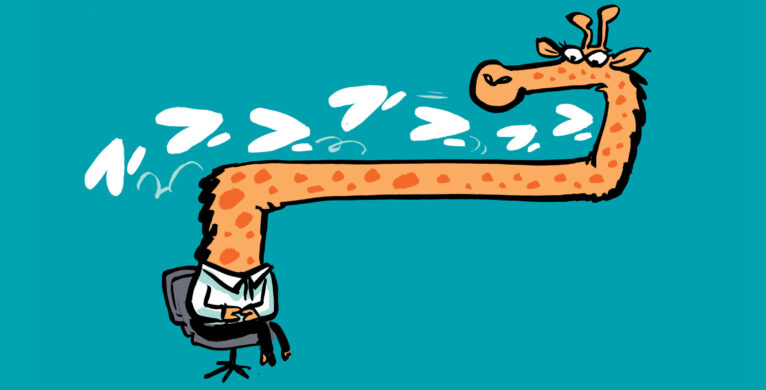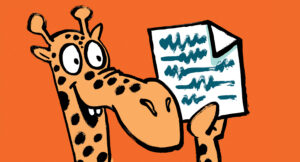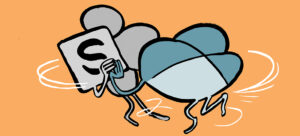Practical Graph: Report Meeting Room Statistics with PowerShell
This article explains how to use the Microsoft Graph API and PowerShell to extract meeting data from the calendars of room mailboxes to generate statistics about the usage of the rooms. Only confirmed meetings are included in the data.