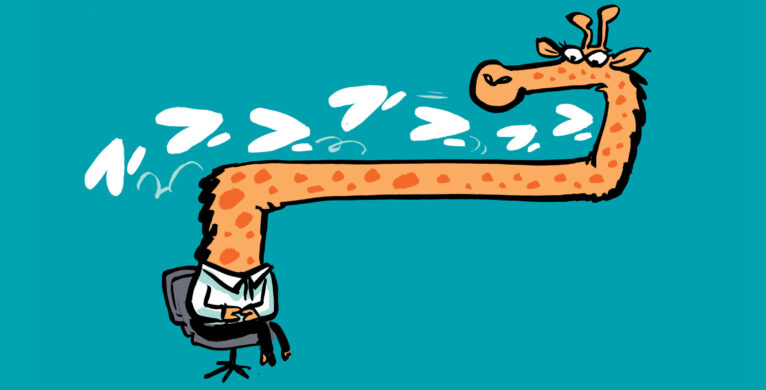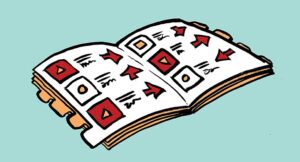How to Transition from Exchange Online Mailbox Retention Policies to Microsoft 365 Retention
Exchange Online has mailbox retention policies. Microsoft 365 has retention policies and retention labels. In this article, we explore how to move away from Exchange Online retention to use Microsoft 365 retention. The transition makes it possible to use the advanced retention capabilities Microsoft is developing that will never show up in Exchange Online, so it's a good long-term goal to have even if it's not on your immediate work list.