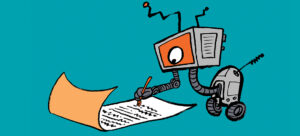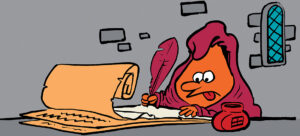How to Report the MFA Status for Entra ID User Accounts
Microsoft doesn't provide a PowerShell cmdlet to return an accurate MFA status for Entra ID user accounts, but by combining data from multiple sources we can write a script to generate a report showing details of user password settings and MFA status.