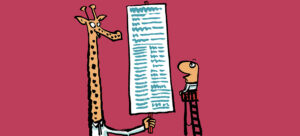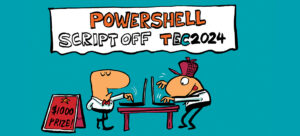A New Version of the Room Mailbox Statistics Script
The room mailbox statistics script has proven to be a popular script downloaded and used by many to analyze the usage patterns of room mailboxes. Recently, a reader pointed out that the Graph API request to fetch workspaces didn't work. Microsoft has changed the Places resource and the request now needed to run against the beta endpoint. All of which brought me to rewrite the script using the Graph SDK.