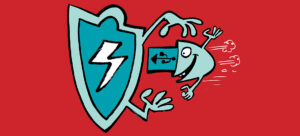How to Keep Defender Up to Date
Updating Defender for Endpoint is quite complex, as the process differs between each operating system, and not all updates are alike. In this blog, we explore how to manage updates effectively on each platform, with practical tips throughout.