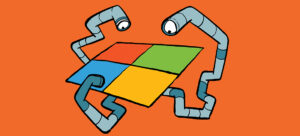Using Custom Scripts to Support Endpoint Management
In this article, James Yip discusses different ways to leverage Intune to run PowerShell scripts as part of endpoint management, specifically for Windows workstations, to perform custom administrative tasks.