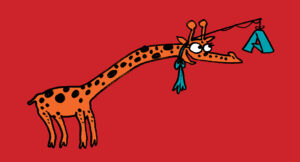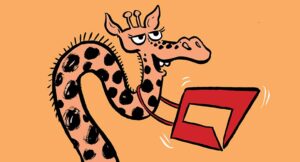Azure B2B guest accounts are often created during a Merger & Acquisition, so teams from both organizations can easily collaborate during the business and technology integration. However, these external users with B2B Guest accounts in their directory will eventually need to be migrated, which is problematic since B2B Guest accounts aren’t recognized as being licensed. The guest account can be removed and a new one created, but previous permissions would be lost. So how do we preserve permissions, keep collaborating without managing two sets of credentials while preparing the user account for data migrations? This article walks you through a solution that can be used in certain situations to help you easily manage the account to meet your needs.