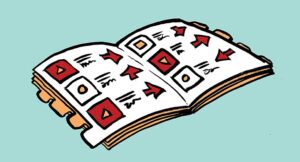Secure Access for Remote Workers without Microsoft Defender for Cloud Apps
In the second article of this 2-part series, we describe the alternatives that exist to help secure access for remote workers, exploring the worthy features that don’t require MDCA. The features detailed in this article are available for any tenant with Azure AD Premium licensing and offer a more generic set of controls for tenants where MDCA licensing is not available.