Loop App Works for Internal Collaboration, But Big Gaps Remain Elsewhere
Updated 1 August 2023
Originally announced in November 2021 and much anticipated since, the preview version of the Loop app is now available to anyone with a Microsoft 365 or Microsoft Services account. Go to https://loop.microsoft.com/ and sign in to create Loop workspaces, pages, and components. Loop is a browser app (I used Edge for testing and to write this article with the Loop app) with limited availability at present for the iOS and Android mobile clients.
Update: The Loop app is now available as a PWA. You can download the app from the Microsoft Store.
I’ve written previously about how Loop might run into difficulties due to engrained user habits. With that in mind, it was interesting to see how the Loop app worked with a Microsoft 365 account. Before using the app with Microsoft 365, a tenant must take steps to make the Loop app available for users. Microsoft hasn’t set out any special licensing requirements for the Loop app, so at this point I assume that the app will be widely available through Microsoft 365 and Office 365 plans when it is generally available.
Loop is built on top of Microsoft’s Fluid Framework (available as an open source project). Prior to the preview of the Loop app, Microsoft released Loop components for use with apps like Teams chat, Outlook (OWA, the Monarch client, and Outlook for Windows), and Word Online. The delay in releasing the Loop app is probably due to the complexity of creating a new full-blown app that works across Microsoft 365, especially when the landscape changes all the time. For instance, the imminent arrival of the Teams 2.1 client and the new integration framework in Microsoft 365 Copilot both represent new technical challenges for the Loop app to overcome. A limited release of a preview of Copilot in Loop is available to North American users (English only).
Microsoft Platform Migration Planning and Consolidation
Simplify migration planning, overcome migration challenges, and finish projects faster while minimizing the costs, risks and disruptions to users.
Loop Basics
The Loop app works with three basic elements:
Workspaces are shared spaces (like a OneNote notebook) where people can work together toward a common aim. Unlike other workspaces, the speed of synchronization means that everyone sees changes to the elements gathered within the workspace in almost real time. When you invite someone to join a workspace, they receive the news via email (Figure 1).
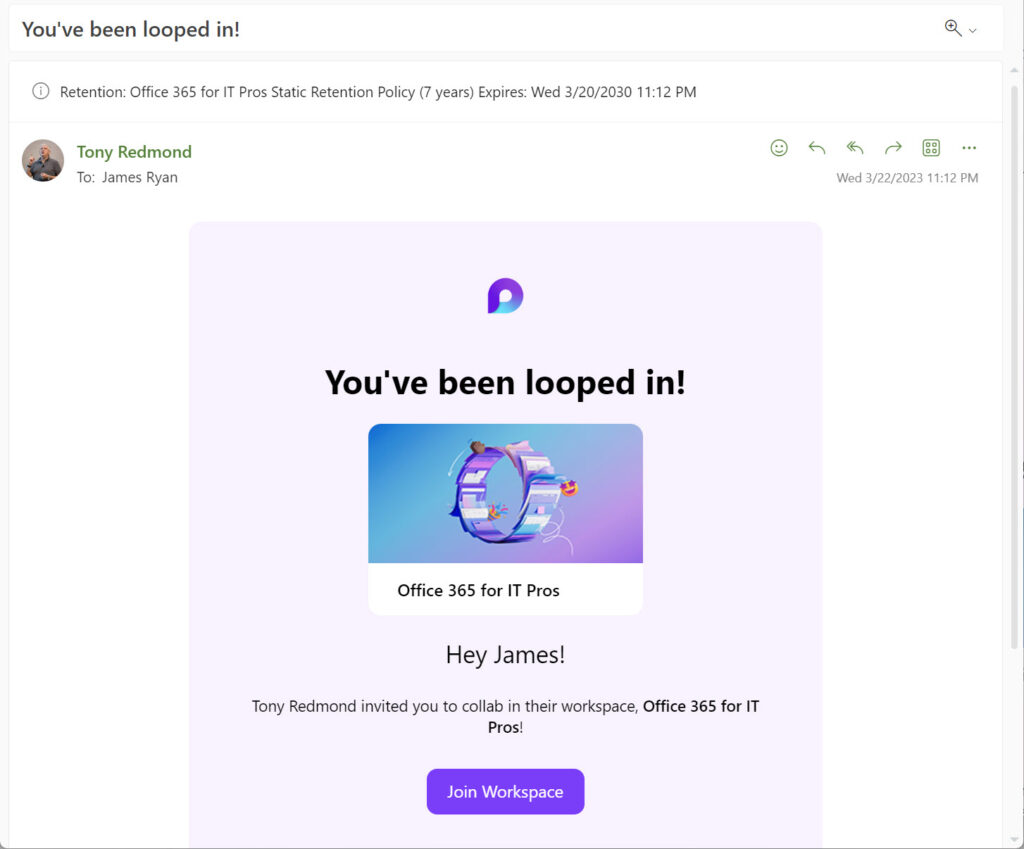
Workspaces are divided into Pages, “flexible canvases” where the members of a workspace organize components and collect items like files and links that are pertinent to the topic of a page. For instance, this review is a page in a Loop workspace. Other examples of canvases inside Microsoft 365 include whiteboards and the board view in the OWA calendar (aka Project Moca). You can paste text, links, and images into a page, and you can create Loop components in a page. You can also use the @ command to insert links to files and people on a page. One thing I noticed that isn’t supported is that you can’t drag an email from OWA and drop it into a Loop page.
Microsoft 365 users might have used Loop Components in the past with Teams or Outlook to share something like a table, paragraph, or checklist with collaborators. Microsoft refers to components as “atomic units of productivity” because a component serves a single purpose. However, you can embed components inside other components or have multiple components on a single page, all of which are editable in real time.
Loop Storage
The physical representation of Loop components are files stored in the OneDrive for Business account of the account that created the component in an app. For instance, if you insert a Loop table component in a Teams chat, Loop creates a fluid file in your OneDrive account and shares the file with the other people in the chat. That model works for components that exist as elements of documents, messages, and emails.
Microsoft uses a different approach for workspaces, pages. and the components used by the Loop app. These objects are stored in hidden SharePoint Online containers with names like https://office365itpros.sharepoint.com/contentstorage/CSP_GUID. Microsoft published an article outlining how SharePoint Online supports Loop, but the text is short on operational detail and long on hyperbole. Some tests indicate that creating a new workspace might result in a new site. That makes sense because the Loop app uses SharePoint sharing to grant access to a workspace or page (maybe a folder in the site?). It would be nice if Microsoft described how Loop storage works within a tenant and answered questions like does Loop storage count against the SharePoint tenant storage quota.
Update: At Build 2023, Microsoft announced that the Loop app uses Syntex Repository Services.
OneDrive for Business and the Teams Files app display a link to the site storing pages and components (Figure 2), but any attempt to open the site results in an “Access Denied” error. This is likely one of the clean-up items that the developers will take care of as Loop moves towards general availability.
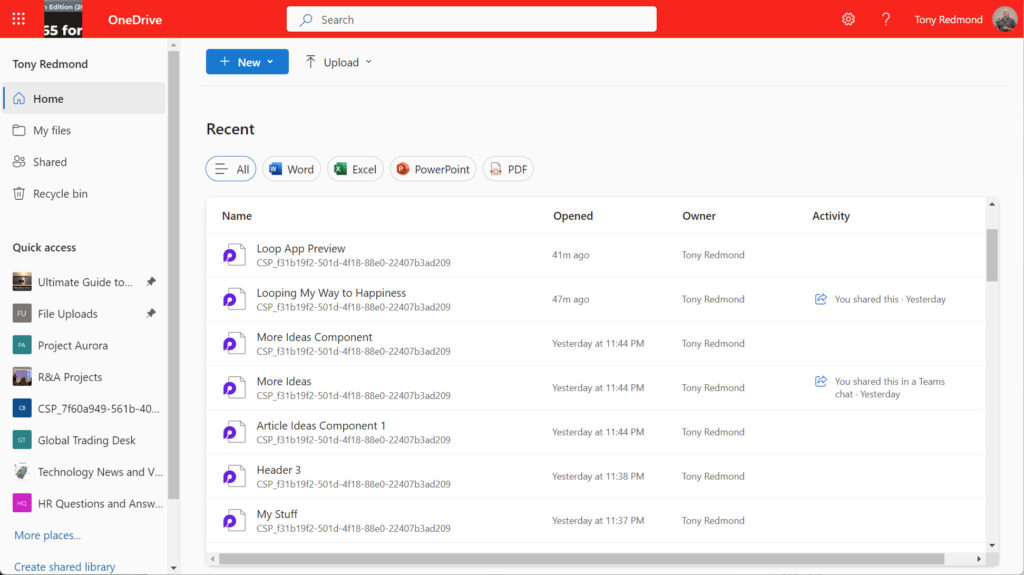
Using the Loop Editor
Working with text in a Loop page is like using a block-based editor such as the one used for WordPress web sites instead of Word. The same shorthand command (/) is used to insert a new block. The blocks include formatting elements like dividers and headers as well as others like checklists. All blocks can be converted into Loop components (the formatting elements become paragraph components).
As a writer, I’m accustomed to moving text around in a document. Often, I use keystrokes like CTRL-C, CTRL-V, and CTRL-Z to cut, paste, and revert. I lost confidence with the editor in the Loop App when CTRL-Z didn’t work as expected. Instead of rolling back on an edit, CTRL-Z pasted a bunch of text that I had previously copied. The first time, I put this down to user error. After the third time, I said it was the Loop editor and went back to Word to complete this article. I know the Loop app is in preview, but editor fundamentals should just work.
Sharing Loops
The Loop app supports sharing of a complete workspace, page, or single component (Figure 3).
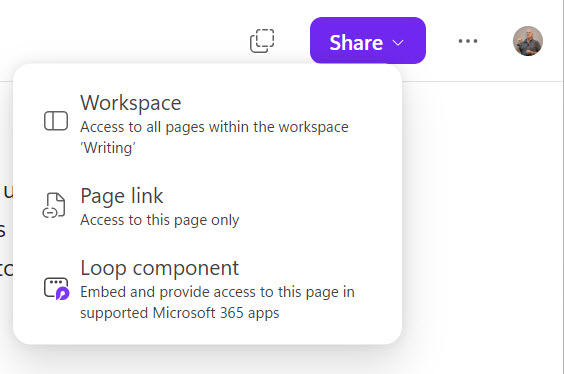
Sharing workspaces and individual loop components work well, but for whatever reason, none of the links that Loop generated to share pages worked. Pasting the links into Teams or Outlook doesn’t work because the links aren’t for components. But anytime I tried to use a link with the app, I was told “The file isn’t available anymore.” I cheerfully acknowledge that I might have done something wrong, but I followed the process of generating a link, copying the link, and pasting it into the browser address bar, which is what I’d do for links to documents.
Making a complete page into a Loop component is a workaround. To do this, Loop generates a shareable link which works for everyone in your tenant. You can then drop the link in email or Teams chat to allow chat participants to interact with the page (Figure 4). Edits that people make through another app synchronize flawlessly back to the source page. It all works as advertised.
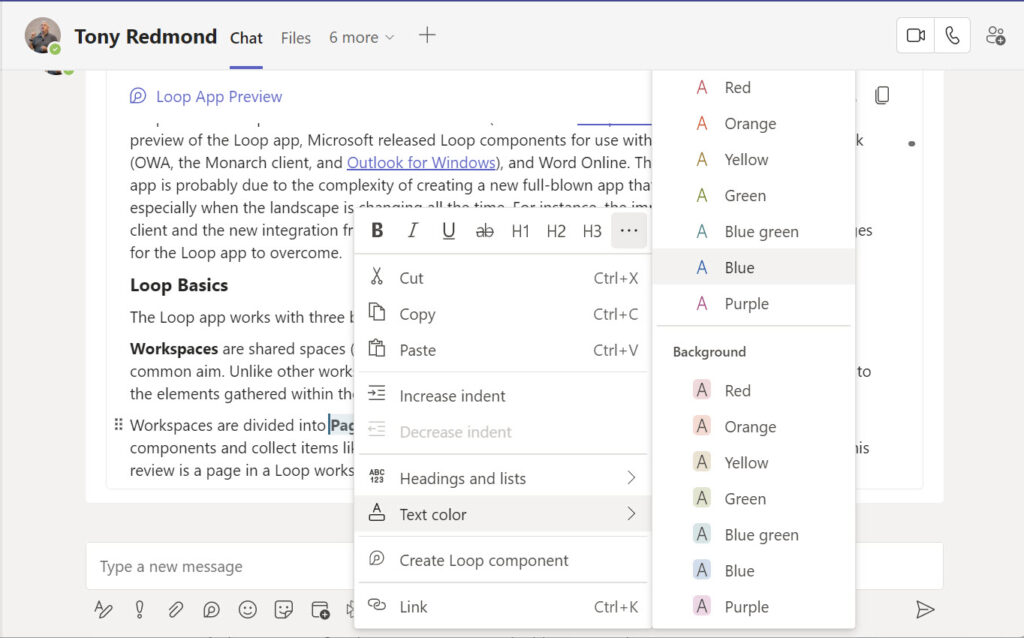
I like being able to share a specific component from a page. For instance, you might want some advice from certain people about an aspect of an idea that’s under consideration. You could draft up a paragraph, make it a component, and copy that component into a Teams group chat. The permission assigned to the component allows anyone in the tenant to edit the content, so you can invite anyone to contribute to your discussions via the group chat without needing to grant them access to the workspace or page.
Printing, Final Versions, and Compliance
The Loop app doesn’t include a way to print a page or complete workspace. If you want to save information that’s been worked on in Loop in a form that makes it accessible to eDiscovery and suitable for long-term retention as a final version (record) of decisions reached and the underlying discussions, you’ll need to copy and paste content from Loop to another app, like Word. Pasting text into Word works fine, even if the text pasted in from Loop uses an odd font.
Issues do crop up when Loop components are included in the content copied from Loop because the paste operation attempts to insert a URL and other information pointing to the component. To see the actual component, you’ll need to take the option to copy the component and paste the link created by the Loop app into Word Online (Word desktop doesn’t currently support Loop components). There’s no doubt that people will want to preserve the output of their efforts, so hopefully, Microsoft will smoothen the process of generating Word (and maybe PDF) output from a Loop page or workspace.
The Loop app doesn’t support the assignment of retention or sensitivity labels to workspaces either, so Loop is not a good choice for information that requires this kind of compliance oversight and protection. Content stored in the Loop app is invisible to eDiscovery (standard or advanced), probably due to the special SharePoint Online storage used by Loop. On the other hand, Loop components created in Teams and Outlook can be searched by eDiscovery, even if any content that’s found needs some extra work before it’s useful to investigators. Microsoft says that they’re working on a third-party eDiscovery export tool for Loop components.
The External Question
Loop is a nice way for people to work within the same tenant. I’ve heard some of the more enthusiastic Microsoft marketeers call Loop “magical.” But that’s marketing, and we live in the real world where things aren’t quite so magical.
Like Loop components in Teams and Outlook, the Loop app fails once collaboration with external people becomes necessary. You can’t share a workspace with anyone outside the tenant, including guest accounts. You can’t share a page or a component either. The Loop magical mystery tour remains inward-focused.
Given the investment in Azure AD B2B Collaboration and Direct Connect (as used for Teams shared channels), I think this is a missed opportunity and I hope that Microsoft addresses the need for secure external collaboration in Loop soon. If the Office applications can handle co-authoring with guest accounts, the Loop app should be able to. Until it, I can’t use the Loop app for anything serious because most of my work involves external people. But inside a large enterprise, I can see how people will take to the Loop app and embrace its capabilities to work in a very different way.
On Demand Migration
Migrate all your workloads and Active Directory with one comprehensive Office 365 tenant-to-tenant migration solution.





Hi Tony, is there a reason why Loop workspace access can’t use groups as members (just users)?. I think there willl be cases where you will want the same users of a M365 group (Teams) to get access to a Loop workspace (Ex: A Teams for a project with a related loop workspace). For now, looks like it will be double maintenance…
I have a hard time to understand where Microsoft is going with groups.. We have Azure AD groups, M365 Groups (unable to add group as members), Planner roster (what loop is using from what I see and unable to add group as members), Teams Shared channel membership (don’t know on what this channel membership is based on… and is able to use M365 groups as members).
I suspect that it’s to due with the way that the Loop app shares content at present. I’m hoping that this improves soon to accommodate external users – and maybe even allow sharing with Microsoft 365 groups (including guest members).
Microsoft 365 Groups are Entra ID groups (with some extra provisioned items, like the mailbox and SPO site). Teams shared channel membership is a particular construct within Teams that depends on Entra ID cross-tenant access policies. Teams has always had its own rosters that it builds from Microsoft 365 groups, so this is just an advance on what went before.
Our organisation has just switched to using Room bookings through Outlook. I have recently found Calendar boards quite effective in displaying 20 rooms on one page with availability easy to see. Unfortunately, this application is due to retire 26/06/23, can MS Loop do something similar for our organisation?
Calendar elements are not part of Loop yet. My assumption is this is probably something we’ll see in the future.
What about this use case:
User x shares Loop workspace with user Y. User x leaves the company. User x has been deleted
Does user Y still has access to the workspace?
It’s the same as someone leaving the company and they are the author of a bunch of documents in SharePoint sites. Those who have access to the documents continue to have access. User Y will continue to have access.
You told: Loop Storage
The physical representation of Loop components are files stored in the OneDrive for Business account of the account that created the component in an app.
So it’s not as Sharepoint, but like Onedrive – as user leaves, Onedrive will be accessible some time (90 days?) and then will be deleted forever.
Loop components are stored in OneDrive for Business. Loop app workspaces and pages are in Syntex Repository Services (SharePoint).
Seems you cannot access the CP_{Guid} sites/lists using either CSOM or Graph either.
I think all public APIs are blocked to these special sites for now…
Printing what is that again 🙂
Export to PDF is good idea. Though I know many who would want printing.
Though like a lot of things the idea is to collaborate and then compile the final pieces you need. I have always seen loop components as a temporary way to get things done and compile the final output.
The external access should absolutely be on the cards. I would like to see anonymous access during meetings like whiteboard.
The storage questions, lack of admin controls, governance and lifecycle are all blockers for me right now. As is lack of power automate / APIs for generating content.
It’s a great start and it is preview so a lot more to come. Hopefully catching up to the likes of notion in the future.
The. When it gets there what will it replace. OneNote is an obvious one.
How does this lone up with project for the web. Since these workspaces task list components all sync up to a planner.and are visible on ToDo.
Time will tell. It’s just good to see it and get our hands on it at last.