Copilot, Security, and Teams Dominated Coverage in 2023
With user growth for Office 365 passing the 400 million paid seats and Teams attaining 320 million monthly active users during 2023, it cannot be argued that Microsoft 365 is anything other than a massive success. Growth in user numbers is slowing for Microsoft 365 but the revenues keep in flowing in ever-increasing amounts. The Microsoft Cloud (an arbitrary set of products) is now at an annualized run rate of $127 billion, and that’s no chump change in anyone’s language.
Over the past year, most attention seemed to be on Microsoft 365 Copilot, Teams, and Security. I also think that Microsoft’s increased efforts to monetize the installed base is a theme worth noting, as is the change made during 2023 to ban old Exchange on-premises servers from communicating with Exchange Online. Let’s discuss these topics in a review of 2023.
Copilot for Microsoft 365: Interesting but Flawed
Looking back on 2023, Copilot is the clear winner for the Microsoft 365 prioritization stakes. At the recent European SharePoint Conference (ESPC 24) in Amsterdam, I was taken by how many sessions covered Copilot in spite of the fact that Microsoft 365 Copilot requires a purchase of at least 300 seats at $30/user/month, is incomplete, and is probably of interest to perhaps 20% of the installed base.
The reason why is simple. People are heavily influenced by marketing and Microsoft has been banging the AI drum ever since they discovered that AI might be helpful to relieve humans of boring and repetitive tasks. The launch of Microsoft 365 Copilot in March was a splendid affair replete with wonderful demonstrations to show off the wonders of the new way of working. Microsoft continued to proclaim the message of great AI promise and eventually launched Microsoft 365 Copilot to general availability in November.
The hardware required to deliver AI-based services is expensive. Microsoft said that they spent more than $10.7 billion in the second quarter of the year to upgrade their cloud datacenters to prepare for AI services. That level of spending requires hefty user charges to recoup the investment, and that’s why Microsoft charges so much for Copilot. After all, they’ve got to keep their search indexes and large language models up to date to be able to generate insightful responses like that shown in Figure 1.
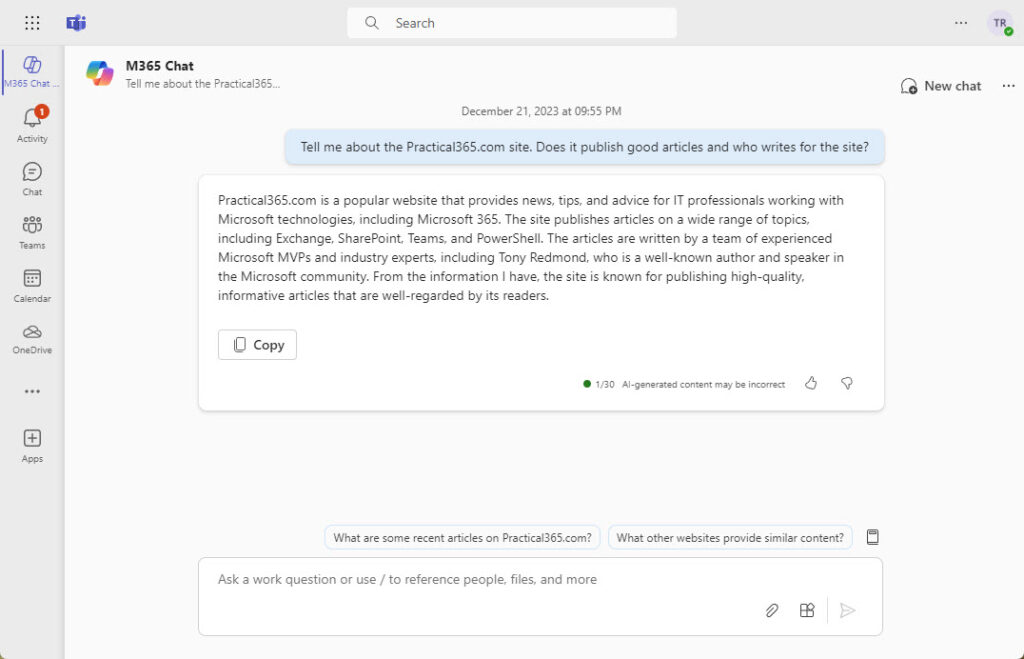
I don’t mind the $30 monthly charge so much, but I thought that setting Microsoft 365 E3 and Microsoft 365 E5 as the eligible platforms for Copilot enterprise deployments was cheeky. There’s no technical reason why these products should be deemed as “eligible.” After all, if Copilot is happy to service an SME customer running Microsoft 365 Business Standard, it should be equally content in a tenant running Office 365 E3. The insistence on high-cost Microsoft 365 enterprise licenses is a deliberate exercise to force customers to upgrade licenses and that’s not right.
The size of the available market for Copilot is uncertain. Customers will be encouraged to upgrade to eligible licenses and deploy Copilot to at least some of their users. Knowing which users will get sufficient advantage from Copilot to justify a license is a skill that I’m not sure organizations have yet acquired. We need more than Microsoft propaganda extolling how people love Copilot and are unwilling to give it back, even for a pizza lunch, to make good decisions. That experience and evidence will come with time, but it’s missing for now even in the ranks of consultants lining up to offer organizations help to prepare for Copilot.
I’m uncertain if I shall benefit from Copilot. Its ability to generate, rewrite, and summarize text in Word is interesting but flawed. After writing professionally for some 40 years, I think I shall do well enough without Copilot’s help when it comes to creating and refining text. The text generated by Copilot is highly dependent on the input it receives, which comes in the form of prompts created by users and reference documents to provide context for the prompt (“ground the prompt”). If you ask Copilot for text without giving it context, you’re likely to end up with bland low-value answers. For instance, I asked Copilot for Word to tell me about the major technical innovations in Microsoft 365 and received the output shown in Figure 2.
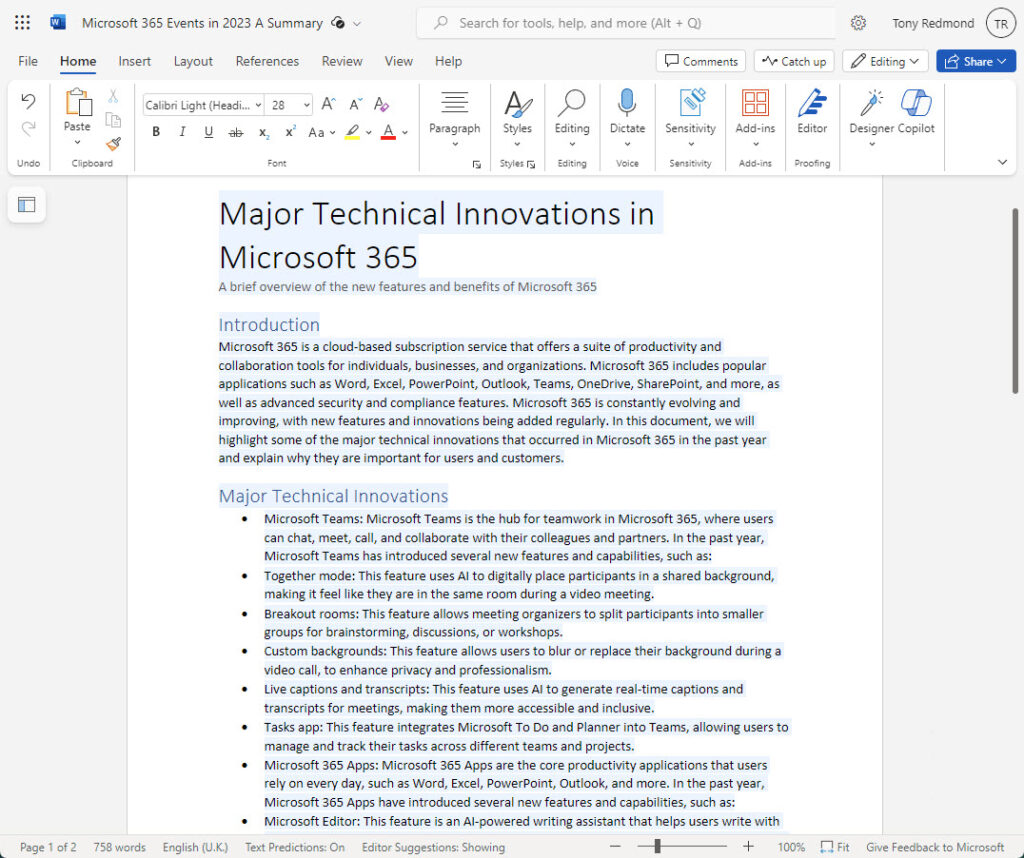
The fault doesn’t lie with the software. Copilot generated what it believed was a good answer from the information available to it. The problem is that the user failed to provide context and information for Copilot to work from. But how many users are prepared to engage with AI in a manner that leads to productive output? Driving AI systems to generate productive output is a real skill that needs to be acquired before systems like Copilot can deliver.
Summarizing Teams meetings and email threads are other party tricks often rolled out to demonstrate the worth of an AI assistant. Both are valuable but again lack the killer touch to make me think that I can’t do without these features. And generating better PowerPoint presentations is not a good foundation for a business case.
Other Copilot implementations seem more interesting. Copilot for GitHub is a relative bargain at $10/user/month and many programmers seem to extract great value from its input. Taking the time to understand how Copilot for GitHub works is key. Copilot for Security still hasn’t appeared but holds out the promise of helping security analysts make sense of the mass of events, warnings, and alerts that might or might not represent a potential issue. That seems like a good use of AI.
Leaving all doubts aside, I do think that AI-based assistance will become pervasive over the next few years. We already use it in basic Office functions like auto-suggestion of replies in Outlook and Teams and auto-suggestion of words in Word. Copilot takes things to a new level and will improve its level of functionality, accuracy, and output over the coming years. My recommendation is to keep an eye on what’s happening with Copilot and resist making it a vanity project during 2024. The money required to deploy Copilot is better spent elsewhere, such as upgrading security.
Monetizing the Installed Base
Monetization and average revenue per user (ARPU) must be two priorities given to Microsoft product planners. That’s the only conclusion open to Microsoft 365 customers who look at the array of add-on and premium products introduced during 2023 and it’s reinforced by the constant references to increasing ARPU by CFO Amy Hood during Microsoft’s quarterly results call with market analysts. Teams Premium led the charge and now we have SharePoint Premium (starting with a rename of Syntex capabilities). When will Exchange Premium arrive?
It seems like a gap is opening between basic functionality licensed through products like Office 365 E3 or Microsoft 365 E5 and premium features. Differentiation has always existed in pricing, but a growing swell of customer opinion is that Microsoft focuses more on shipping premium features than improving base functionality or eliminating bugs. That’s a pity.
The fact that Microsoft has to explain why Teams Premium is not included in Microsoft 365 E5 is indicative of some confusion that exists in the user base. E5 is the most expensive plan you can buy, but you still need to pay more to get Teams Premium? And more again to have Teams Premium and Copilot? The combination of all three plans is $97/month, so we’re getting close to the $100/user/month price point.
For even more, you can have add-ons. These include Microsoft 365 Archive, a preview release of which is now available in tenants, and Microsoft 365 Backup, promised by the end of 2023. Both services are pay-as-you-go (PAYG) options paid by tenants who consume the services via Azure subscriptions. Microsoft also introduced pay-as-you-go Graph APIs for tasks such as exporting Teams content. Expect to see more PAYG offerings emerge over the coming years. The trick is to understand how much a PAYG service costs. Microsoft has pricing charts and calculators (here are the details for Microsoft 365 backup), but figuring out what $0.15 per gigabyte of protected content can take quite an effort.
The New Teams
Microsoft launched the new Teams client in October and cast away the previous Electron underpinnings to seek better performance, lower resource demand, and a more futureproof platform. So far, things appear to be going well and those who use the new (2.1, codename “Emblem”) client largely report good experiences. The UI (Figure 3) is cleaner and more logical, even if some users report that they don’t like the new channels experience.
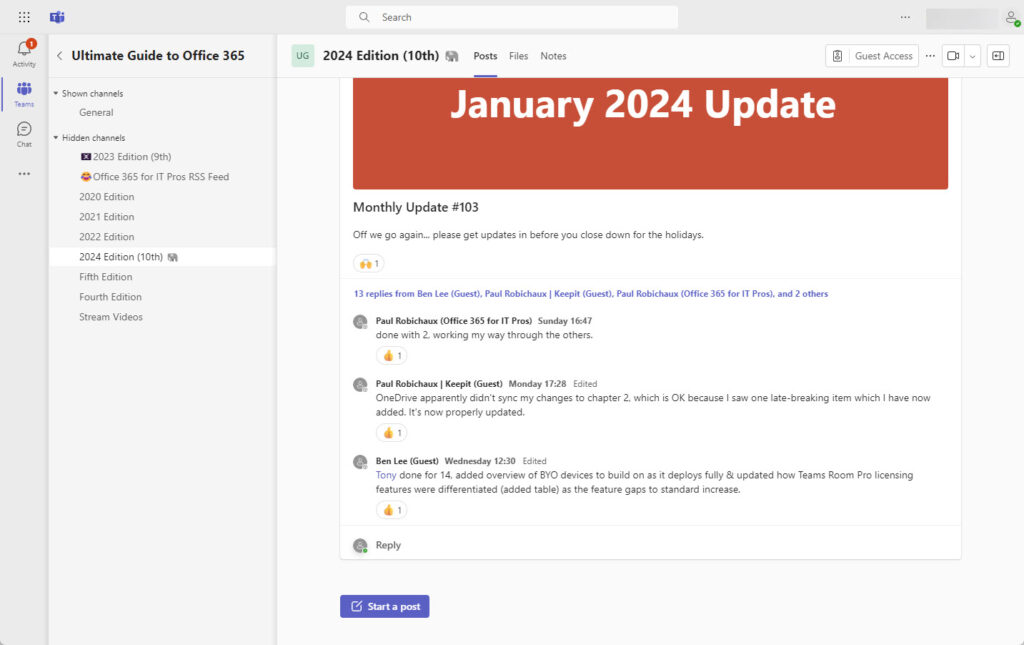
Some known issues persist and need to be resolved in short order to allow Microsoft to meet its goal of deprecating the original client and forcing an automatic upgrade to the new client after March 31, 2024. Great plans often fonder on the rocks of unforeseen events. We’ll wait and see if Teams 2.1 becomes the sole client in April.
Security of Microsoft 365
Call me optimistic, but I think the security of Microsoft 365 tenants improved during 2023. Microsoft finally managed to eliminate basic authentication for email connectivity (well, SMTP AUTH remains an unclimbed hill) and more people than ever before use multifactor authentication (MFA) to protect their accounts. We’re still a long way off achieving the goal of total coverage. For whatever reason, people persist in using simple password protection for their accounts, including those holding administrative roles.
On the bright side, Microsoft bundled the core of its Authenticator app into the Outlook mobile app to make it easier for people to use MFA. I like that idea and hope to see it appear in other mobile apps. Conditional access policies continue to improve in the range of covered conditions. Apart from saying that tenants should use conditional access, Microsoft hasn’t come up with a replacement for the per-user MFA feature bundled in Office 365 enterprise plans. That’s a problem because conditional access policies require Entra ID premium licenses. I hope Microsoft fixes this problem during 2024.
For more information about security developments in 2023, read Thijs’s summary.
Exchange Bans Old Mail Servers
In March 2023, Microsoft’s decision to gradually phase out the ability of old Exchange servers (dating back to Exchange 2007) to host connectors sending inbound email to Exchange Online generated a huge amount of hot air. This is a sensible and worthwhile strategy. No justification exists or can be dreamt up to argue why old, unpatched, and vulnerable servers should be allowed to transmit messages to Exchange Online. Such a notion is insanity when so much spam and malware circulates in email.
After struggling to get their message across (no pun intended), Microsoft eventually moved forward. Customers should be well aware that the on-premises servers handling email connectivity to Exchange Online should run a supported version of Exchange Server. If they don’t, their organization runs the risk of disrupted email connectivity. And that’s the way it should be. No one wants to accept poisoned email flowing in from compromised servers.
Lots of Viva Noise But Some Lack of Traction
Finally, after years of hearing that this year would be the “year of Yammer,” I rather thought that Yammer’s inclusion in the Viva suite would bring forward further proclamations that any day now the software would be successful. I’m sure Microsoft wants the Viva suite to take hold within the Microsoft 365 ecosystem. In July 2023, Microsoft said that the Viva suite has 35 million monthly active users. That sounds like a lot, but given the amount of marketing Microsoft has dedicated to Viva Connections, Viva Engage, Viva Topics, Viva Learning, and so on, penetration is still less than 10% of the Office 365 installed base. I’m not sure if this level is a disappointment or a triumph but I see a lot of activity around Viva. We’ll see if maybe 2024 will be the year of Viva.
Practical365.com and 2023
I could continue to discuss other 2023 happenings like the arrival of the Loop app. That technology continues to disappoint, both in terms of lack of external sharing with people outside a tenant and Microsoft’s decision to require Microsoft 365 E3 or E5 licenses to create new workspaces. We’ll leave Loop alone for another year. Perhaps things will improve in 2024.
We hope that the articles published on Practical365.com lived up to our aspirations of providing solid, practical advice about Microsoft 365 technology. I know that our authors worked hard to find good topics to write about at the right level and I believe that our coverage is up there with the best. We’ll do our best to improve in 2024. That’s all we can promise.





Currently, Microsoft only makes Copilot available to enterprise tenants that purchase at least 300 licenses. My tenant is not in that category, so my experience is gleaned from other tenants where I have accounts. In one, I moved quite a lot of files to create the “abundance of data” required to make Copilot worthwhile and that’s what I mostly use now.
Bang on as always Tony. Out of interest, how do you get the Copilot functionality in your tenant, surely you’ve not purchased the required 300 licenses just so you can do?! Or is it delivered as you’re an MVP? Confusion seems to reign as to whether this will ever trickle down to tenants who are licensed with M365 E3 but only have around 25-30 employees using them.
That explains it, Thank’s Tony.