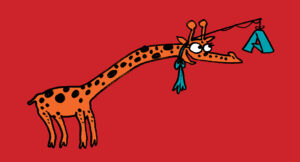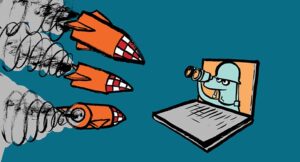Microsoft 365 License Management for User Accounts with the Microsoft Graph PowerShell SDK
MSOL and AzureAD license management cmdlets stop working at the end of March 2024. By then, Microsoft 365 will have switched to a new license management platform. The Microsoft Graph PowerShell SDK includes cmdlets which can replace the older code, once you know how. The good news is that this article is packed full of practical examples of how to add, remove, and update licenses assigned to Entra ID user accounts.