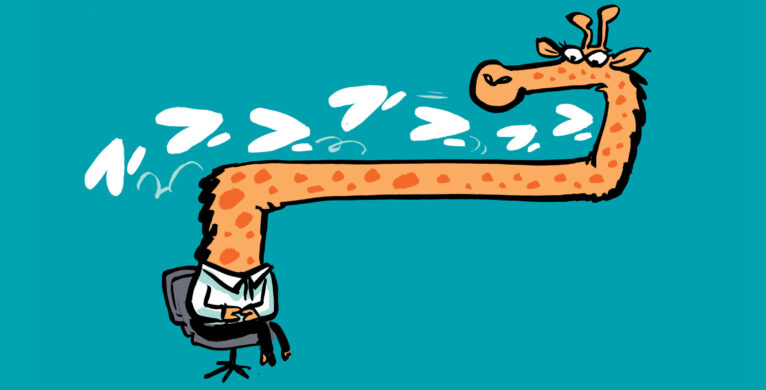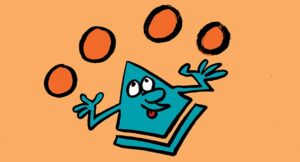The Practical 365 Update – Episode 39: Teams Connect Shared Channels, New Devices and Exchange Licensing News
This episode discusses Microsoft Teams Connect shared channels rolling out to public preview; Teams Meeting Room Device News; Third-party add-in support for Every Meeting Online; Upcoming changes to license re-assignment in Exchange Online and more roadmap news.