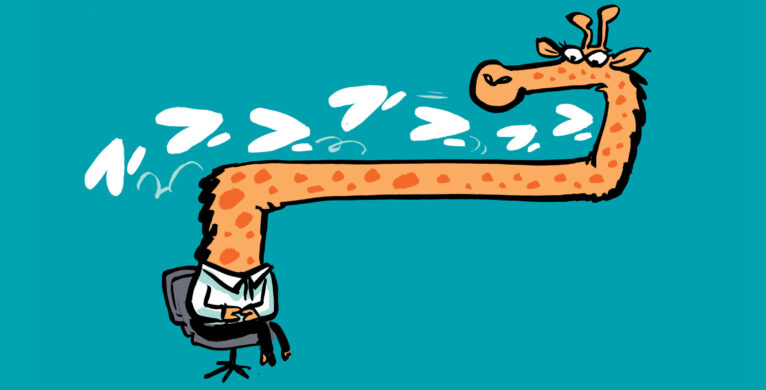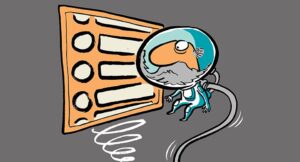Can Entra ID Custom Security Attributes Replace Exchange Custom Attributes?
Microsoft launched the preview of Azure AD custom security attributes on December 1. Custom attributes are well known to Exchange administrators. In this article, we look at how to create and add Azure AD custom security attributes, how to transfer data from Exchange to Azure AD, and how to retrieve information from the attributes. Azure AD custom security attributes have some advantages, but they also have some downsides.