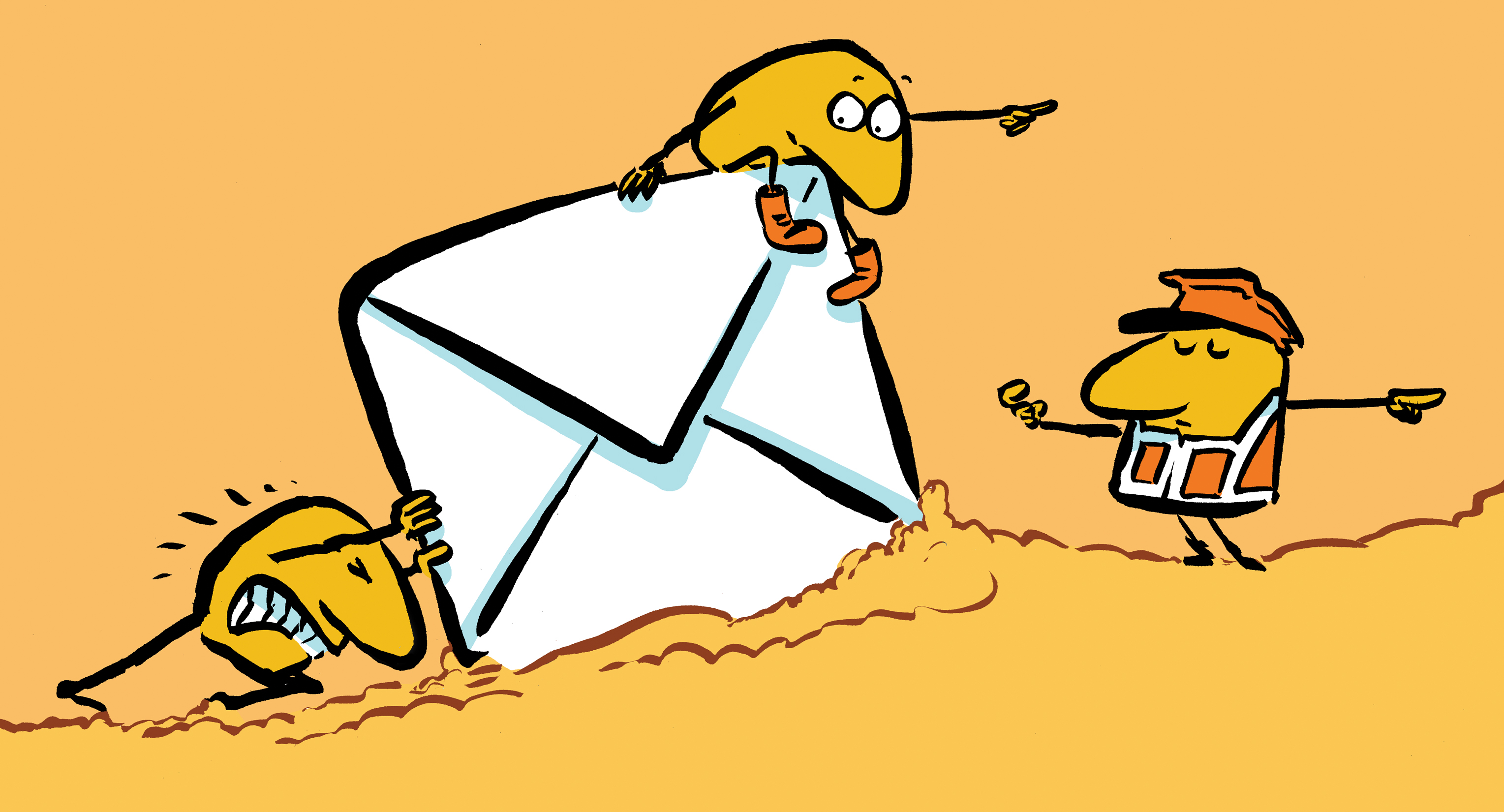Microsoft Caps Exchange Online’s “Unlimited Archive” at 1.5 TB
On November 1, Microsoft will limit auto-expanding archives to 1.5 TB and bring the era of "bottomless archiving" to an end. The new limit might not affect many Exchange Online tenants, but it's a wake-up call for administrators to check how archiving is used in their tenants. To help the process, we've written a PowerShell script to report the current set of user and shared mailboxes with archives.