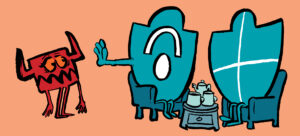Translating SharePoint Online Documents
SharePoint Translation is a SharePoint Premium service that can translate the content of Office documents and PDF files to the languages supported by the Microsoft Translator service. Be careful about the costs, which can be heavy if you process large documents.