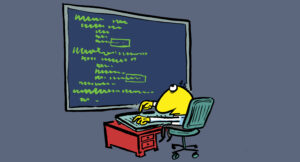 11 Comments
11 Comments
How to Set Auto-Reply for Group Mailboxes with PowerShell
Microsoft recently added the ability to set auto-reply for group mailboxes. In this article, we explain why you'd want to do such a thing and go through some PowerShell code to show how to set appropriate auto-reply messages for team-enabled Microsoft 365 Groups.










