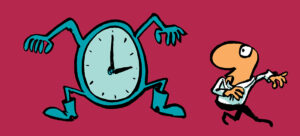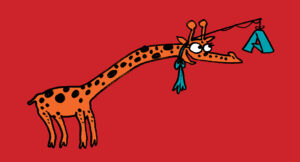Practical Graph: Creating Dynamic Microsoft 365 Groups without Entra P1 Licenses
Dynamic Microsoft 365 Groups come with many advantages, but they also require Entra P1 licenses. This article explores how to create and maintain a DIY version of dynamic Microsoft 365 groups using the Microsoft Graph PowerShell SDK and Azure Automation. At the end of the day, the principle is proven, but maybe it's best to pay for the licenses.