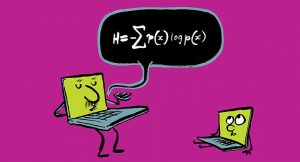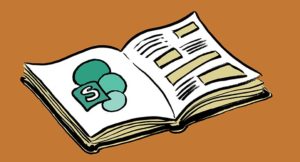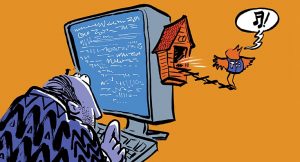Why you need to rethink how you approach Exchange Hybrid migrations
Hybrid hasn't changed much - but everything around it has. Over the last few years small changes to the way people deploy Microsoft 365 along with bigger shifts in the way your secure Microsoft 365 mean your old assumptions about Exchange Online migrations have to change. Has SharePoint become the go-to technology in Microsoft 365? Has HAFNIUM made publishing Exchange for Hybrid migrations more difficult? And how can MFA impact your once seamless migrations?