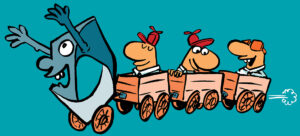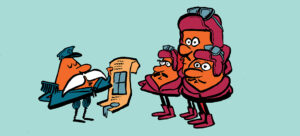Practical Graph: Secure Interactive Access to the Microsoft Graph PowerShell SDK
The Microsoft Graph PowerShell SDK uses a default enterprise app to hold its permissions. Over time, the SDK can accrue many permissions, so it's important to control interactive access to it. In this article, we review how to lock down the SDK app and how to create new registered apps for use with the Graph SDK.